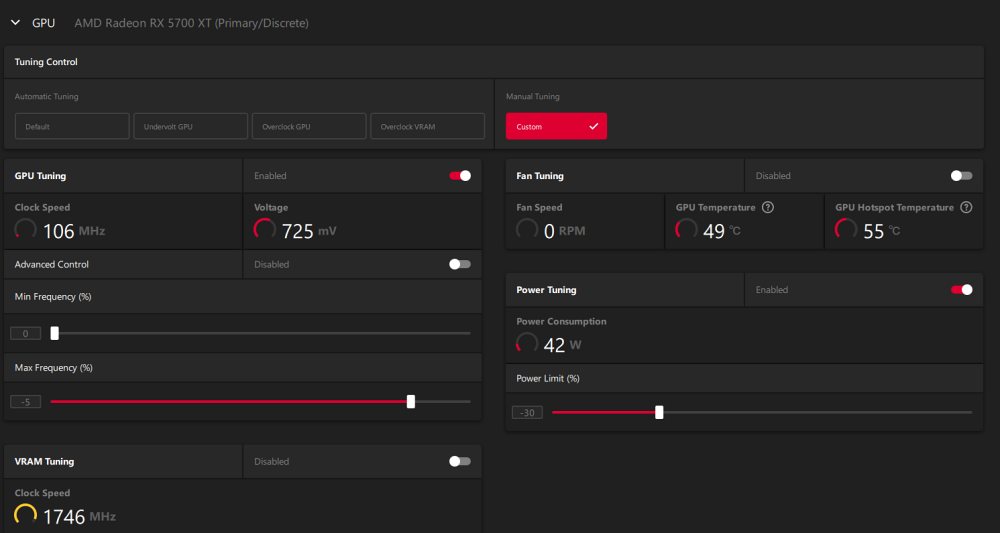In this guide, we will show you various methods to fix performance and audio issues in Starfield. This action role-playing game developed by Bethesda Game Studios follows a space-themed setting and has gathered a few positive receptions ever since its launch. Moreover, the game is being launched in three editions, namely Premium, Constellation, and Standard. However, it seems that all this is proving to be quite a heavy burden on the game developers.
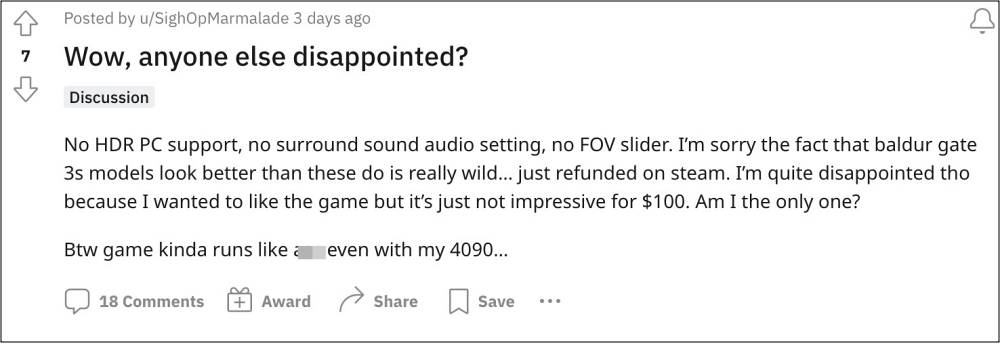
This is because numerous users have voiced their concern that they are facing a plethora of performance and audio issues in Starfield. These include the likes of game crashes, freezing, lagging, frame drops, audio desync, and audio crackling/stuttering. If you are also facing any of these issues, then this guide will make you aware of numerous workarounds to rectify these bugs. Follow along.
Table of Contents
Fix Starfield Performance and Audio Issues

It is recommended that you try out each of the below-mentioned workarounds and then see which one spells out success. So with that in mind, let’s get started.
FIX 1: Tweak Game Settings
To begin with, turn on FSR2, set the Render Resolution Scale to 60, and Sharpening to 30%. After that, set all the other graphic settings to medium. While we are sacrificing the GUI a little but the game would atleast be playable.
FIX 2: AMD CPU Settings
If you are using an AMD CPU, then you should check out the below-listed tweak:
- Open AMD Adrenalin.
- Go to the Performance tab. It is in the top row of tabs.
- On the Performance page, find “Tuning” in the subheader.

- There you have “Global Tuning” and the option to see individual tunings. You can add a specific game profile.
- Click on “Add Game Profile” on the right, then select Starfield if you’d like it to only be set for one game
FIX 3: Turn Off FSR
Similar to DLSS, FidelityFX Super Resolution (FSR) enhances the image quality and indirectly boosts framerates. However, as of now, it is proving to be one of the culprits behind the performance and audio issues in Starfield. So it’s recommended to turn it off and then check out the results.
FIX 4: Use DLSS mod
For some, downloading the DLSS mod enhanced the game performance by quite a heavy margin. While they were initially getting around 60+, but after using DLSS is much smoother and they are now getting 100+ in some regions [do note that the base DLSS mod is free, only the frame-gen version is paid].
That’s it. These were the various methods that should help you fix performance and audio issues in Starfield. If you have any queries concerning the aforementioned steps, do let us know in the comments. We will get back to you with a solution at the earliest.
UPDATE: Starfield Graphics Issue Comes to Light
After the performance and audio issues, Starfield is now bugged with HDR Washed Out Graphics issues as well. Head over to our below guide to know more about this issue and their rectification measures.