In this guide, we will show you various methods to fix the game crashing issue in Asus ROG Ally. The first-ever hand-held gaming console from Asus that runs on the Windows-based OS sounds like quite an impressive device but has left many users’ heads scratching.
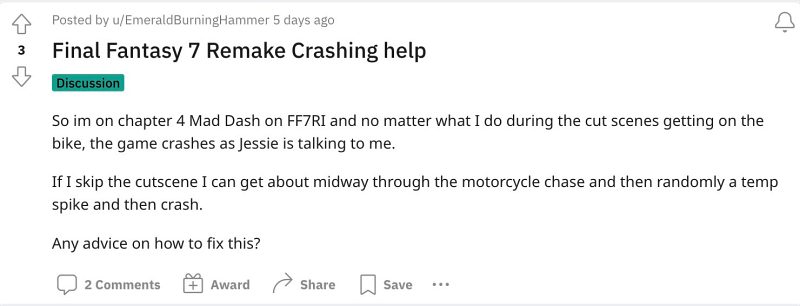
After, there doesn’t look to be any incentive to buy a device that is more expensive than an Xbox1, PS5, or even a basic gaming PC but at the same time costs more than all these three devices. Then the fact that it has only been days since Asus ROG Ally was first launched and we are already witnessing numerous games crashing is only going to make the matter worse for it.
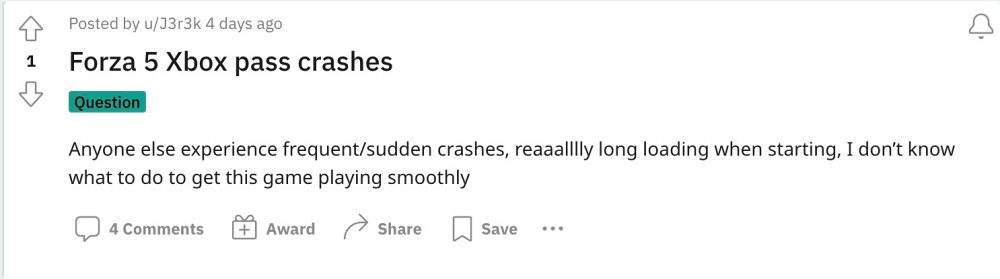
In this regard, the likes of Project Zomboid and Final Fantasy VII Remake Intergrade during gameplay whereas the likes of MLB The Show 2016 and American Trucking are crashing right at the start-up. Well, these are just a couple of games. that we have listed here, the list is quite a lengthy one. With that said, there do numerous workarounds that should help you rectify this issue. So without further ado, let’s check them out.
Table of Contents
Fix Asus ROG Ally Games Crashing

It is recommended that you try out each of the below-mentioned workarounds and then see which one spells out success. So with that in mind, let’s get started.
FIX 1: Switch to DX 11
First off, it is recommended that you revert to DX 11 from DX 12 and then check if it works out in your favor.
FIX 2: Lower Resolution
Next up, it is recommended that you lower the game resolution to 1080p or 720p. While this wouldn’t spell out the best gaming experience, but at least you might be able to play the game in the first place.
FIX 3: Switch to Borderless Window Mode
You could also consider switching over to Borderless Window Mode and then check if the game stops crashing on your Asus ROG Ally.
FIX 4: Increase VRAM
Increasing the VRAM to 8GB seems to have worked in some users’ favor as well. So do give it a try and check out the results.
FIX 5: Run in Desktop Mode
Running the game in desktop mode might as well stop the game from crashing on your Asus ROG Ally.
FIX 6: Disable Mods
If you are running any third-party mods, then it is recommended that you disable them and then try running the game in a stock ecosystem. This might rectify the underlying issue.
That’s it. These were the various methods that could help you fix the game crashing issue on your Asus ROG Ally. If you have any queries concerning the aforementioned steps, do let us know in the comments. We will get back to you with a solution at the earliest. [Featured Image Credits: ROG Asus].







