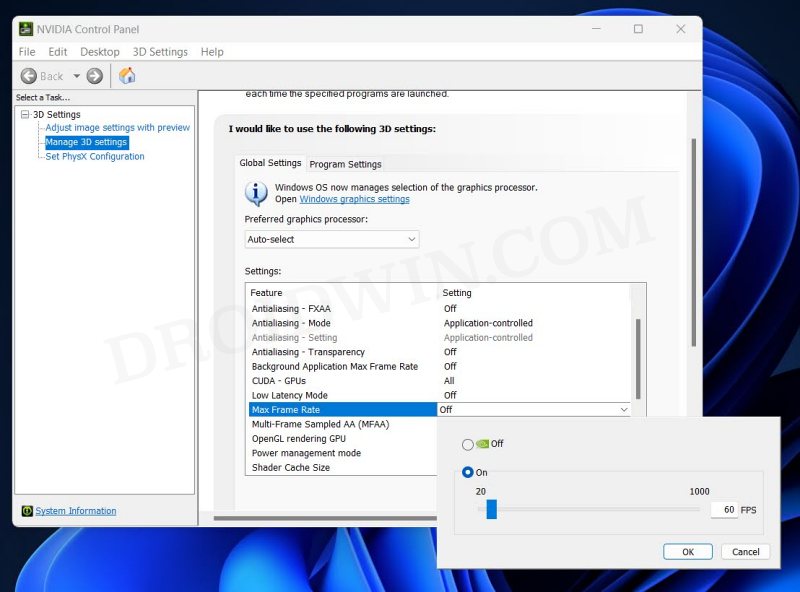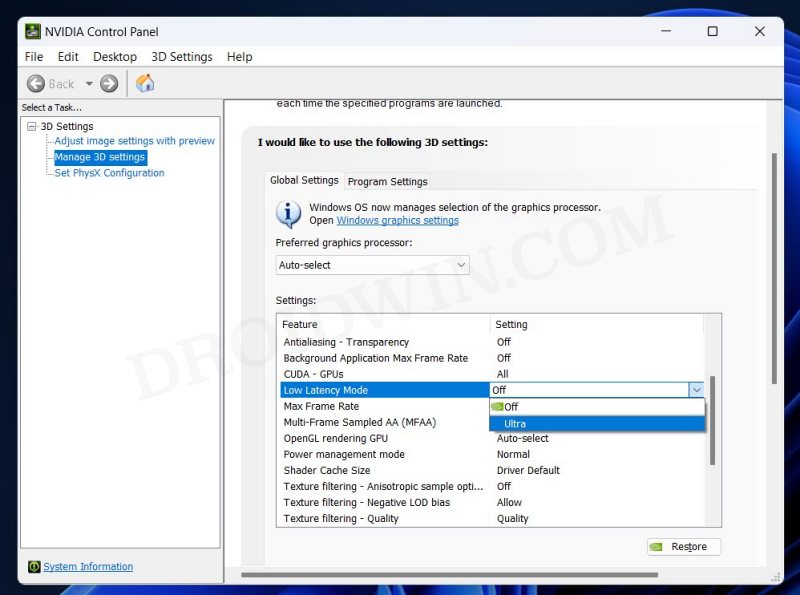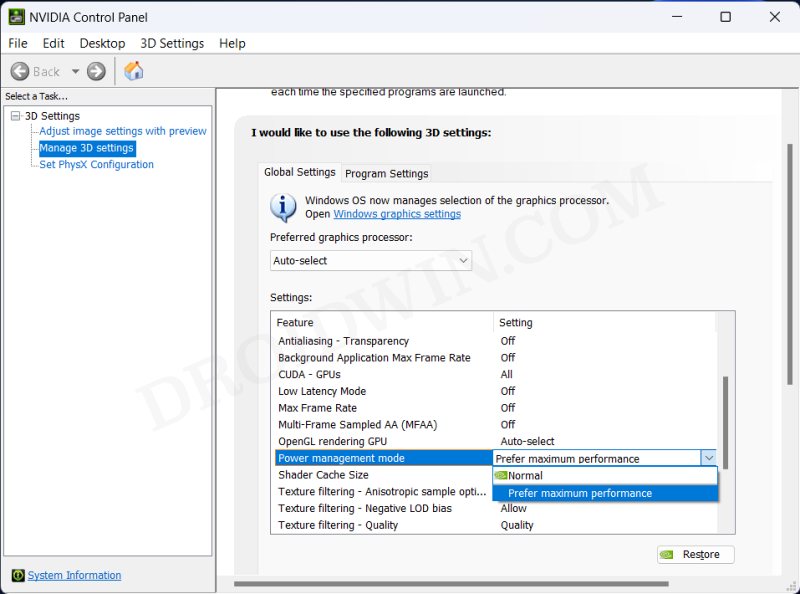In this guide, we will show you a few nifty workarounds that should help you fix the lag and stutter issue in Mortal Kombat 1. This offering from Warner Bros is the twelfth iteration in the ever-so-popular Mortal Kombat series. Even though it has managed to attract the attention of the masses, though all of them were not for the right reason. We are talking about the issues with the Weekly Challenge and Story Mode that have put a stain on its overall great reputation.
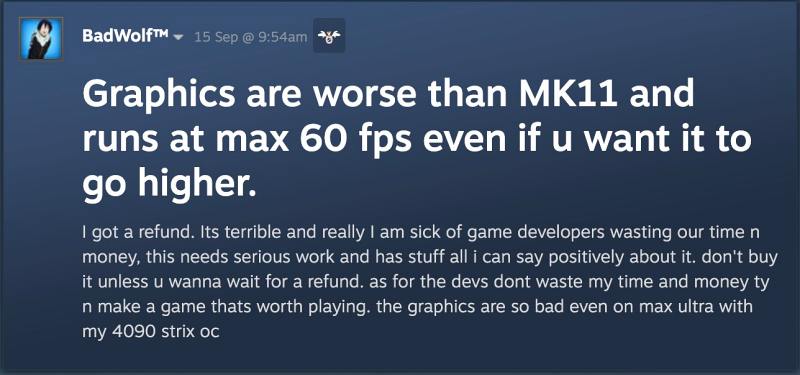
Making matters worse, numerous users have now voiced their concern that they are facing lags and stutter in Mortal Kombat 1, which has literally made the game unplayable. Whether it’s the cutscene, the CGI videos, or even during the combat, the game suddenly starts lagging and users have to end the battle in an unfavorable manner. If you are also facing these issues, then this guide has got you covered. Follow along for some nifty fixes.
Fix Mortal Kombat 1 Lag and Stutter

It is recommended that you try out each of the below-mentioned workarounds and then see which one spells out success. So with that in mind, let’s get started.
- Launch the Nvidia Control Panel and click on Manage 3D settings.
- Then add Mortal Kombat 1. Now implement the following settings
Set FPS Max to 60 Enable Low Latency Mode Set Power Management to Prefer Maximum Performance
- Now, go to the game’s Graphics Settings and activate Nvidia DLSS [you can then change the 20 to 100!].
- Once done, save the changes and then check out the results.
That’s it. These were the steps to fix the lag and stutter issue in Mortal Kombat 1. As far as the official stance on this matter is concerned, the developers are yet to acknowledge this issue, let alone give out any ETA for the rollout of a fix. As and when any of these two things happen, we will update this guide accordingly. In the meantime, the aforementioned workarounds are your best bet.