In this guide, we will make you aware of a potential workaround that should help you fix the Diablo Immortal crashing issue in Vault on the 2nd & 4th Floor. While there are quite a few massively multiplayer online action role-playing games, but the kind of impact that Blizzard managed to achieve with its offering is literally unmatched. On the flip side though, there are still a few rough edges that have still not been polished.
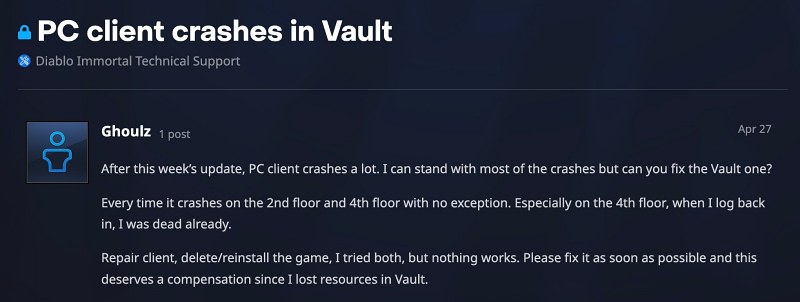
One among them is the fact that the game gets bugged with quite a few issues at regular intervals. As of now, many users have voiced their concern that the Diablo Immortal crashing issue in Vault on the 2nd & 4th Floors, with the Forgotten Tower and Tomb of Fahir being the two most common culprits. With that said, we managed to find a nifty workaround that should help you rectify this issue. So without further ado, let’s check it out.
Fix Diablo Immortal crashing in Vault

As of now, the only workaround that is spelling out success for the users involves fighting the immortals on the third floor. Once you do so, you could then easily go to any floor of your choice and the game will no longer crash. so to round it all off, just avoid going to the second and fourth floors in the initial stage, first have a visit to the first floor, carry out the combat there, and then you may explore the rest of the place without any issues.
So this was all from this guide on how you could fix the Diablo Immortal crashing issue in Vault. As far as the official stance on this matter is concerned, the developers are aware of this issue, but they haven’t given out any ETA for the rollout of a fix. As and when that happens, we will update this guide accordingly. In the meantime, the aforementioned workarounds are your best bet.








Mahdi
how to fix vault crash ? :
you just need to create all 5 characters from different classes and the vault crash will be fixed (worked for me).
Please let me know if it works for you, thanks.
[email protected]