This app from the Cupertino giant provides a convenient platform to track your medications using Apple Watch. You could also enable the option to receive timely notifications for scheduled medications. Moreover, if you are currently wearing your Apple Watch, then the alert from the Medications app will directly sound on your Apple Watch.
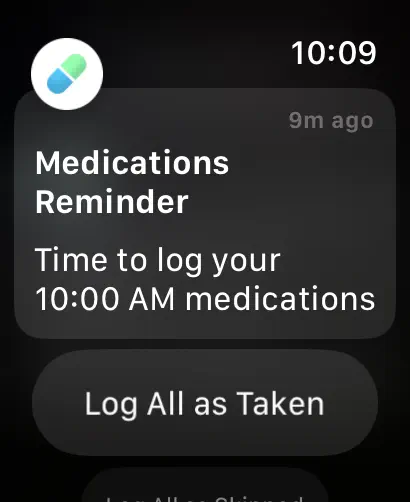
However, that doesn’t seem to be the case for the past couple of weeks, all thanks to the Medication App notification bug on Apple Watch and iPhone running iOS 17. This is because numerous users have voiced their concern that they get the notification on their iPhone first, and after a delay of around 10-15 seconds, the alert appears on their watch.
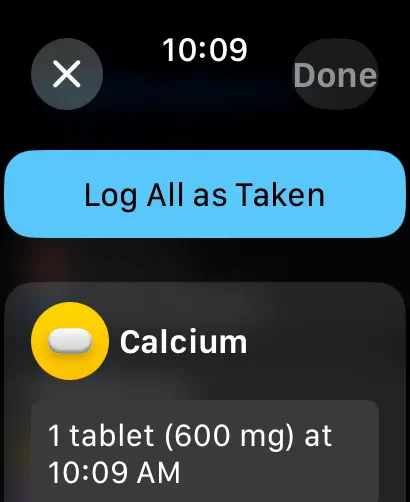
All the other app alerts are coming on the Apple Watch as they used to, so the issue is with the Medication app itself. Moreover, even the latest OS release, i.e. iOS 17.1 and WatchOS 10.1 didn’t do any good either. So this begs the all-important question: is there a fix? Let’s find out.
Fix Medication App notification bug on Apple Watch and iPhone iOS 17

While there doesn’t exist any workaround that would make the app notify only on your watch [as it used to do before], however, you could stop this redundancy of the app notifying on your phone and then on your watch by simply taping on the “marked as taken” option in the prompt that appears on your iPhone. Doing so will not make the prompt again pop up on your watch.
As far as the official stance on this matter is concerned, the developers have yet to acknowledge this issue, let alone give out any ETA for the rollout of a fix. One major reason for the same could be due to the limited number of user reports about this issue. So if you are among the affected parties, then make sure to file a bug report at the earliest. With that said, as and when there is any further development surrounding this story, we will update this post accordingly. Stay tuned







