The tenth iteration of the OS has just been released by the Cupertino giant and with that, there are quite a few intriguing features to look forward to. Some of the noteworthy ones include Fast Charging, precise finding for iPhone, crash detection, new cycling features, Double Tap, and Siri on-device. On the flip side though, a few bugs have managed to creep in as well.
Cannot play songs on iPhone via Apple Watch on watchOS 10
These include the likes of Weather Complication, screen flickering issues, AOD low brightness, and an unwanted new method of changing faces. And now, many users have voiced their concern that they are unable to play songs on their iPhone via their Apple Watch, right after installing the latest watchOS 10 update. To make matters worse, even the ‘On iPhone’ option is missing on the latest watchOS 10 update.
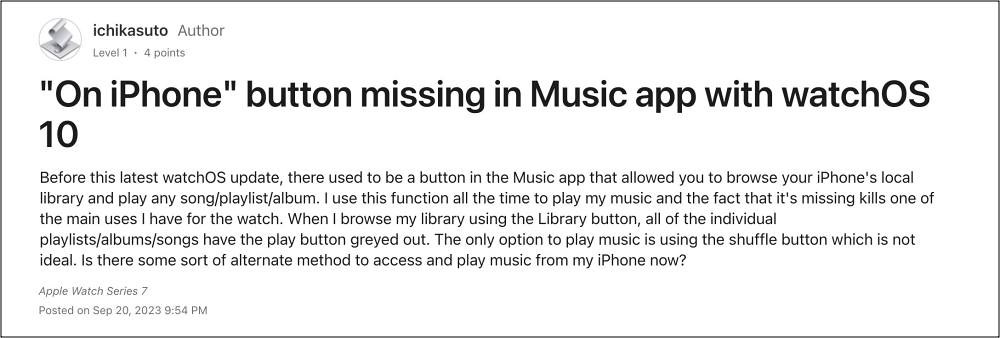
Some users have also reported that all the songs on their iPhone library are greyed out on their watch. As a result of this, users are unable to browse and play the iPhone music library on their Apple Watch. So this there any way to rectify this bug? Well, as of now, the only workaround that is spelling out for the users involves playing music via the Shuffle option. While that is not the most viable or feasible approach, but as of now, this seems to be the only way out.
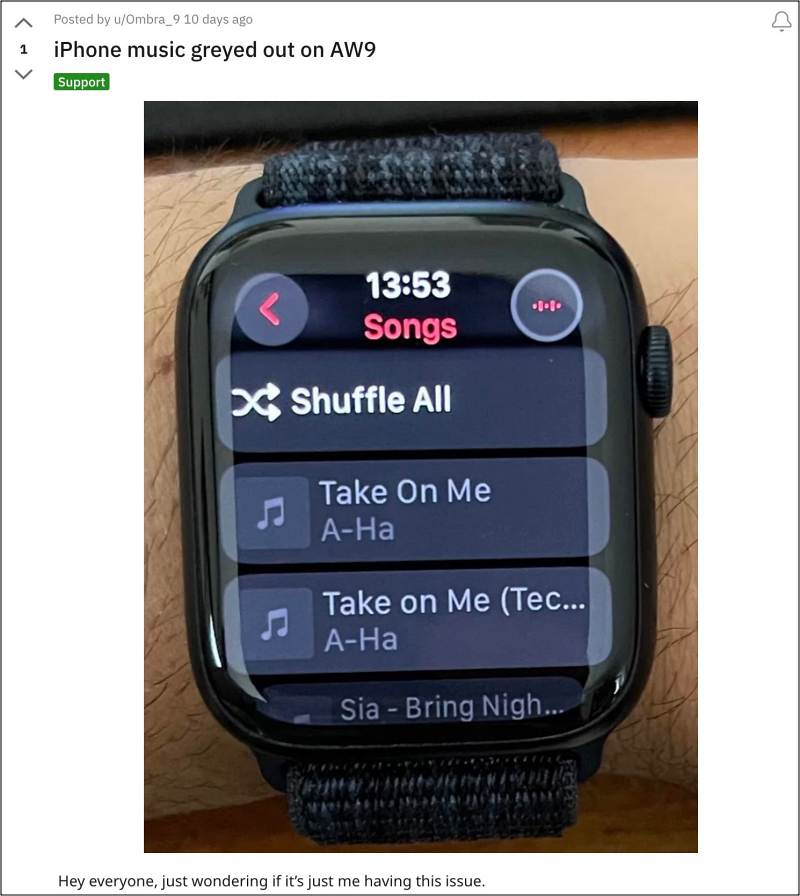
As far as the official stance on this matter is concerned, the developers are yet to acknowledge this issue, let alone give out any ETA for the rollout of a fix. As and when any of these two things happen, we will update this guide accordingly. In the meantime, the aforementioned workarounds are your best bet.







