In this guide, we will show you the steps to fix the “Boot image patched by unsupported programs” when trying to root your device via Magisk. During the earlier days of Android when ClockWorkMod Recovery, CyanogenOS ROM, and Titanium Backup reigned supreme, then we had the Super SU app to gain administrative privileges aka root the device.
But over the due course of time, we witnessed the development of Magisk, which carried out its task systemless and completely streamlined the root process, and as of now, it is the go-to choice for the tech enthusiast to root their device. However, if you still have an older device lying around your house, then there’s a possibility that it might still be rooted via Super SU.
If that is the case, then your best bet is to switch over to Magisk at the earliest. However, that is proving to be easier said than done for many. Numerous users have voiced their concern that they are getting bugged with the “Boot image patched by unsupported programs, Please restore to stock boot image.” error message when switching from SuperSU to Magisk. If you are also facing the same issue, then this guide will help you out. Follow along for the fix.
Fix Magisk Boot image patched by unsupported programs

The reason why you are getting this error message is due to the fact that there are still a few binaries from Super SU left behind which are conflicting with the normal rooting process of Magisk. Manually finding all those files might prove to be quite an effort-taking task. Therefore, your best bet should be to reflash the entire stock firmware. First off, try flashing the firmware without doing a factory reset, and then try rooting via Magisk.
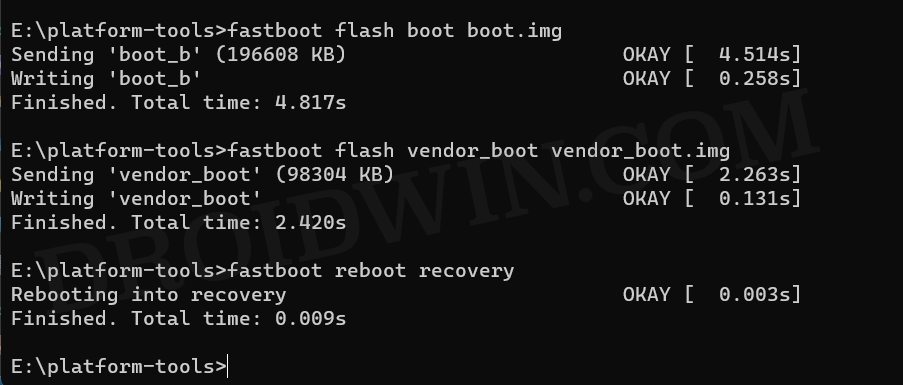
Check if it spells out success for you or not. If it doesn’t, then you have no choice but to opt for a factory reset [which will erase all the data from your device, so take a backup beforehand]. In this regard, you could either perform a reset in the Fastboot Mode [adb reboot bootloader] via the fastboot -w command or boot to stock recovery [adb reboot recovery], highlight the Format Data via Volume key, and press the Power key to confirm.
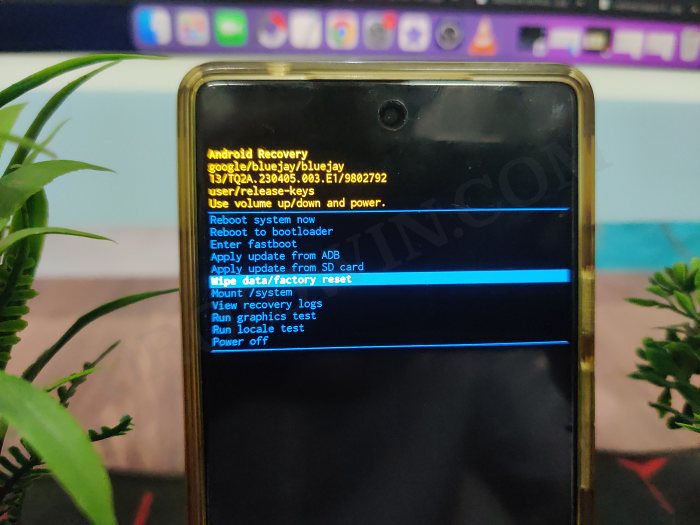
Once the reset and reflash of the firmware are complete, you should no longer get the “Boot image patched by unsupported programs” when trying to root your device via Magisk. So on that note, we round off this guide. If you have any queries concerning the aforementioned steps, do let us know in the comments. We will get back to you with a solution at the earliest.







