In this guide, we will show you the steps to install the Magisk-based custom ROM on Galaxy S23/Plus/Ultra. When it comes to custom development, then the flagships from the South Korean giant are among the most active players in the custom development, in spite of the fact that it will end up permanently tripping Knox with no escape route. And we can’t blame them either.
With the ability to flash custom ROM, custom recovery, or gain administrative access by rooting your device via Magisk, the possibilities stand endless. Apart from that, you also have a plethora of mods such as LSPosed and Viper4Android waiting to make a permanent abode on your device. As for this guide, we will be keeping our focus on how you could install a Magisk-based custom ROM onto your Galaxy S23/Plus/Ultra. Follow along.
What is a Magisk ROM? What are its Benefits and Features?
For some of you out there, this might be a relatively newer term and you would be scratching your heads as to what exactly is this ROM and why you should prefer it over a traditional ROM. Magisk ROM is a customized firmware that beholds all the tweaks and functionalities of a custom ROM but it is applied systemless and uses the Magisk overlay function.
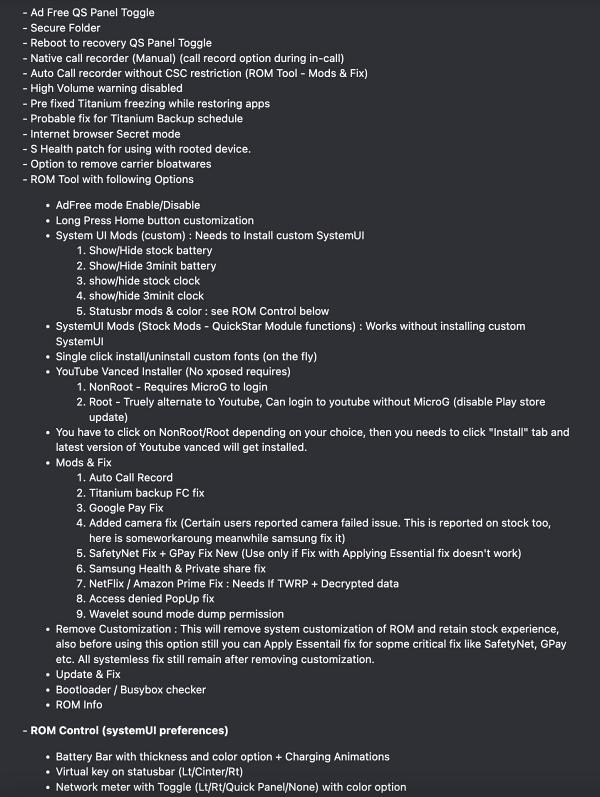
This has been made possible as the ROM automatically carries out the download and installation process. So owing to the benefits involved, there’s no doubt why a Magisk-based custom ROM has become the preferred choice for Galaxy S23/Plus/Ultra users. If you are also in the same boat, then this guide will make you aware of its installation steps. Follow along.
How to Install Magisk-Based Custom ROM on Galaxy S23/Plus/Ultra

Before carrying out the below process, please take a backup of all the data on your device. Droidwin and its members wouldn’t be held responsible in case of a thermonuclear war, your alarm doesn’t wake you up, or if anything happens to your device and data by performing the below steps.
- First off, root your Galaxy S23/Plus/Ultra via Magisk.
- Then download the Magisk ROM from here. [XDA].
- Once downloaded, install the ROM Installer APK file.
- Then launch it and grant it the SuperUser permission.
- It will now download the complete ROM and install it.
- Once done, restart your device. Now launch ROM Toolbox.
- Then tap on Apply Essential Fix and restart your device.
That’s it. This will install the Magisk-based custom ROM onto your Galaxy S23/Plus/Ultra. If you have any queries concerning the aforementioned steps, do let us know in the comments. We will get back to you with a solution at the earliest.







