In this guide, we will show you the various methods to fix the issue of the Lightning Digital AV Adapter not working with iOS 16. This adapter from Apple allows you to mirror your iPhone screen over to an HDMI-supported display. Not only apps and websites, but you could even stream video content directly onto the HDMI display using this adapter. However, as of late, it isn’t working along the expected lines.
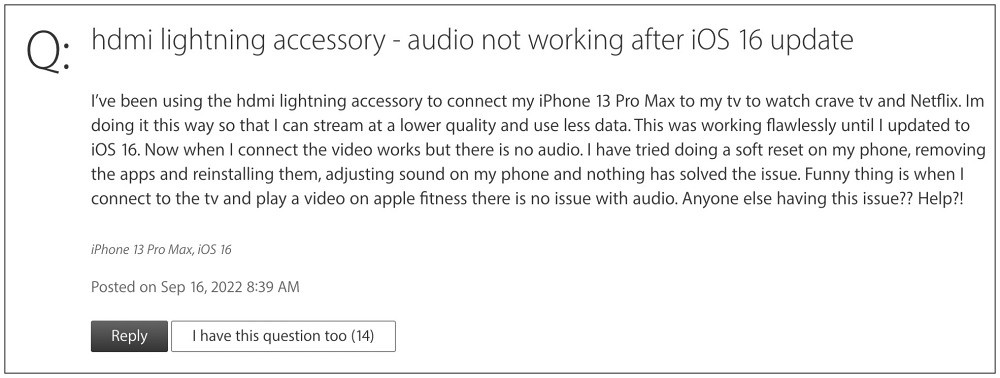
Many users have voiced their concern that the Lightning Digital AV Adapter is not working on their iPhone after updating it to iOS 16. In some instances, it plays the video without any sound whereas in other cases just the reverse happens- audio with no video. This issue is bugging all the pair streaming services, including Netflix and Hulu but for some reason, YouTube seems to be working well and good.
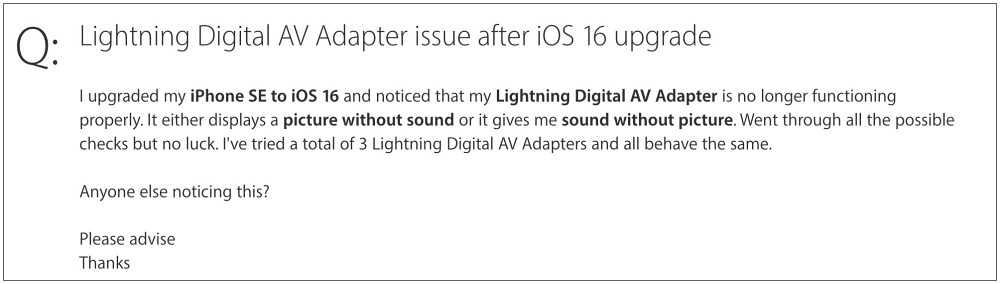
But since the issue started happening right after installing the latest OS update and iPhones 12/13/14 are all affected by this bug, hence all fingers are being pointed at iOS 16 as the plausible culprit. With that said, there do exist a few nifty workarounds that might help you rectify this issue. So without further ado, let’s check them out.
Table of Contents
Fix Lightning Digital AV Adapter not working with iOS 16

It is recommended that you try out each of the below-mentioned workarounds and then see which one spells out success for you. So with that in mind, let’s get started.
FIX 1: Reconnect the Adapter
First off, disconnect the adapter from your iPhone as well as from the display. Then reconnect them and check if it fixes the Lightning Digital AV Adapter not working issue with iOS 16.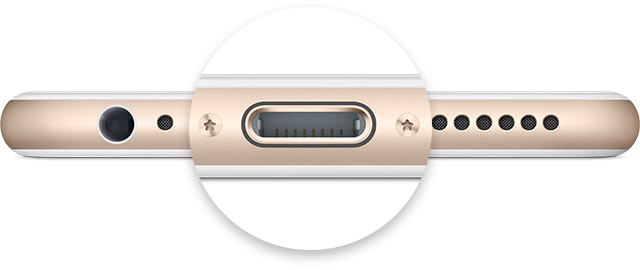
FIX 2: Check HDMI cable
Even the slightest of issues with the cable would prevent you from streaming content from your phone over to the HDMI display. So double-check that the HDMI cable that you are using is working well and good.

FIX 3: Remove VGA or HDMI extension
VGA or HDMI extension cables or converters are;t compatible with the Lightning Digital AV Adapter. So if you are using them to convert VGA or HDMI signals to different video formats, then it is recommended to unplug them right away. Once done, verify if it fixes the Lightning Digital AV Adapter not working issue with iOS 16.
FIX 4: Downgrade to iOS 15
If none of the aforementioned methods spelled out success, then your last course of action is to downgrade your iPhone from iOS 16 to iOS 15. Do note that doing so will erase all the data from your device, so take a complete device backup beforehand and then refer to our guide to perform this downgrade.
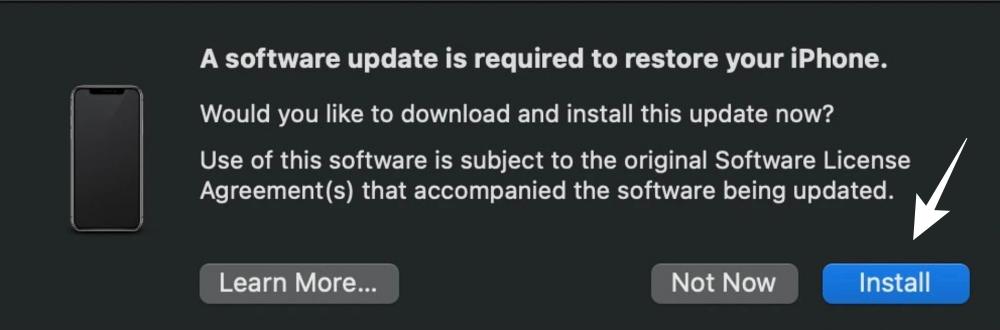
That’s it. These were the four different methods that shall help you fix the issue of the Lightning Digital AV Adapter not working with iOS 16. As far as the official stance on this matter is concerned, the developers are yet to acknowledge this issue, let alone give out any ETA for the rollout of a fix. As and when any of these two things happen, we will update this guide accordingly. In the meantime, the aforementioned workarounds are your best bet.
UPDATE: DRM Content might no longer work with iPhone via HDMI
Well, our initial fears came out to be true. There are more concrete evidence suggesting that the inability of iOS 16 users to stream content onto their TV via an HDMI cable is not due to a bug but rather an intended change. In this regard, a Redditor got in touch with Netflix support and they have told him that Netflix will no longer support HDMI.
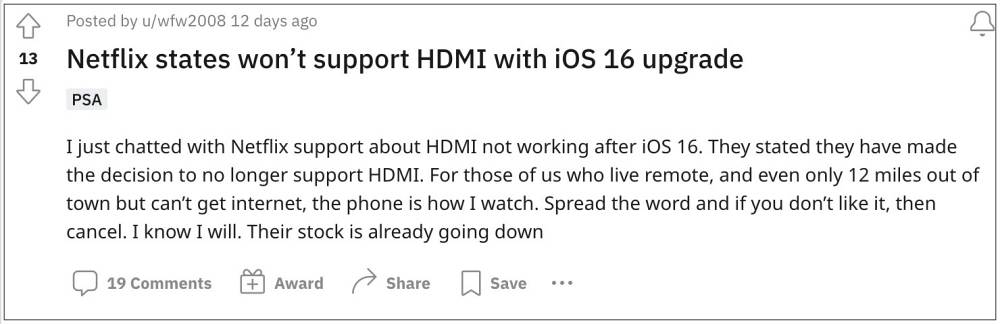
As a result, while the adapter could still mirror their device over to their TV but the screen goes completely black as soon as they start playing any DRM content. But what are these DRM contents? Well, Digital Rights Management is used to protect digital media from being copied and distributed without permission. Many streaming giants such as Netflix, Amazon Prime Video, and HBO Max behold these contents.
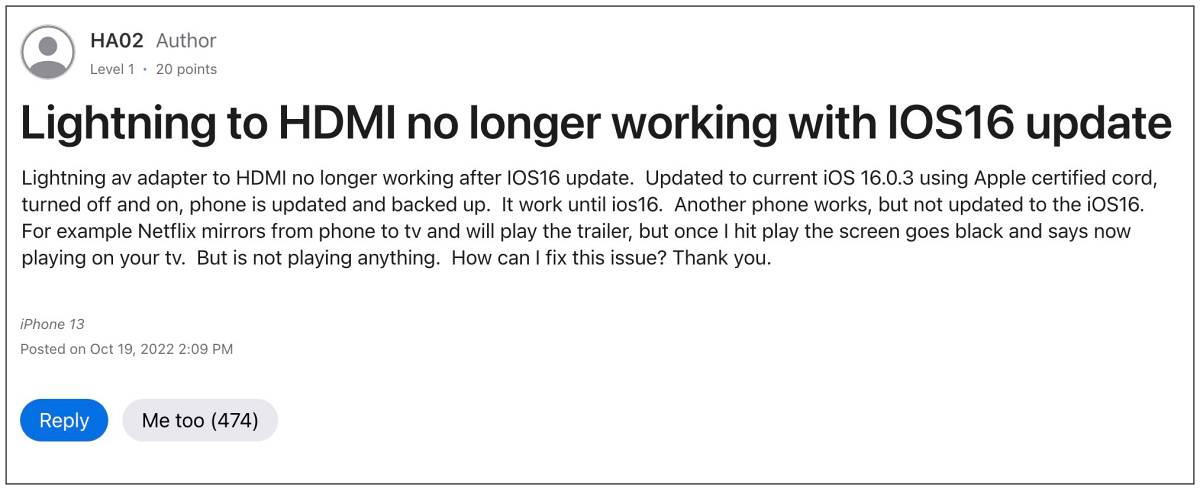
So you would have to bid adieu to all these streaming giants, as far as the HDMI involvement is concerned. So is there a way out? As of now, only the users who have a USB-C external display with the iPad can continue to enjoy DRM-restricted content, but that too might not last for long.








Shit
iPadOS 15.7.1 doesn’t work the same way!
Miguel
Or Set Automatically AirPlay to TVs Never
It worked for me