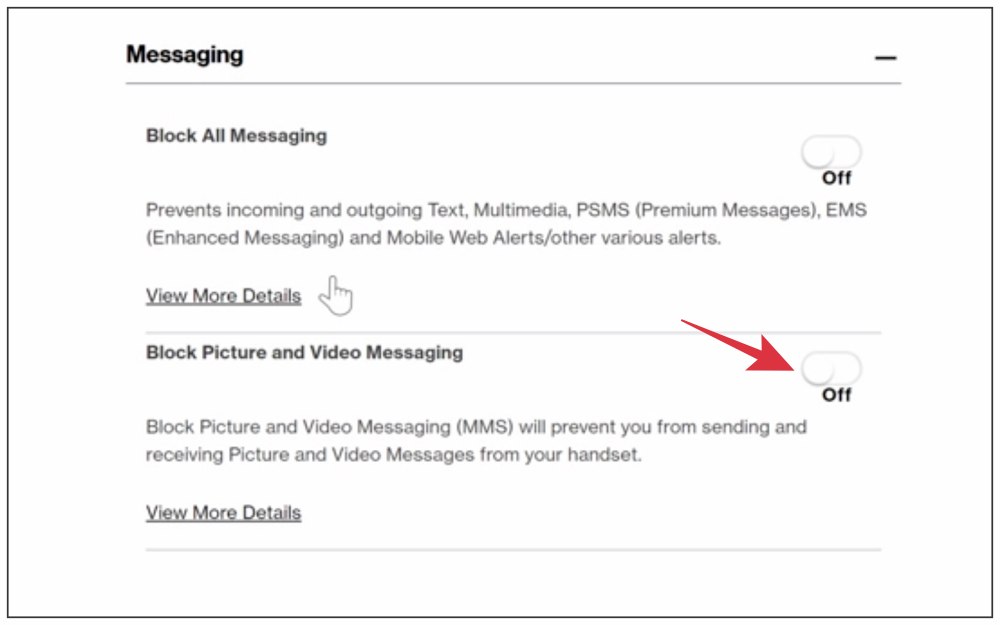In this guide, we will share a potential workaround that should help you fix the issue of iPhone users being unable to send group SMS when there is an Android user in that group. iOS users are getting bugged by some rather intriguing bugs in recent times. But there are not many that could top this one off the chart- the presence of an Android user in the group is leading to the inability of an iPhone user to send or even receive messages from that group.
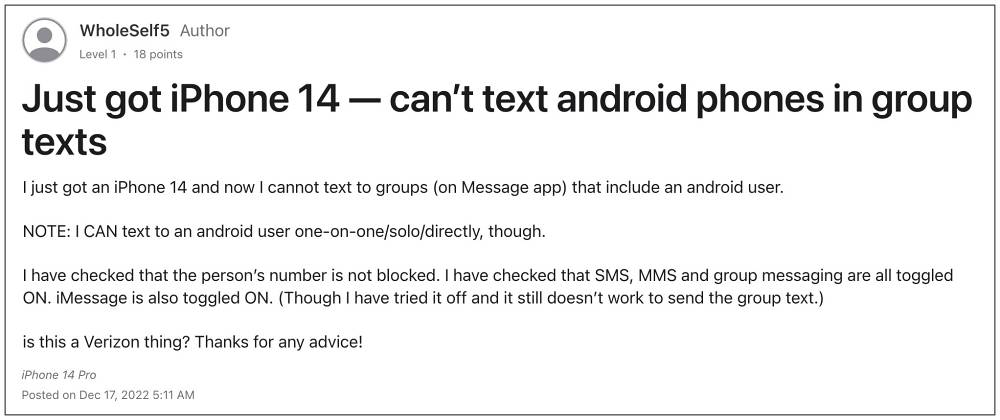
What is interesting to note is the fact that these iPhone users could easily send one-to-one messages to these Android users, it’s just that when the latter is part of a group then iPhone device owners are unable to send SMS to that group, and are instead greeted with the “Not Delivered” error message. If you are also currently getting bugged by this issue, then this guide will make you aware of a nifty workaround to rectify this issue. Follow along.
Fix iPhone cannot send group SMS when there is an Android user
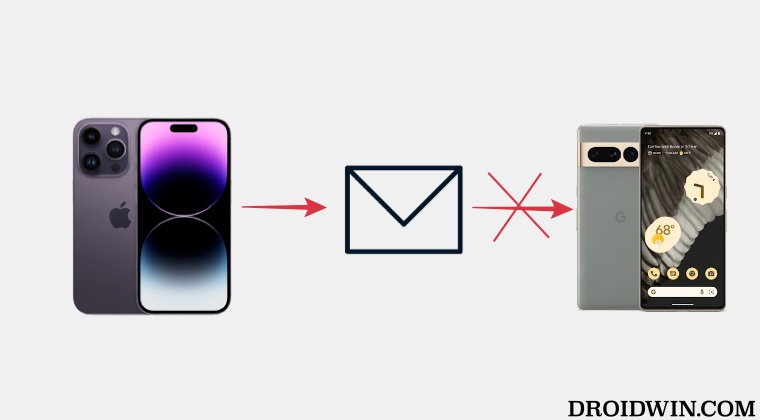
As of now, the only workaround that is spelling out success for iPhone users involves toggling the block feature from the carrier side. Here’s how it could be done [the below instructions are for Verizon, it should be similar to other carriers as well].
- Enable MMS Messaging and Group Messaging on your iPhone Messages settings.
- Then log into your Verizon account select and “Account”.
- Now go to “My Plan”> “Blocks.” and select “Block Services”.

- Then toggle on “block picture and video messaging.”
- Now wait for a minute or two and toggle it off.
- Then restart your device and check out the result.
That’s it. These were the steps to fix the issue of iPhone users being unable to send group SMS when there is an Android user in that group. As far as the official stance on this matter is concerned, the developers are yet to acknowledge this issue, let alone give out any ETA for the rollout of a fix. As and when any of these two things happen, we will update this guide accordingly. In the meantime, the aforementioned workarounds are your best bet.