Let’s talk about the weird iOS 17 keyboard sound issue, shall we? Now that the seventeenth iteration of the OS is out there in the wild, most of us are already familiar with its feature set, with the likes of A17 bionic chip, improved camera, and USB Type C ports being the talk of the town. However, this is just one side of the coin. The OS has also been bugged with quite a few issues, with some still left to be addressed. Unfortunately, there’s now another entry to this list.
iOS 17 Keyboard Sound Issue
Numerous users have voiced their concern that whenever they tap on a key once, they tend to hear the sound click twice which makes them incorrectly assume that they have pressed that key twice [when in reality that is not the case]. This issue isn’t limited to any particular app, with the likes of Dialer, Message, Calculator and all the other apps where the keyboard could be invoked seems to be part of this affected list. So this begs the all-important question- is there a fix?
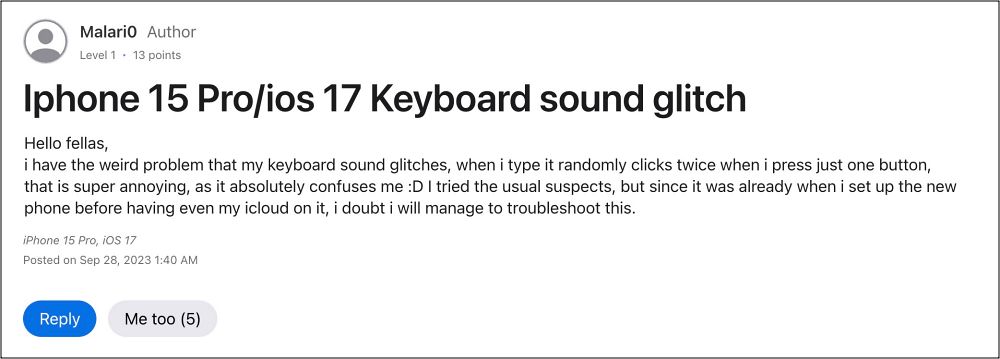
Fix iOS 17 Keyboard Dobule Click Sound?

Unfortunately, there doesn’t seem to be a workaround that might help you resolve this bug [even doing a factory reset didn’t do any good]. While this might sound a little bit out of the way but the major reason for the same is the fact that the issue has only affected a tiny minority of iPhone users who are on the latest OS build.
While this is definitely a great thing, however, this also means that the Cupertino giant might not even be aware of this bug. Therefore, it is highly recommended that you file a bug report at the earliest. With that said, as soon as Apple makes a move on this iOS 17 keyboard sound issue, we will update this post accordingly. So stay tuned.







