“If it ain’t broke, don’t fix it”. This one statement has never been respected in the tech domain. While I could lay down a plethora of examples to justify the same, however, let’s take a page out of Apple’s book for now. As you might be aware, the Cupertino giant has recently rolled out the latest iOS 16, in which the lock screen takes the center stage. It is being praised left right and center for the tons of customization it beholds.
However, it’s time we look beyond the UI gimmick and focus on something more important- ease of usage. Up until iOS 15, you could easily view all your notifications just by pulling down the notification center from your lock screen. However, this easily accessible notification proved a little bit too hard for Apple to digest. As a result of which, it now asks you for an additional step to view your notification from the iOS 16 lock screen.
Table of Contents
Viewing Notification in iOS 16 has now changed, For Worse!

From iOS 16, when you pull down the notification center, you would only see the lock screen. As a result, you will now have to swipe up in the middle of the lock screen to view your notifications. So earlier a task that just required a pull-down gesture now asks for a pull-down and then a swipe-up gesture as well.
On paper, you might say what difference an additional swipe would make. However, the thing is that the task that we are talking about here is performed the most number of times throughout the day and hence the efforts would keep on exponentially increasing.
Since we are discussing about notifications, how can we not talk about this new style wherein all the notifications are stacked one above the other? Till iOS 15, you could easily view the full notifications across the screen, but that is now a distant dream. At the very most, you could tweak its settings from Stack to List, but that isn’t going to change the notification’s location.
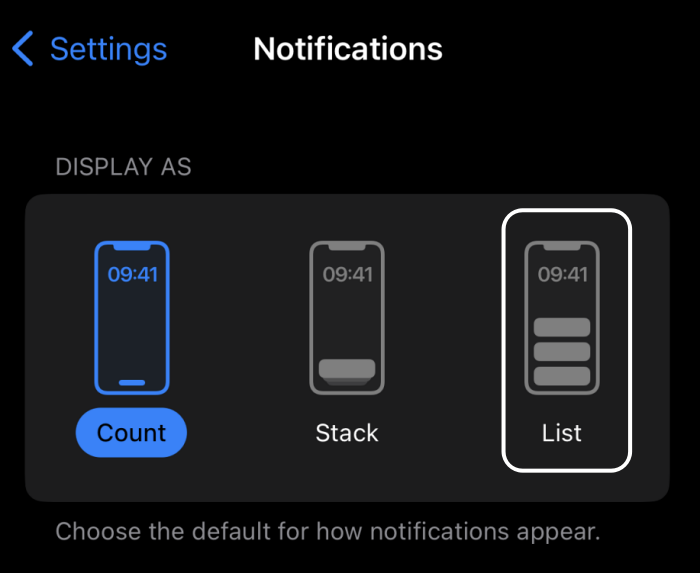
Some users have also voiced their concerns that this new behavior tends to give an illusion that they don’t have any incoming notifications when in reality a slew of them are lined up. As a result of which, they end up missing some extremely crucial alerts. So all this begs the question-
Why Did Apple Mess up Lock Screen in iOS 16?
Since the Cupertino giant has put so much effort into beautifying its lock screen and adding tons of additional goodies to it, it now wants its user to look at it as much as possible. As far as why they ended up moving the notifications to the bottom of the screen, well, you could thank the “Dynamic Island” for that, as the entire top space might now be reserved for it. After all, a few decorating tweaks across the notch is definitely more important than the notifications, isn’t it?

On a Brighter Side? There’s none!
So I have seen a few justifications regarding the fact that you would no longer have to drag the notifications from the top of your iPhone’s large screen as you could easily get hold of them from the bottom, where your thumb is naturally placed anyways.

While that makes sense to an extent, but if it in returns asks for the requirement of an additional swipe to access the notifications, then the return doesn’t even equate to our investment, let alone give a profit. So all in all, it’s hard to find any light at the end of the tunnel, even with the 2000 nits brightness of the iPhone 14 Pro!
What’s Next? Adapt or Perish!
Right from the removal of the headphone jack to the charger from the box, Apple has been criticized for all of these decisions. However, in the end, users have no choice but to accept the decision and “move on”. So when the tech giant could easily escape by making such large-scale hardware changes, then this software tweak is just a drop in the ocean. All in all, whether we like it or not, we will eventually get used to it and move along with the rest of the users.
On the technical front, the iOS 16 beta run lasted for around two months with many developer previews and public betas being released. So if any change were to be made, it would have been during those two-month period. Now that the OS has made it over to the stable version for the general audiences, we don’t usually expect such large-scale changes to be made.

Author’s Take: Not the right way but definitely Apple’s way!
Before putting in the last full stop, I would like to throw some light on the fact that this situation could improve in the near future if the tech reviewers start giving out honest opinions and reviews regarding Apple’s hardware and software side, rather than simply bombarding them with heaps of love and praise.
Even if you don’t want to take about the 60hz screen [for which the Pixel 6A was massively criticized], they could at least shed some light on how the iPhone 14 and 14 Plus are just a carbon copy of their predecessors, even with the same chipset, a whole year later!

Anyways, I guess I’m, deviating from my original discussion, so it’s about time I exhaust my last full stop! As a rounding off note, I would love to hear your views on this new iOS 16 lock screen notification debacle. Is it something that deserves attention from the tech behemoth or it is has been simply blown out of proportion by a few infuriated users [of which I’m part]? Do let us know your valuable opinions on the same in the comments section below.







