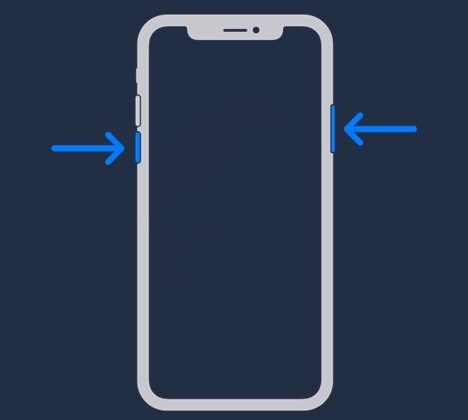In this guide, we will show you the steps to fix the issue of the Fitness app’s Activity Ring not working in iOS 16. The sixteenth iteration of the OS has bought quite a few noteworthy features to the fore. One among them is the ability to keep a count of your steps, distance, workouts, calorie burn, and other related data- even without the need for an Apple Watch.
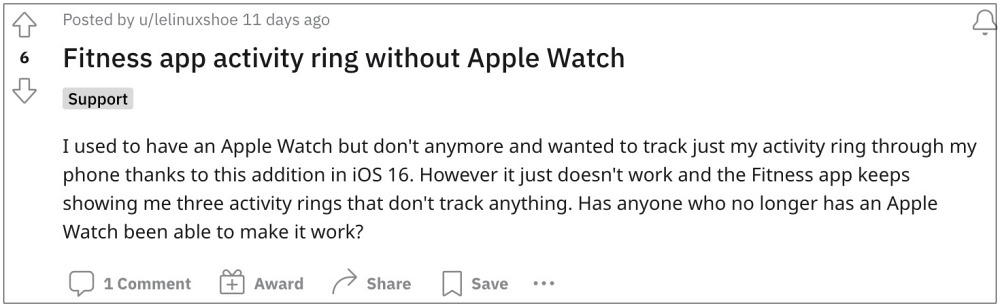
Apart from that, you could also set your daily goals and check out the results in a graphical format. All this is taken care of by the iPhone’s motion sensors in combination with the latest Activity Ring feature. However, as of late, this functionality isn’t working along the expected lines. Numerous users have voiced their concerns that the Fitness app’s Activity Ring is not working on their iPhones running iOS 16.
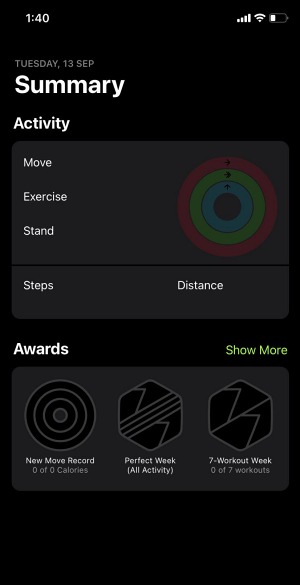
The ring either does not show any data or even worse- end up showing factually incorrect information. While this feature only works well and good with the Apple Watch, however, most of us are looking to extract full benefits from this feature without the smartwatch. If you also echo the same thought, then this guide shall help you out. Follow along for the fix.
Fix iOS 16 Fitness app Activity Ring not working

As of now, the only workaround that seems to be spelling out success for the users involves uninstalling and then reinstalling the app. However, doing so might remove all your goals and the graphical data. So make sure to take a backup of this information beforehand and only then proceed with the below steps to implement this fix.
- Long press the Fitness app icon and select Remove App.
- After that, tap on Delete App > Delete.

- Once deleted, restart your iPhone. Then go to App Store and reinstall the app.

- Now launch the app and the underlying issue should have been rectified.
That’s it. These were the steps to fix the issue of the Fitness app’s Activity Ring not working in iOS 16. As far as the official stance on this matter is concerned, the developers are yet to acknowledge this issue, let alone give out any ETA for the rollout of a fix. As and when any of these two things happen, we will update this guide accordingly. In the meantime, the aforementioned workaround is your best bet.