Numerous users recently started witnessing an astronomical amount of system resources hogging by a service known as intelligentroutingd. This intelligentroutingd service also resulted in excessive battery drain on their Mac. However, the weird part is there isn’t much information about this service, with this GitHub page being the only savior. But fortunately, that was enough for us to catch the culprit!
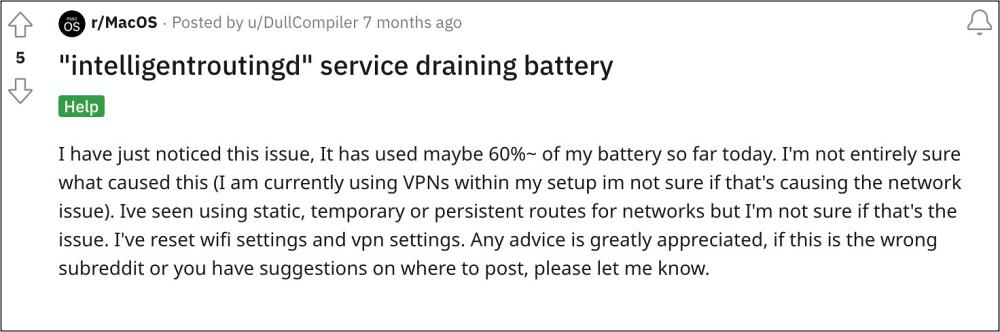
This service is part of the XCode software, which is a developer toolset for creating apps for Mac, iPhone, iPad, Apple Watch, and Apple TV. Moreover, the issue is only present in the beta build of this software, the stable version is free from this bug. So if you are also facing severe battery drain on your Mac due to the intelligentroutingd service, then this guide will make you aware of numerous workarounds to resolve this bug. Follow along.
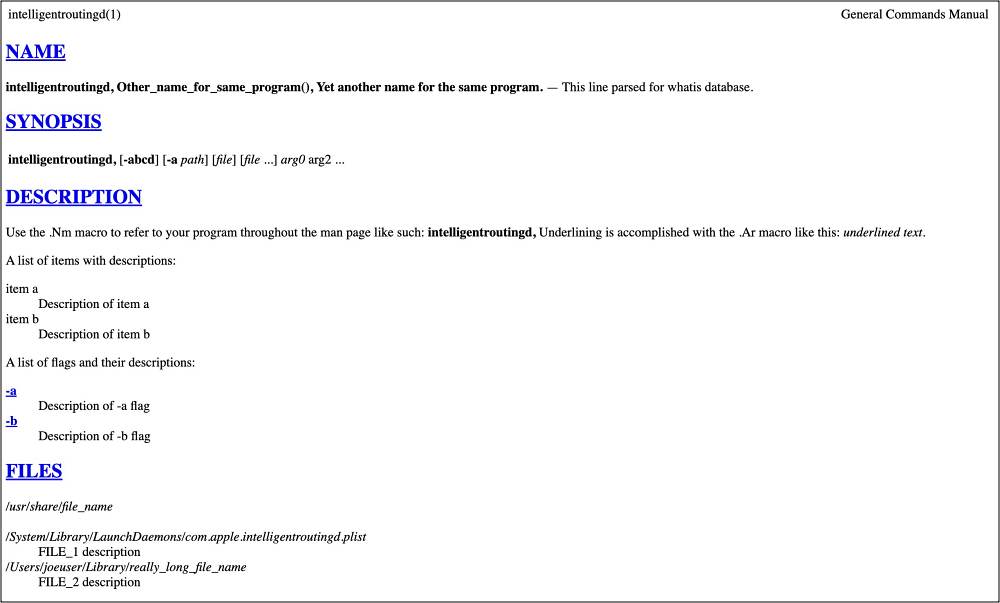
Table of Contents
Fix intelligentroutingd service battery drain on Mac

It is recommended that you try out each of the below-mentioned workarounds and then see which one spells out success. So with that in mind, let’s get started.
FIX 1: Stop the process multiple times
A bunch of users have said that simply stopping the service once will do no good. You’ll have to repeatedly keep on doing so at least 4-5 and then the service should no longer start.
FIX 2: Unload intelligentroutingd.plist
- First off, run the below command to find the path of intelligentroutingd
launchctl dumpstate | grep intelligent
- It should be
/System/Library/LaunchAgents/com.apple.intelligentroutingd.plist
- If that’s well and good, then run the below two commands:
sudo launchctl unload /System/Library/LaunchAgents/com.apple.intelligentroutingd.plist
Restore Time Machine Backup
You could also consider restoring that time machine backup that you have made before installing the XCode Beta.
Reinstall Xcode
Your next course of action should be to uninstall XCode from your Mac and remove all its associated files as well. Then check if it fixes the intelligentroutingd service battery drain issue on your Mac.
Reinstall macOS
While it might sound like a far-fetched fix, but for some users, this was their only way out that managed to work in their favor. So if none of the aforementioned tweaks spelled out success, then you’ll have no choice but to reinstall the macOS. To do so, you may check out this Apple instructions page.

That’s it. These were the various methods that should help you fix the intelligentroutingd service battery drain issue on your Mac. If you have any queries concerning the aforementioned steps, do let us know in the comments. We will get back to you with a solution at the earliest.







