While most tech enthusiasts have already jumped ships over to macOS Sonoma, however for the majority of us, we are still sticking with Ventura, because the former is in a beta state and is bugged with quite a lot of issues [which is along the expected lines]. However, it seems that Apple is blurring the lines between the stable and beta builds as a major issue has managed to creep into the stable version as well.
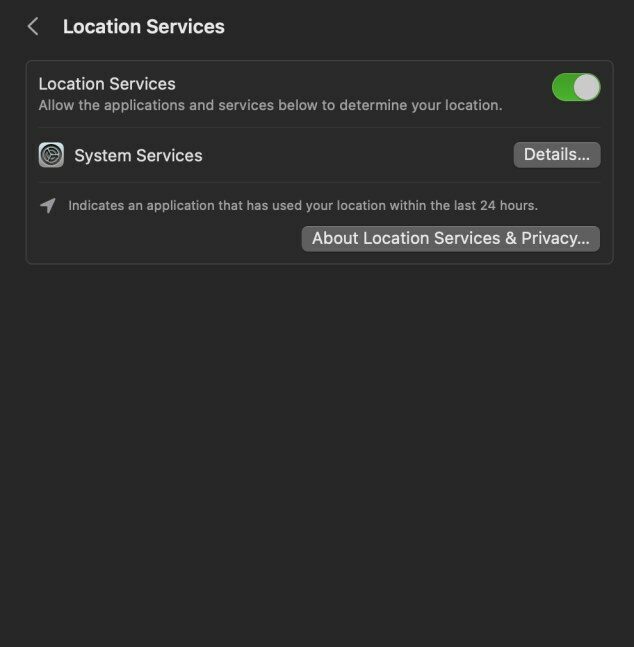
Table of Contents
Location Services not working on macOS 13.5
Numerous users have voiced their concern that Location Services is not working after installing the latest macOS 13.5 Ventura. In other words, there are no apps listed under Location Services and due to this, you cannot revoke or grant location to any new app nor keep track of the apps that are currently accessing location on your Mac. The apps which already had location access in macOS 13.4 will continue to have in 13.5 and you cannot disable it, at least for now.
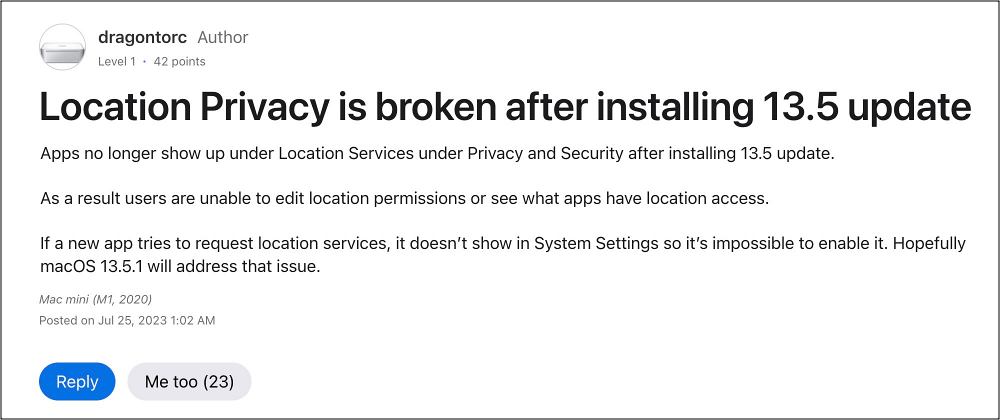
Moroever, apps like Google Chrome which relies on the System Settings to enable its location have also been affected by this bug [on the other hand, the likes of Apple Maps are unaffected as it uses a standard pop-up dialog box for location permission]. As far as the culprit behind this issue is concerned, a few users launched Console and generated a log file at the instance the issue was occurring. One line that caught everyone’s attention was:
{"msg":"clientRecord was not a dictionary or did not respond to expected selectors, skipping", "client":<private>}
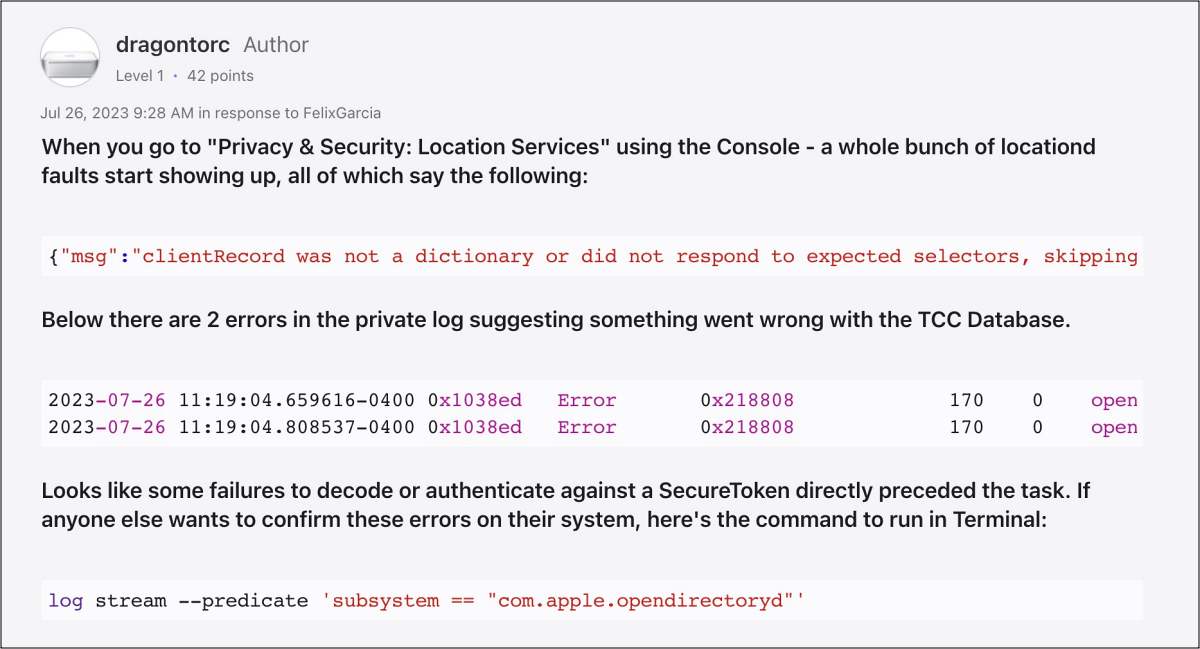
However, even then, one of the top-level moderators at the Apple Support Forum has titled it as a ‘feature change’ rather than an actual bug! It’s just that they refuse to be a tad bit flexible and accept even a tiny bit of dent in their polished OS. Anyways, coming back to the point, is there a fix for the Location Services not working on macOS 13.5? Let’s check it out.
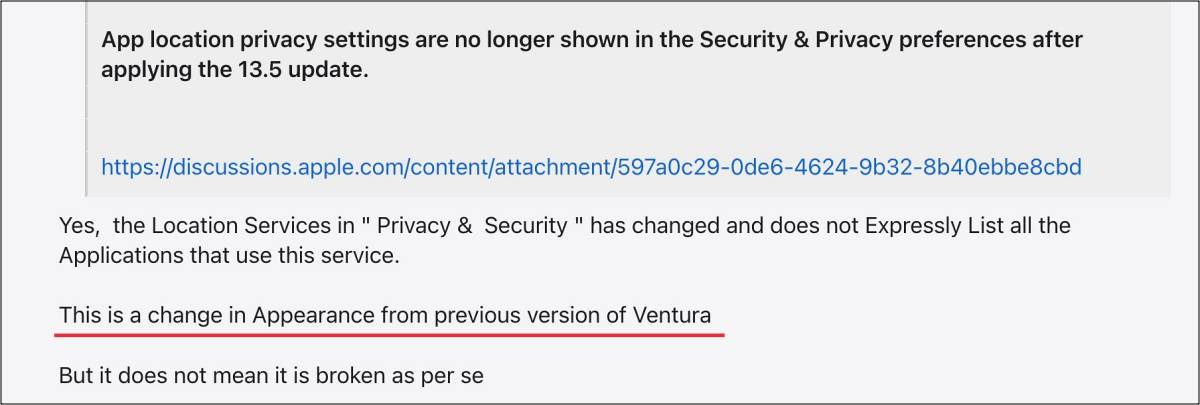
Fix Location Services not working on macOS 13.5
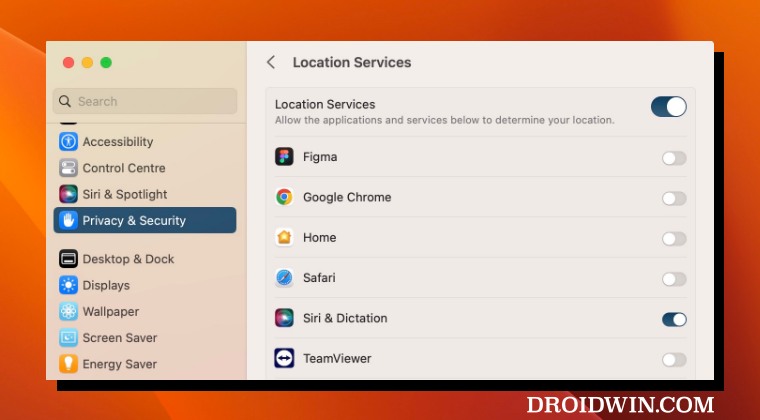
Resetting the system privacy permissions for specific apps seems to be the only way out. However, do note that the success rate of this workaround is quite low [only a handful of the users ‘claimed’ that this rectified their issue], so proceed ahead keeping that in mind:
- Head over to System Settings > Privacy and Security.
- Then disable the toggle next to Location Services.
- Now go to Launchpad > Others > open Terminal.
- Then type in the below command to reset the location for the desired app:
tccutil reset app_name - Now restart your Mac, enable Location Services, and check out the results.
That’s it. This was all from this guide regarding the Location Services not working on macOS 13.5. As far as the official stance on this matter is concerned, the developers are aware of this issue, but they haven’t given out any ETA for the rollout of a fix. As and when that happens, we will update this guide accordingly. In the meantime, the aforementioned workarounds are your best bet.
UPDATE 1
While Apple hasn’t done its bit yet [surprisingly it isn’t getting the limelights that it deserves as this bug could have some serious privacy ramifications], however, we are doing our best trying to find some workarounds. In this regard, numerous users have confirmed that this bug isn’t present in the macOS 14 Sonoma Beta build, so updating to the fourteenth iteration of the OS might be your best bet, though it would not be the most viable approach.
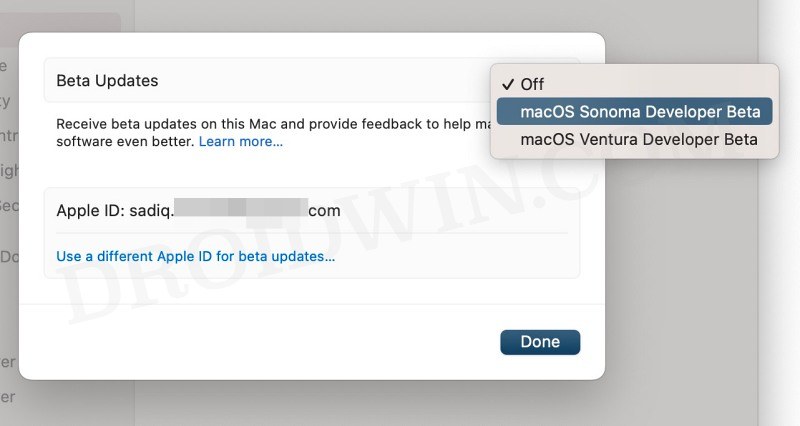
This is because the OS is still in the testing stage, so you might have to come across its own fair share of issues [as documented here]. So go through that bug list once and if that isn’t much of a concern, then you could consider upgrading to the latest beta OS. But if you don’t want to hop onto the beta train [which is completely understandable], then your only course of action is to wait for the patch to arrive, which could end up taking days, if not weeks!








Jeff Hershberger
I tried this, however it is failing…
jeff@Jeff-MBP ~ % tccutil reset google_chrome
tccutil: Failed to reset google_chrome
Eurokage
I’d like to report that I am seeing the same issue with Sonoma latest BETA with Google Chrome v115. The location services reset did not work for me. My machine is a Mac Studio M2 Ultra.
Franklin P Marder
The above fix does not work for myself and several others.