When it comes to photo and video-sharing platforms, then there’s hardly an iota of doubt that the offering from Meta is the best in this domain. Ever since it has aggressively started pushing Reels to every user feed, its popularity has only skyrocketed further [even though some were strictly against this move]. With that said, it still does face a few bugs and issues at regular intervals and the latest one to make its way has left everyone their heads scratching.
Instagram DM notification showing numbers instead of username
Numerous users have voiced their concern that the Instagram DM notifications are now showing numbers instead of the username. Irrespective of the user, the starting few digits are the same for all, i.e. “340282366”, after this, the digits tend to vary for each user. Initially, when the users first saw these numbers, they thought that their account had been hacked or they were being sent messages from spammers having such random usernames. Forutnately, that isn’t the case.
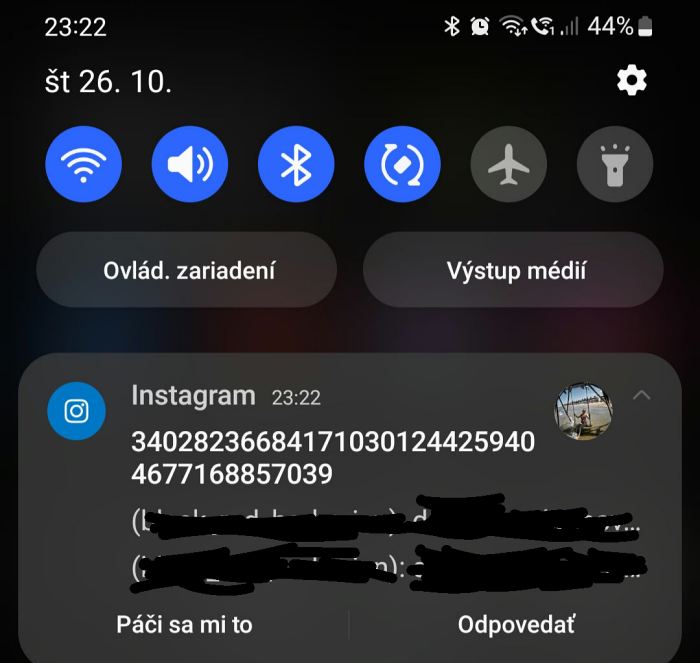
Moreover, the issue is only with the direct messages, the normal notifications aren’t affected by this bug. Likewise, only Android users are affected, on iOS it’s working along the expected lines. So this begs the all-important question- is there a fix? let’s find out.
Is there a Fix

Unfortunately no. As of now, there doesn’t seem to be any workaround that could help you resolve this bug. Though users have tried uninstalling and reinstalling the app but that doesn’t seem to spell out success.
As far as the official stance on this matter is concerned, the developers are yet to acknowledge this issue, let alone give out any ETA for the rollout of a fix. As and when any of these two things happen, we will update this guide accordingly. In the meantime, the aforementioned workarounds are your best bet.







