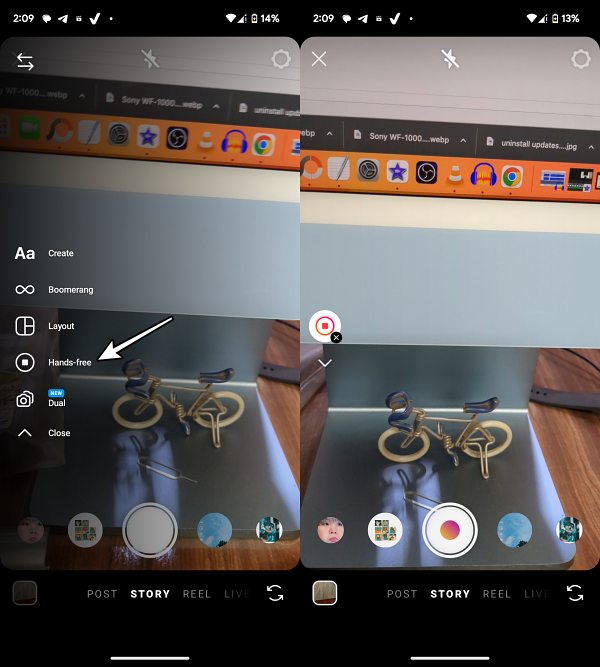In this guide, we will show you a couple of methods to fix the issue of Zoom in Story not working on Instagram. When it comes to photo and video-sharing platforms, then there are no brownie points in guessing that the offering from Meta is the best in this domain. Moreover, it beholds a plethora of goodies in its arsenal, including the ability to easily perform a zoom-in action while creating a story.
All you need to do is press and hold the Record button and while doing so, just swipe up on your screen to zoom in [or swipe down on the screen to zoom out]. However, as of late, this feature is giving a tough time to many. Numerous users have voiced their concern that this Zoom gesture in Story mode is not working on Instagram. If you are also facing this issue, then this guide will make you aware of a couple of nifty workarounds that should help you mitigate this issue.
Table of Contents
Fix Instagram Zoom in Story not working

It is recommended that you try out each of the below-mentioned workarounds and then see which one spells out success. So with that in mind, let’s get started.
FIX 1: Use Alternate Gesture
Instead of that bugged “long press Record button” gesture, you could simply use the single finger pinch in/pinch out gesture to get this job done.
FIX 2: Use Hands-Free Mode
You could also use the Hands-Free Mode to mitigate this issue as in this mode pressing and holding the Record button and then doing swipe-up works without any issues.
- To try out this mode, tap on your story, and select Camera,
- Then expand the menu on the left-hand side, and select Hands-Free.

- Now just hit the Record key once [instead of doing the usual long press].
- Then carry out the intended swipe-up gesture via a single finger to zoom in.
That’s it. These were the two different methods to fix the issue of Zoom in Story not working on Instagram. As far as the official stance on this matter is concerned, the developers are yet to acknowledge this issue, let alone give out any ETA for the rollout of a fix. As and when any of these two things happen, we will update this guide accordingly. In the meantime, the aforementioned workarounds are your best bet.