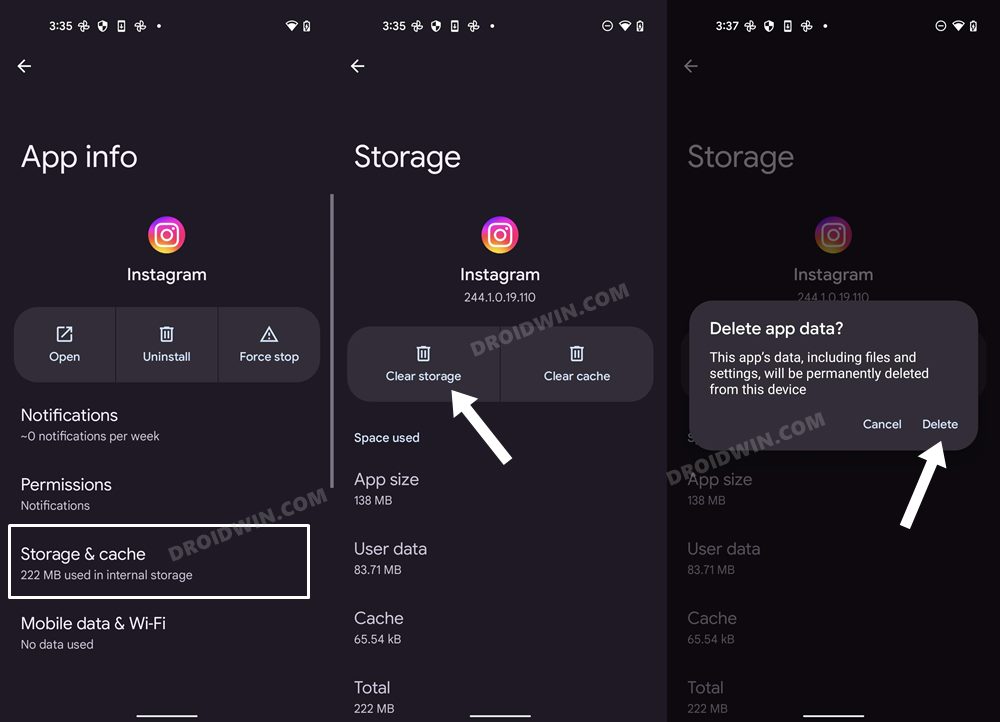In this guide, we will show you a couple of methods to fix the issue of being unable to reply or react to Chats/DMs on Instagram. When it comes to photos and video-sharing platforms, then there’s no denying the fact that the offering from Meta is among the best in this domain. However, it could have been much better if it gave the same importance to the proper functioning of its app that it is currently giving in aggressively pushing Reels to every user’s feed via its algorithm.

To further clarify this statement, just a few days back we reported that the app was crashing as soon as users tried accessing the Direct Messaging section. And now, another similar bug has managed to creep in. As of now, numerous users have voiced their concern that they are unable to reply or react to Chatts/DMs on Instagram. If you are also in the same boat, then this guide will make you aware of a couple of handy workarounds to rectify this issue. Follow along.
Table of Contents
Fix Cannot Reply/React to Chats/DMs on Instagram
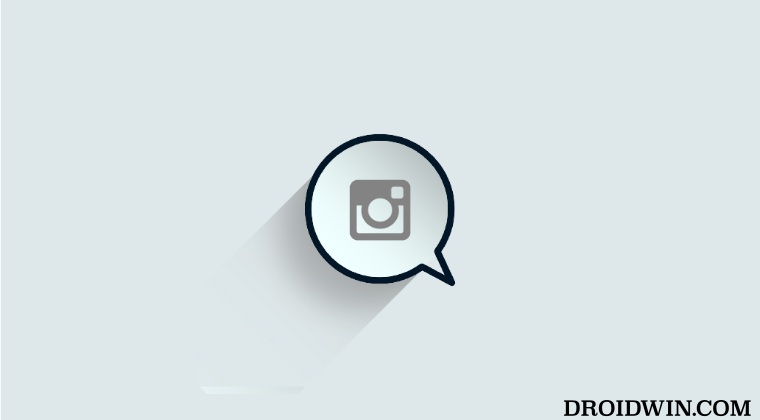
It is recommended that you try out each of the below-mentioned workarounds and then see which one spells out success. So with that in mind, let’s get started.
Join Instagram Beta
First off, you should consider switching over to the Beta version of Instagram. Not only is this version free from the bugs but even if it faces an issue or two it gets rectified much more quickly than its stable counterpart. So join the beta testing group from here and then welcome abode the beta version from Play Store. Then check if it fixes the issue of the Instagram app crashing on opening DM Chats.
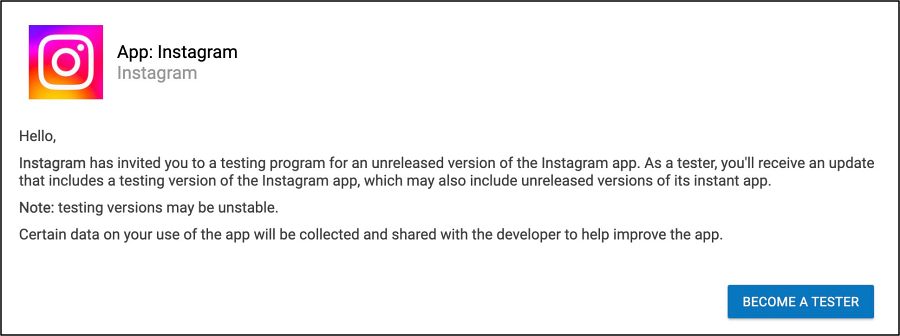
Delete Instagram Data
You might face this issue if the app’s data gets corrupted or outdated. So in such instances, your best course of action is to delete its data and let the app repopulate a fresh instance of the same firm scratch. Here’s how it could be done:
- Head over to Settings > Apps > See All Apps > Instagram.
- Then go to Storage & Cache and tap on Delete Data > Delete.

- Once done, launch the app and log in to it via your account.
- Check if you are able to reply/react to Chats/DMs on Instagram.
Downgrade Instagram
In some instances, the latest version of the app might prove to be the culprit. Therefore, in such cases, you should consider downgrading to its earlier stable build. Here’s how it could be done:
- Head over to Settings > Apps > See All Apps > Instagram.
- Then tap on Uninstall > Uninstall in the confirmation box.

- Now download and install its older version from APK Mirror.
- Then open Play Store, search Instagram, and tap on the overflow icon.
- Uncheck Enable Auto Update, launch Instagram, and check the results.

That’s it. These were the various methods that should help you fix the issue of being unable to reply or react to Chats/DMs on Instagram. As far as the official stance on this matter is concerned, the developers are yet to acknowledge this issue, let alone give out any ETA for the rollout of a fix. As and when any of these two things happen, we will update this guide accordingly. In the meantime, the aforementioned workarounds are your best bet.