In this guide, we will show you a nifty workaround that should help you rectify the issue of pinned posts missing from your Instagram account. When it comes to photo and video-sharing services, then there’s hardly an iota of doubt that the offering from Meta is the best in this domain. Moreover, it beholds a slew of intriguing features that helps content creators aggressively increase their interaction and reach.
One such way to achieve that is by pinning the post. If you have tons of posts on your profile, then a newcomer might simply lose interest after scrolling past a few posts. To avoid that from happening, you could pin up to 3 of your best posts which will then stay at the top of the feed forever. However, as of late, this feature is not working along the expected lines.
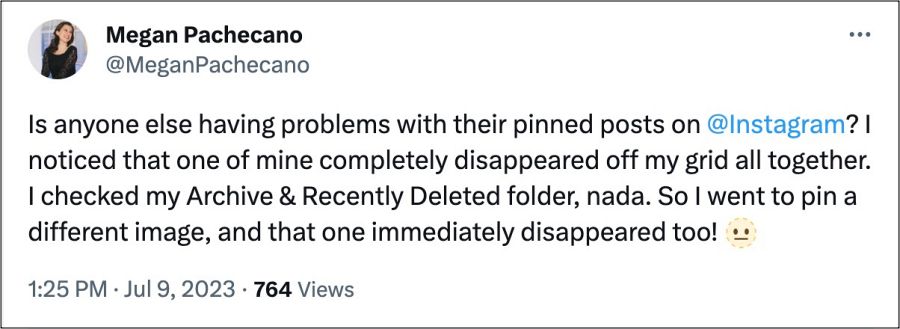
Numerous users have voiced their concern that their pinned posts have suddenly gone missing from their Instagram accounts. Their first course of action was to head over to the Archive & Recently Deleted folder and surprisingly those posts weren’t present there as well. If you are also currently getting bugged by this issue, then this guide will help you out. Follow along for the fix.
Fix Instagram Pinned Post Missing
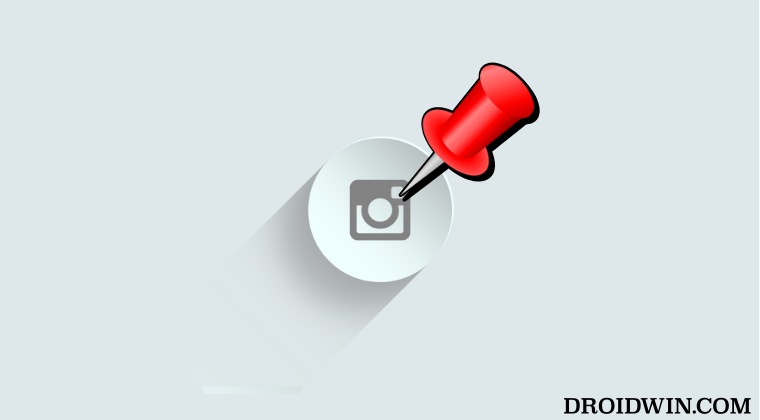
The reason why you are facing this issue is due to the fact that you have recently shared your Threads post over to your Instagram account. So to rectify this bug, all you need to do is simply archive or delete that post. To do so, just tap on the overflow icon at the top right and select Archive. Once that is done, restart Instagram and all the missing pinned posts will be back on Instagram.
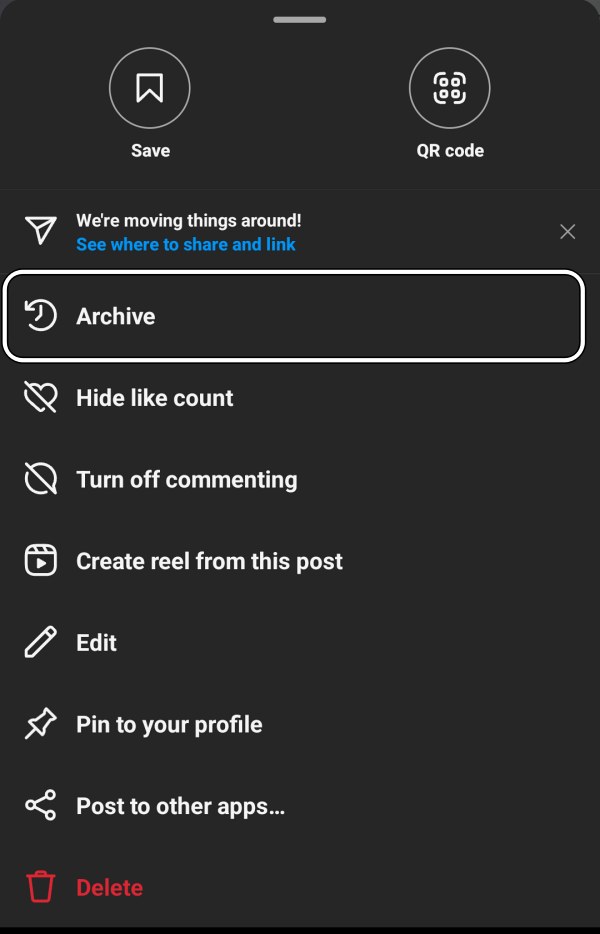
As far as the official stance on this matter is concerned, the developers are yet to acknowledge this issue, let alone give out any ETA for the rollout of a fix. As and when any of these two things happen, we will update this guide accordingly. In the meantime, the aforementioned workarounds are your best bet.







