In this guide, we will show you a nifty workaround to fix the Couldn’t Refresh Feed error in Instagram and make you aware of the reason behind this issue. When it comes to social media services, then the offering from Meta has firmly established itself as the go-to choice for the masses- both for casual users and content creators alike. However, in spite of all the goodies attached, it still has a few rough edges that need polishing.
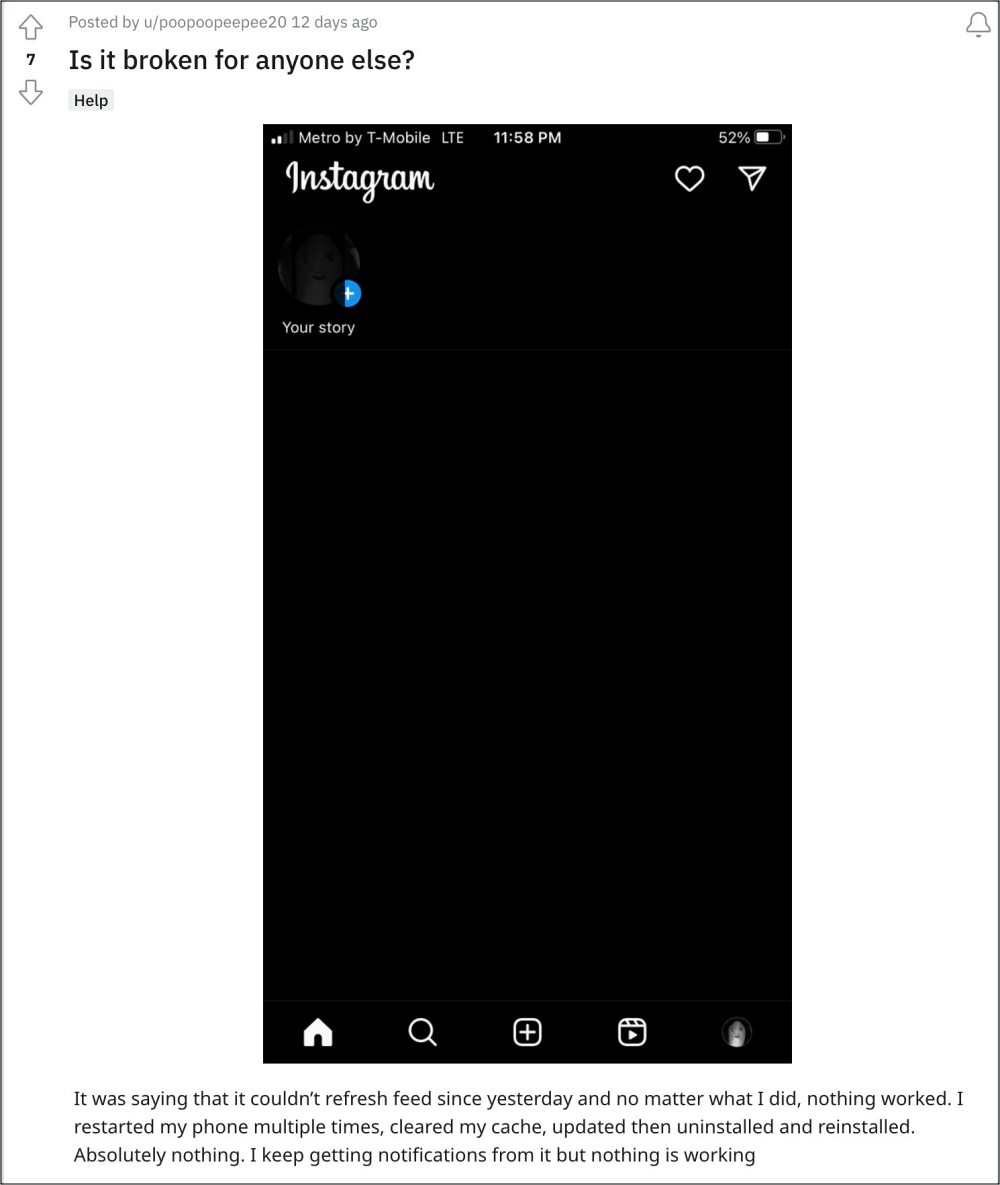
Among them, it’s the Couldn’t Refresh Feed error on Instagram that has infuriated the user base. When this error pops up, all you get is a blank page with no posts or stories whatsoever. In most cases, the culprit is network-related issues, however, this time around, users have checkmarked all the network-related tweaks and everything is working well and good on their end. Moreover, users have tried deleting the app data and even reinstalling the app, but to no avail.
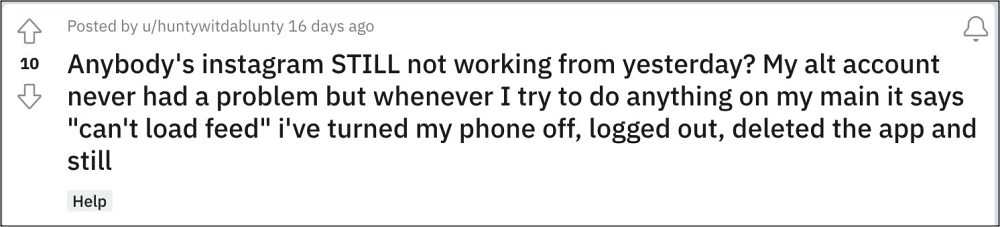
So we went through a few additional user reports, and there was a common link in most of those reports- the issue was present only in one of their accounts and their second account was working well and good. So this atleast confirms that there’s nothing wrong as such with the network or the app. So what exactly is the culprit and more importantly, how to rectify it? Let’s check it out.
Why Am I Getting Couldn’t Refresh Feed Error on Instagram
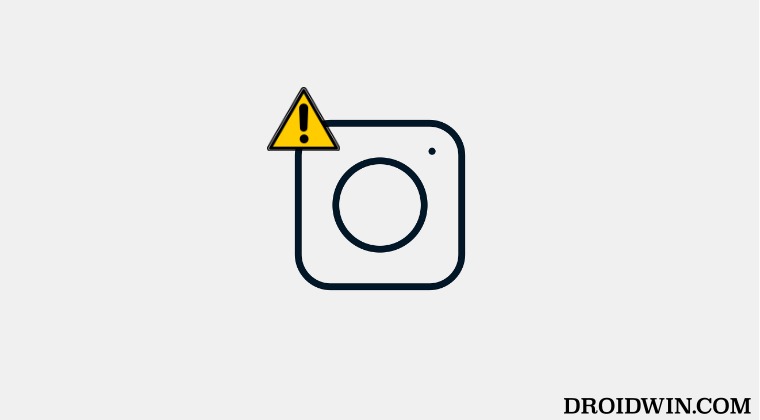
The reason why you. are getting the Couldn’t Refresh Feed error in Instagram because you have made an NSFW comment on a post using the account that is currently getting this error. In general, to rectify such issues, you have to get in touch with the Instagram support team, plead innocent, wait for a few days for their response, and then wait for a few more days for your account to be activated [that is if they accept your request].
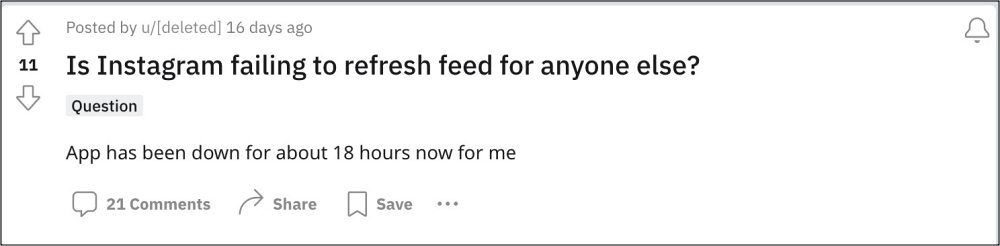
While this could prove to be quite an infuriating waiting time for the general audiences, it might spell out a nightmare for the content creators who are dependent on this platform for their source of income. So is there any other way out? Well, there does exist a loophole using which you could rectify this issue within minutes without getting in touch with the support staff. Here’s how.
Fix Instagram Couldn’t Refresh Feed
All you have to do is simply log in to Instagram via its website on your PC via the same account that is currently getting this error prompt. Then go back to your device, delete the data of Instagram, and log in via that affected account. This time you will be able to access your account without any issues.
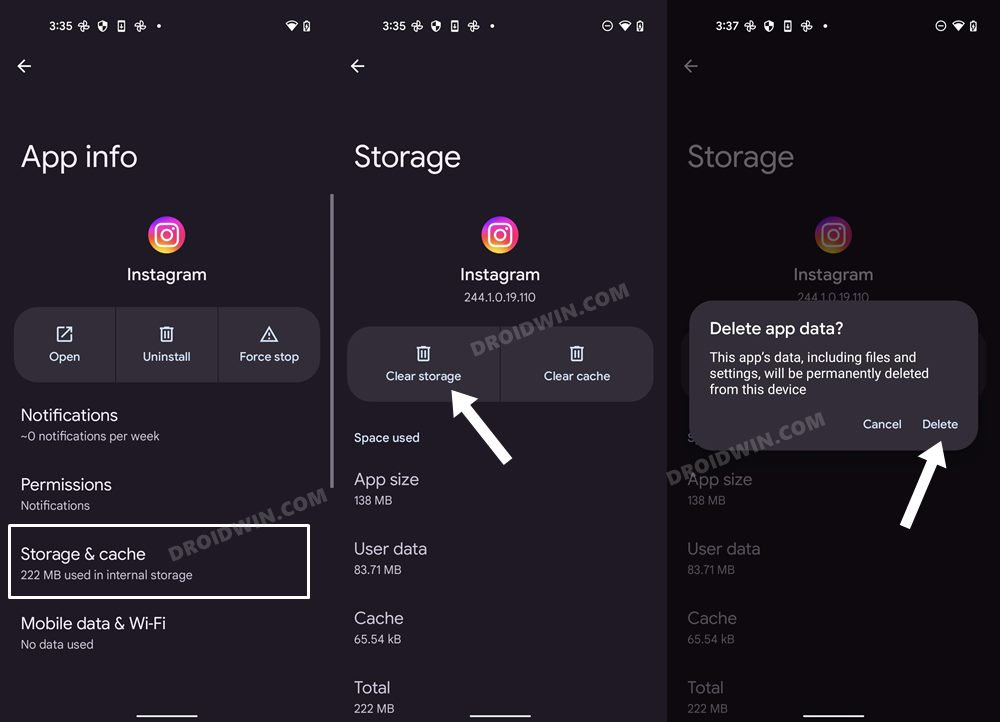
So this is how you could fix the Couldn’t Refresh Feed error in Instagram. Do note that since this vulnerability is out there in the open, it could only take a few days before it reaches Instagram which will then end up patching this loophole within minutes. So make hay while the sun shines!







