In this guide, we will show you a nifty method to fix the issue of iPhone opening Instagram when trying to place a call. We have come across, acknowledged, and rectified a plethora of iPhone and iOS-related issues over the past couple of years. However, we would have never, in our wildest dreams, thought that such an intriguing bug would manage to creep into the Apple ecosystem.
According to numerous users, whenever they are trying to place a call, they are automatically redirected to the Instagram app. This tends to happen only with a few selected contacts and usually, if you would dial them from the Recents tab. To rectify this issue, users straightaway opted for the most obvious fix, which involves uninstalling Insgsram from their device.
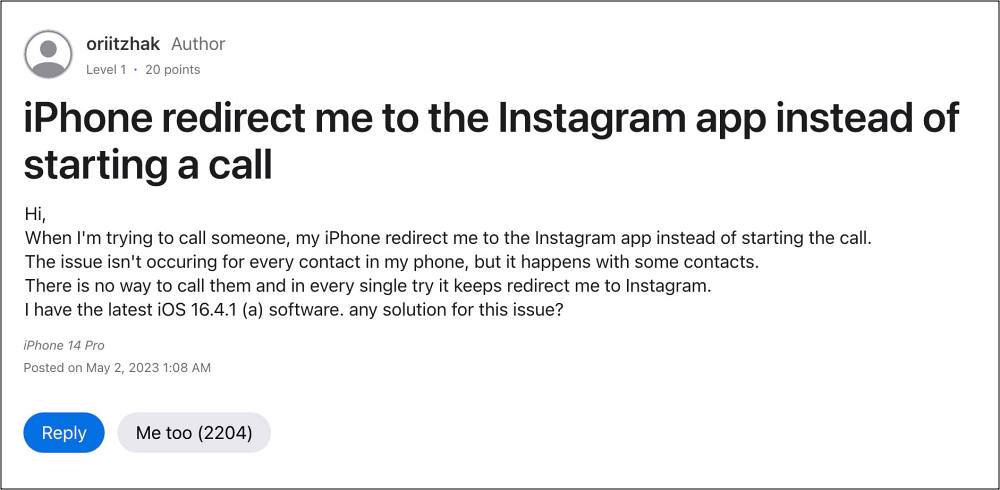
But this made the matter even more interesting as well as baffling in equal measures. As soon s they removed Instagram, the call was then redirected to Facebook, then to Messenger, followed by WhatsApp [and even LinkedIn in some cases] until you don’t have any instant messaging apps remaining on your device! So this is a way to rectify this bewildering issue? Let’s find out.
Fix iPhone opens Instagram when trying to call

On contacts, press and hold the call icon and it will pop up multiple options such as Mobile, Phone, WhatsApp, Facetime, etc. You just need to click on the Mobile or Phone option, which would now become your default option, and in turn, rectify the underlying issue.
So carry out this tweak and it should fix the issue of iPhone opening Instagram when trying to place a call. If you have any queries concerning the aforementioned steps, do let us know in the comments. We will get back to you with a solution at the earliest.







