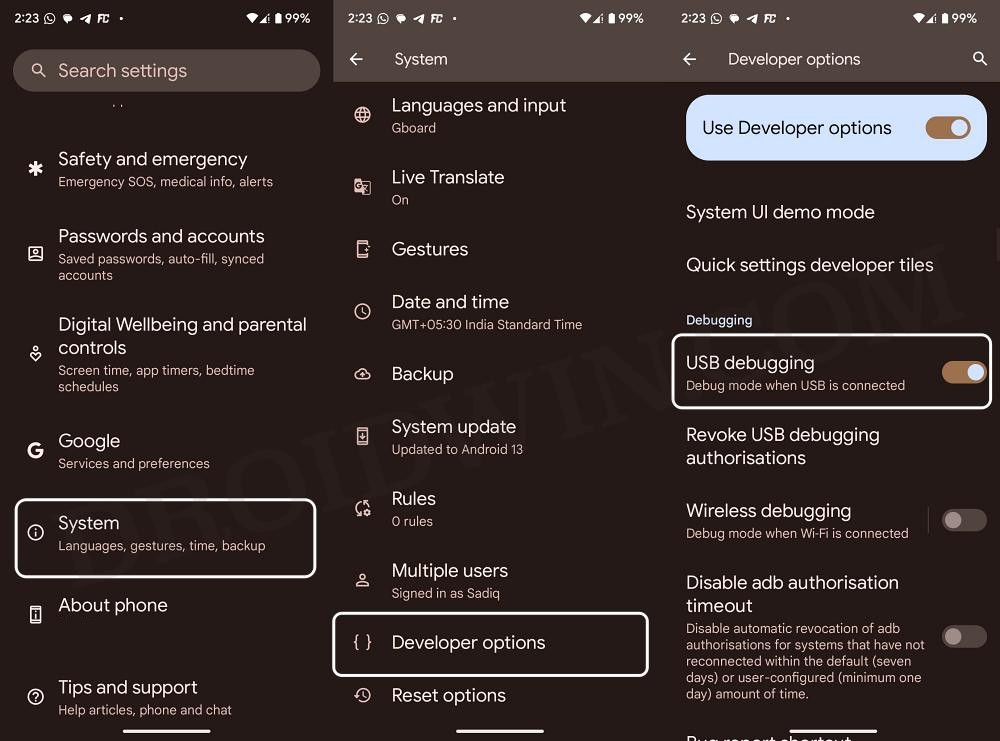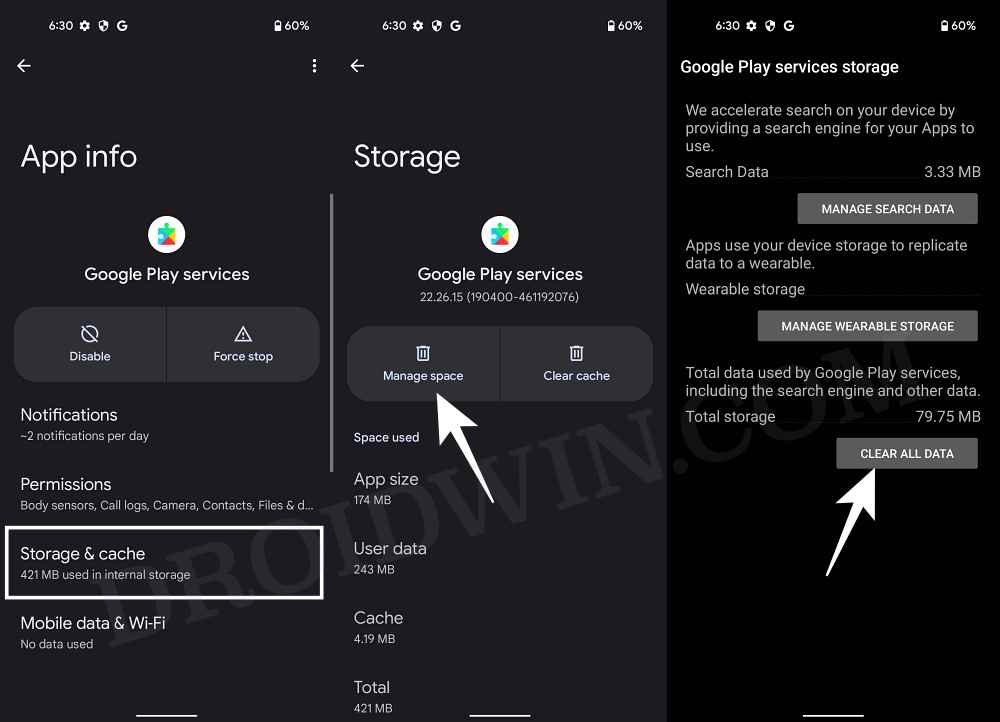In this guide, we will show you the steps to use the Circle to Search with a custom launcher like Nova [or any other launcher of your choice]. The Silicon Valley giant has recently rolled out a plethora of nifty AI tweaks, and the likes of Pixels and Galaxy devices have been the major beneficiaries of the same. Whether it’s the Magic Editor, Audio Eraser, Best Take, Video Boost, or Circle to Search, each of them has managed to grab the attention of the masses.
Moreover, it was along the expected lines that Google will link all its AI services along with its apps so that users have to remain confined within its ecosystem to get the most out of these AI features. And that indeed came out to be true. For instance, you could only use the Circle to Search feature if you have Pixel Launcher set as the default one. However, there is a major chunk of the population for whom this launcher is just a barebone one having no customizations as such.
As a result of which, you might find many Pixel users switching over to third-party launchers like Nova. However, doing so now will mean bidding adieu to the AI features that were linked with this launcher. or is that really the case? Well, there does exist a nifty workaround using which you could easily use the Circle to Search feature even with a custom launcher like Nova. And in this guide, we will show you how to do just that. Follow along.
How to Use Circle to Search with Custom Launcher like Nova
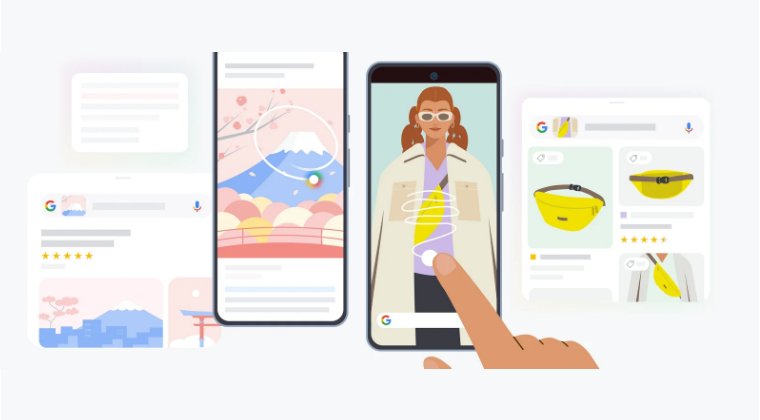
- Download and extract the Android SDK Platform Tools on your PC.
- Now enable USB Debugging and connect your device to PC via USB.

- Then type in CMD in the platform-tools folder address bar and hit Enter.
- This will launch the Command Prompt. So type in the below commands:
adb shell cmd device_config put launcher long_press_home_button_to_search true default adb shell cmd device_config put launcher long_press_home_button_to_search_mpr true default adb shell cmd device_config put launcher press_hold_nav_handle_to_search true default adb shell cmd device_config put launcher press_hold_nav_handle_to_search_mpr true default adb shell cmd device_config put launcher ENABLE_SETTINGS_OSE_CUSTOMIZATIONS true default adb shell cmd device_config put launcher ENABLE_LONG_PRESS_NAV_HANDLE true default adb shell cmd device_config put launcher ENABLE_LONG_PRESS_NAV_HANDLE_MPR true default adb shell cmd device_config put launcher INVOKE_OMNI_LPH true default adb shell cmd device_config put launcher INVOKE_OMNI_LPH_MPR true default adb shell cmd device_config set_sync_disabled_for_tests persistent default
- Now delete the data of Google Play Services, Google Service Framework, Google App.

That’s it. These were the steps to use the Circle to Search with a custom launcher like Nova [or any other launcher of your choice]. If you have any queries concerning the aforementioned steps, do let us know in the comments. We will get back to you with a solution at the earliest. [Featured Image Credits: Google].