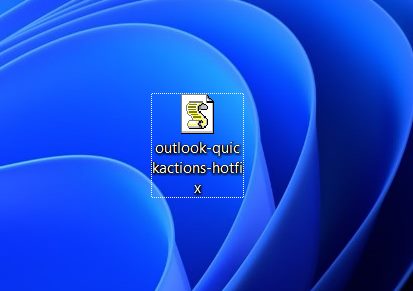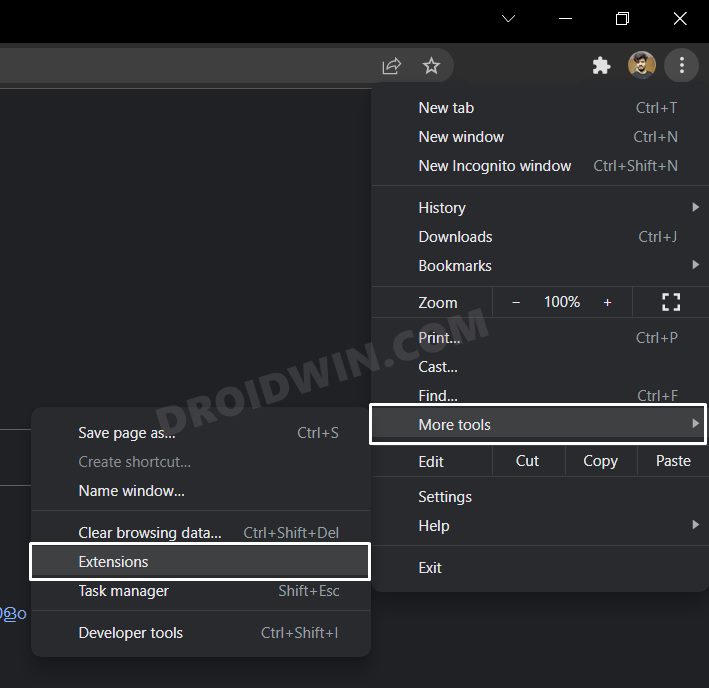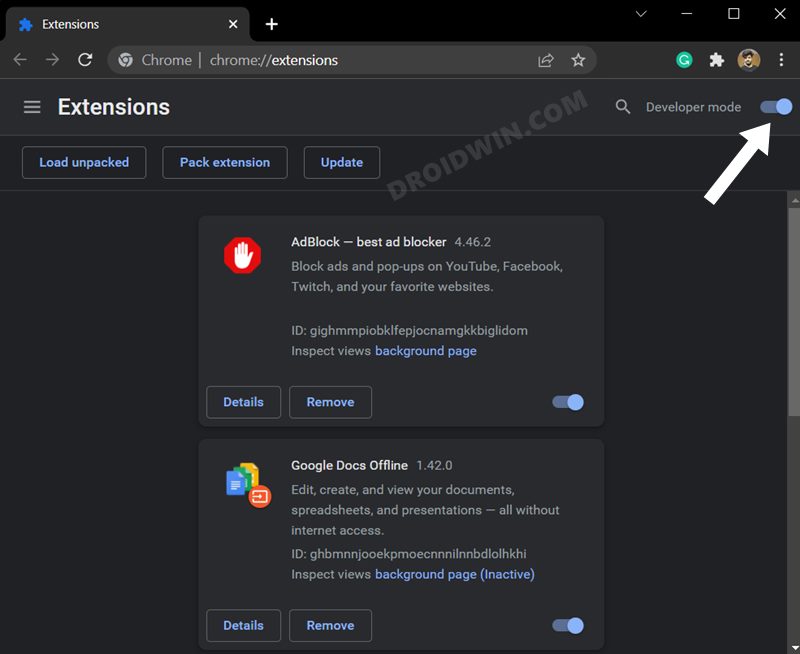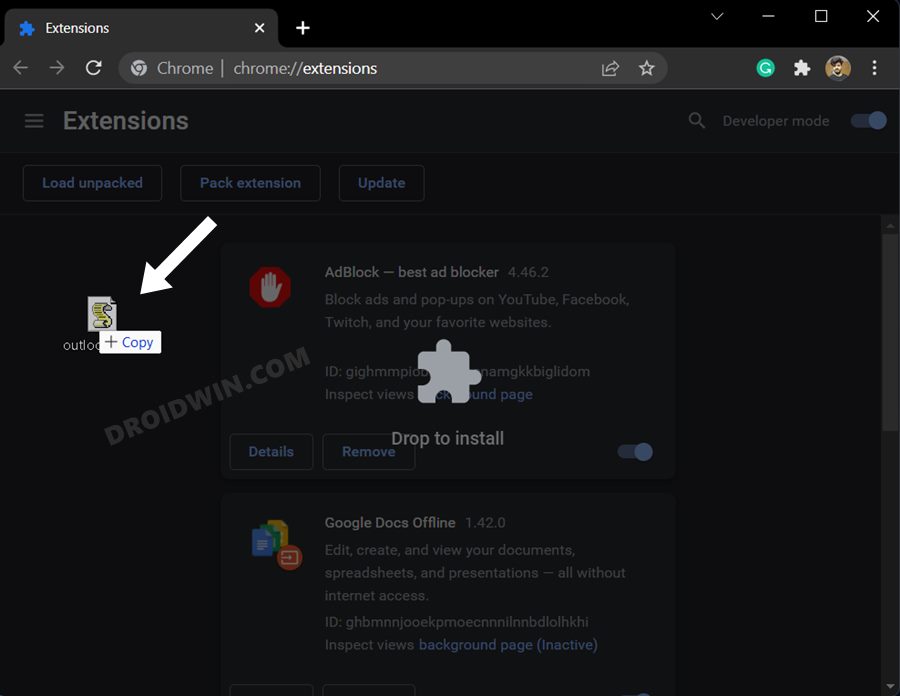In this guide, we will show you the steps to shift the Outlook Quick Action buttons back to the left-hand side. This email client service from the Redmond giants beholds a slew of nifty features up its sleeves. Apart from webmail, you also get your hands on calendaring, contacts, and task services. The product also undergoes gets blessed with updates at regular intervals, and the latest one to make its way hasn’t been welcomed with open hands by the end-users.
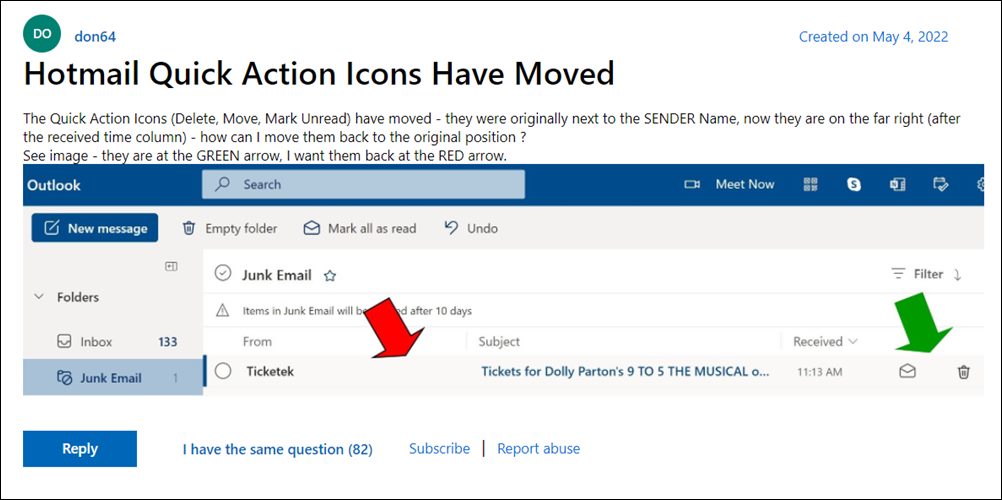
Outlook comes with a Quick Action section that houses the likes of Delete, Move, and Mark Unread emails. This option was present between the Sender’s name and the subject of the email. However, with the recent server tweak, its location has been changed to the extreme right.
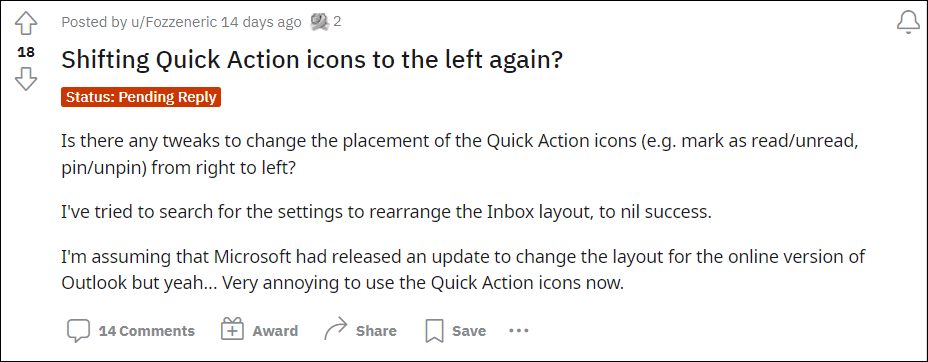
This is causing a great deal of inconvenience to the end-users as they were used to interacting with those options in their original left location for ages. If you also echo the same thought process, then this guide shall help to shift the Outlook Quick Action buttons back to the left-hand side. Follow along.
How to Shift Outlook Quick Actions Buttons to the Left

- Download the Outlook Quick Actions Hotfix Java Script from GitHub.
- Then extract the extension to any convenient location on your PC.

- Now launch Chrome and click on the overflow icon situated at the top right.
- After that, select More Tools > Extensions from the drop-down menu.

- Now enable the Developer Mode toggle present at the top right.

- Then drag and drop the script to the extension page.

- Finally, proceed with the on-screen instructions to install it. As soon as the script is installed and active, it should shift the Outlook Quick Action buttons back to the left-hand side.
As far as Microsoft’s stance on this matter is concerned, it is not a bug but rather an intended move. However, it is still in the testing phase and this change might be reverted if the developers receive enough feedback on this matter. On that note, we round off this guide. If you have any queries concerning the aforementioned steps, do let us know in the comments. We will get back to you with a solution at the earliest.