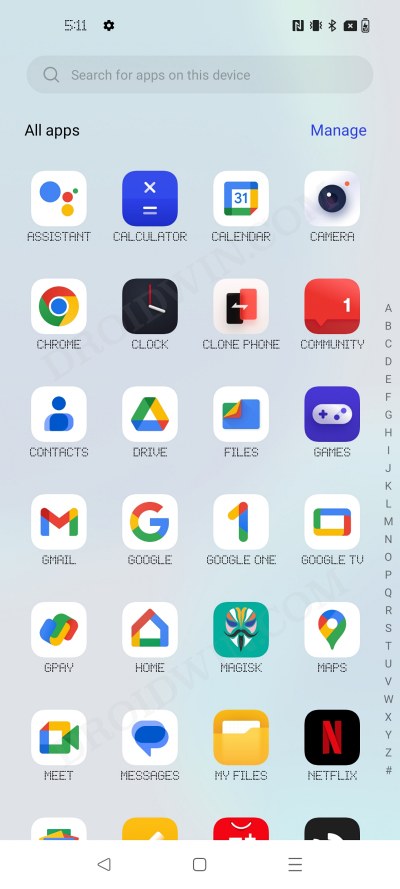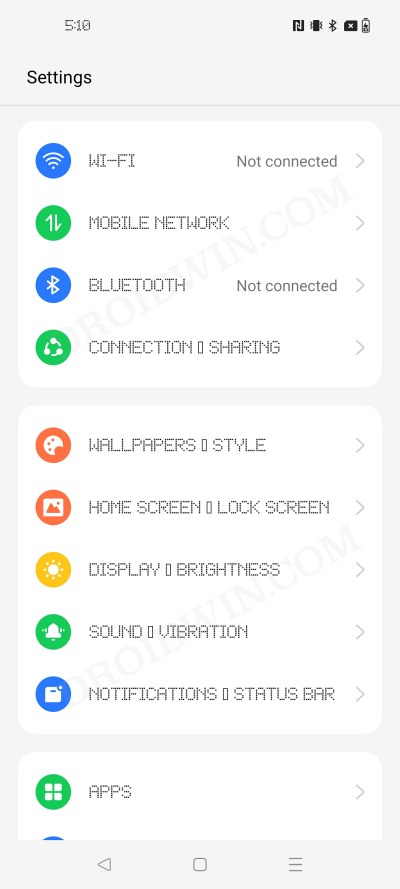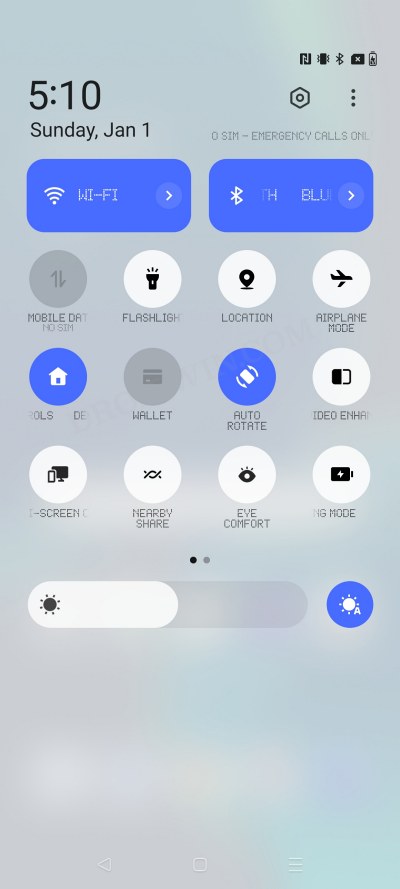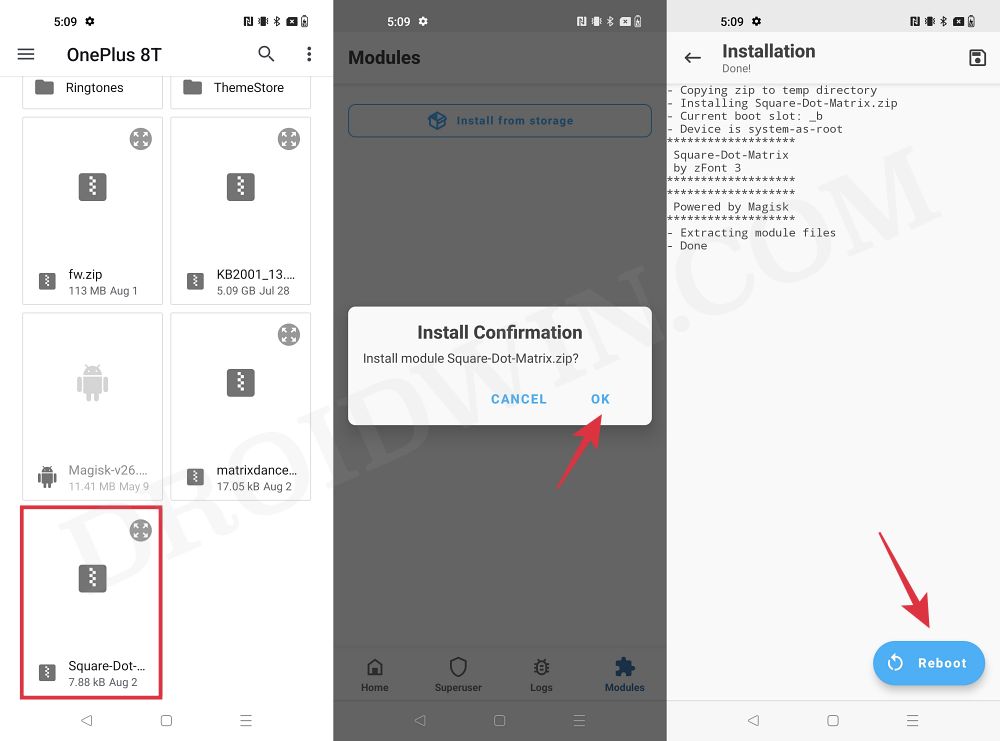In this guide, we will show you the steps to install the popular Nothing OS Dot Matrix font on any Android device. While the budget domain is already filled with a plethora of offerings from numerous OEMs, however, this relative newcomer player managed to carve out quite a name for itself in such a short span of time. And there are two major reasons for the same- the Glyph interface and its underlying software skin.
If we talk about the latter, then it has taken a page or two from Pixel’s book by adopting an AOSP usage experience but at the same time, has added a few additional goodies that acts as the USP of these devices. In this regard, one of the most eye catchy features of Nothing OS is its Dot Matrix Font which you could now welcome abode on your Android device. And in this guide, we will show you how to do just that. So without further ado, let’s get started.
Table of Contents
Screenshots
How to Install Nothing OS Dot Matrix Font on any Android Device
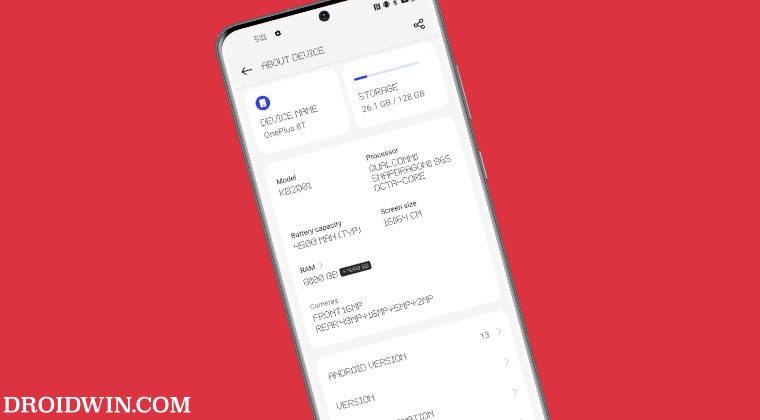
- To begin with, root your Android device via Magisk.
- Then download the Nothing OS Dot Matrix Font module.
- Now launch Magisk, go to Modules, and tap on Install from Storage.

- Then select the module and tap OK in the confirmation prompt.
- The module will now be installed. Once done, hit Reboot.
- Your device will now restart with the new Nothing font style.
Video Guide [Shorts]
How to Go Back to Stock Font
If for some reason you wish to remove the Nothing Font and revert to the stock font, then simply disable the Square Dot Matrix module from Magisk and then restart your device once.
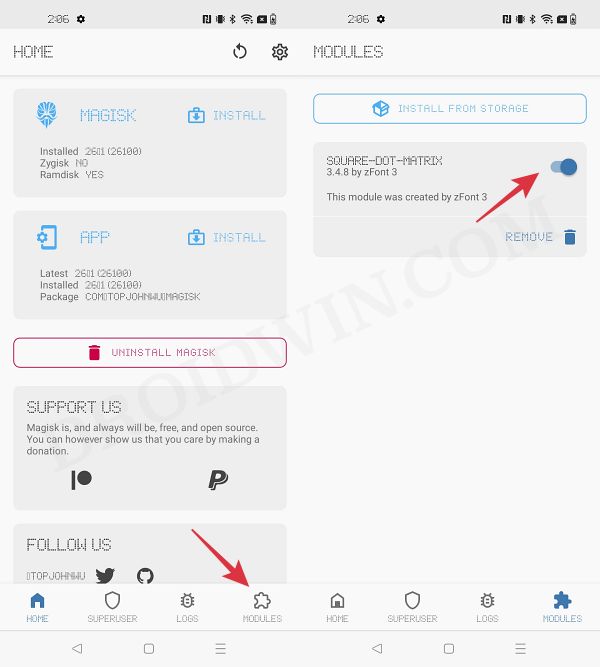
That’s it. These were the steps to install the popular Nothing OS Dot Matrix font on any Android device. If you have any queries concerning the aforementioned steps, do let us know in the comments. We will get back to you with a solution at the earliest. [Credits for the module: XDA Senior Member Dladz].