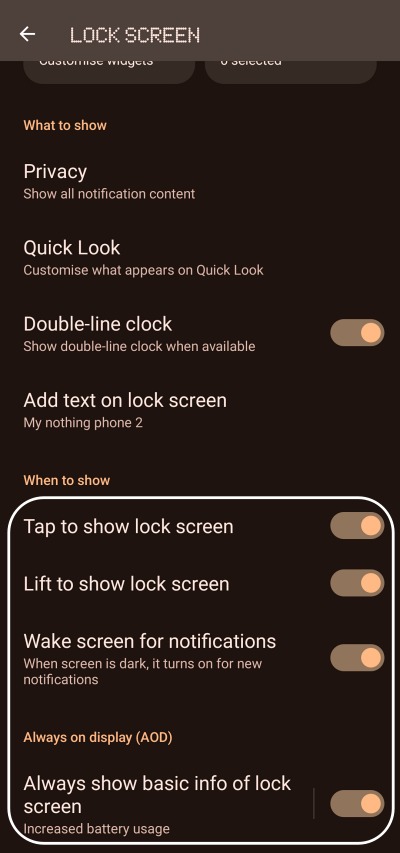In this guide, we will show you a nifty workaround that might help you rectify the AOD not working issue on Nothing Phone 2. The newest addition to the Nothing family is still in its early stage, so a few bugs and issues are along the expected lines. While the dust surrounding the Camera Expert mode was yet to settle down, a new issue has already crept in. Numerous users have now voiced their concern that AOD is not working along the expected lines on their Nothing Phone 2.
For instance, if a user covers their screen simply by putting it in their pockets or upside down on the table and then picking it up, then the AOD fails to wake up the screen. They have to then use the Power key to get this job done, which is proving to be quite an infuriating usage experience. If you are also facing this issue, then this guide will help you rectify it. Follow along for the fix.
Fix AOD not working on Nothing Phone 2

As of now, the only workaround which is spelling out success for the users involves disabling all AOD-related features, restarting their device, and then re-enabling all those features. So let’s give it a try using the below-listed steps and check out the results.
- Head over to the Settings > Lock Screen page and disable the following features:
Tap to Show Lock Screen, Lift to Show Lock Screen, Wake Screen for Notification, Always show basic info of lock screen

- Once done, restart your device. Then re-enable all the aforementioned features.
That’s it. This should fix the AOD not working issue on your Nothing Phone 2. As far as the official stance on this matter is concerned, the developers are yet to acknowledge this issue, let alone give out any ETA for the rollout of a fix. As and when any of these two things happen, we will update this guide accordingly. In the meantime, the aforementioned workarounds are your best bet.