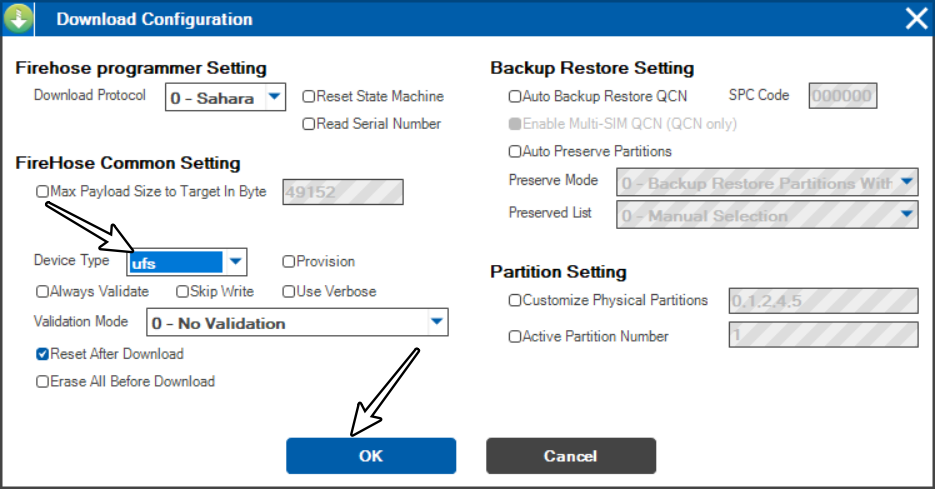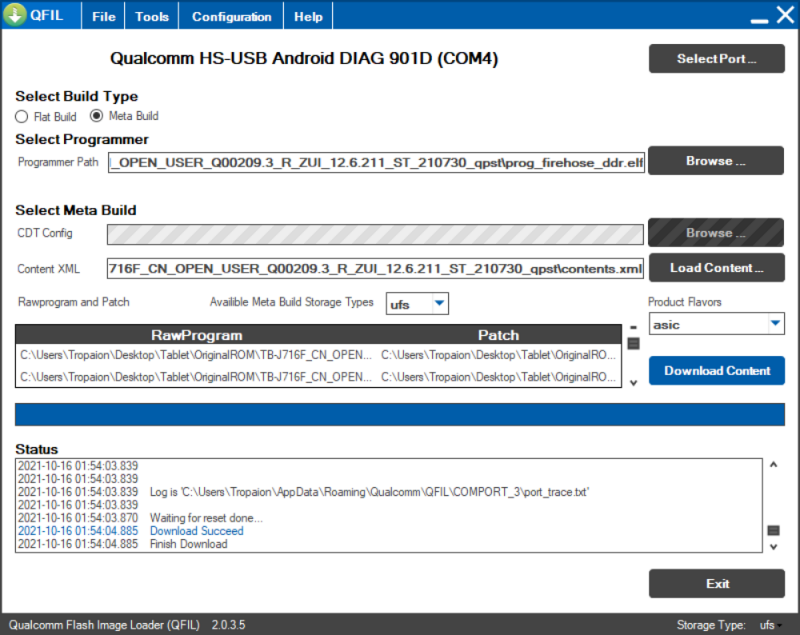In this guide, we will show you the steps to flash the stock ROM on your Lenovo Xiaoxin Pad Pro. In a normal usage scenario, the OEM rolls out the monthly OTA updates that you get hold of from the Settings menu. However, once you are into custom development, you might have to manually get this job done under numerous circumstances.
For instance, if your device is in a bootloop/soft brick state or you wish to go back to stock from a custom ROM, then in all these cases, your best bet is to flash the stock ROM on your Lenovo Xiaoxin Pad Pro. And in this guide, we will show you how to do just that. So without any further ado, let’s get started.
How to Flash Stock ROM on Lenovo Xiaoxin Pad Pro

Before starting, please take a backup of all the data on your tablet. Droidwin and its members wouldn’t be held responsible in case of a thermonuclear war, your alarm doesn’t wake you up, or if anything happens to your device and data by performing the below steps.
- To begin with, download and extract the stock firmware for your tablet.
- Then download and install the QFIL Tool as well as its associated drivers.
- Now power off your tablet. Then press and hold the Power-up key.
- While doing so, connect your tablet to your PC. It will boot to EDL Mode.
- Start the QFIL-Programm. It should detect the port with the same name.
- Go to “Configuration” -> “FireHose Configuration”.

- At device type select “ufs”, check “Reset After Download”, and hit OK.
- Back in the main window select “Programmer Path”
- Then browse to the ROM folder and select the file “prog_firehose_ddr.elf”.
- Select “Content XML”, browse to the ROM-Folder, and select the file “contents.xml”
- Now click “Download Content” and wait for a few minutes
- Once it’s done, you’ll be notified of the same and the tablet should reboot.

That’s it. These were the steps to flash the stock ROM on your Lenovo Xiaoxin Pad Pro. If you have any queries concerning the aforementioned steps, do let us know in the comments. We will get back to you with a solution at the earliest. [Credits for this guide: XDA Senior Member Tropaion]