From this guide, you can download the latest stock firmware/ROM for your OnePlus 12. The Chinese OEM has recently rolled out the twelfth iteration of its device and it has already managed to grab the attention of the masses. Beholding power-packed spec sheets, it has the likes of a 6.8-inch 120Hz LTPO AMOLED display, the latest Snapdragon 8 Gen 3 chipset, and up to 24GB of RAM! Not to mention its ever-so-impressive Hasselblad camera as well.
Under the hood, it runs the latest OxygenOS 14 (International)/ColorOS 14 (China), both of which are based on the latest Android 14. Moreover, OnePlus has greatly improved its game when it comes to rolling software upgrades. So when you will already be getting Over The Air [OTA] updates, then why is there a need to manually grab hold of the update package? Well, due to the plethora of benefits and use-case scenarios attached. Let’s check out each one of them.
Table of Contents
Why is there a need to Manually Download Stock Firmware
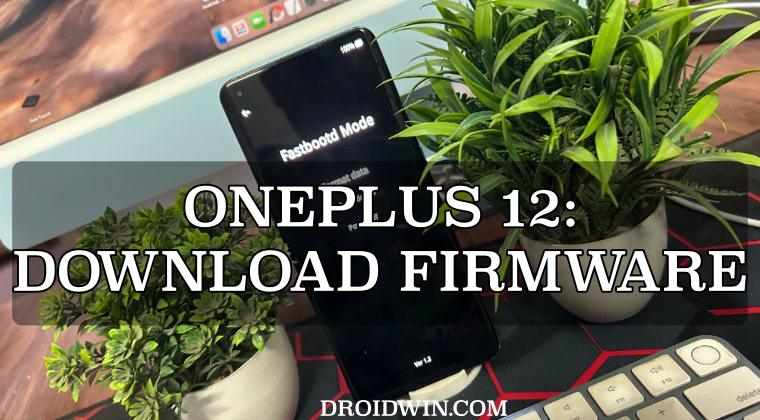
- If you haven’t got the OTA update but managed to get hold of the update ZIP file from trusted sites, then you could sideload that ZIP file and manually install the update right away.
- If you want to from custom to stock ROM, then you’ll need to download the stock firmware, extract its payload, get the resultant IMG files, and flash them via Fastboot Commands.
- Likewise, if your device is currently in a softbrick or bootloop state, then you could again take the aforementioned route to unbrick it.
- If you want to root your device, then you will have to extract the init_boot.img, which can only be extracted from the stock firmware.
- Moreover, if you want to disable verity/verification checks, then you’ll require vbmeta, which is present inside the firmware itself.
These are just some of the important reasons why you might need to download the stock firmware ROM for your OnePlus 12, there could be a slew of other reasons for the same. So without any further ado, let’s make you aware of the download links for these firmware.
Download OnePlus 12 Stock Firmware/ROM: ColorOS | OxygenOS
You can download the latest version of the OnePlus 12 firmware from the below links, for both the OxygenOS 14 as well as ColorOS 14. This section will be continuously updated as and when a new build goes live. So do keep a tab on the same at regular intervals.
- CPH2583 = US = American version
- CPH2573 = IN = Indian version
- CPH2581 = EU & PU = European version
- Bank of China = OnePlus 12 = PJD110
- Overseas version = OnePlus 12
Download OnePlus 12 OxygenOS 14 [EU, IN, US]
INDIA v14.0.0.404: OxygenOS-CPH2573_14.0.0.404(EX01)A.57 EUROPE v14.0.0.404: OxygenOS-CPH2581_14.0.0.404(EX01)A.57 GLOBAL v14.0.0.404: OxygenOS-CPH2581_14.0.0.404(EX01)A.57
EUROPE v14.0.0.232: CPH2581GDPR_11_14.0.0.232EX01 INDIA v14.0.0.232: CPH2573export_11_14.0.0.232EX01 US v14.0.0.232: CPH2583export_11_14.0.0.232EX01 PASSWORD: OnePlus 2021
Download OnePlus 12 ColorOS 14 [China]
PJD110_14.0.0.228(CN01) A.44 PJD110_14.0.0.231(CN01) A.48 PJD110_14.0.0.232(CN01) A.49 PJD110_14.0.0.234(CN01) A.51 PJD110_14.0.0.236(CN01) A.52 PJD110_14.0.0.238(CN01) A.54
Download OnePlus 12 Fastboot ROM
Download OnePlus 12 Unbrick Firmware
How to Unbrick OnePlus 12 via OFP Firmware & Oppo Flash Tool
That’s it. This was all from this guide regarding the OnePlus 12 stock firmware/ROM for ColorOS and OxygenOS. We will be continuously updating this post with more firmware as soon as they are live. So stay tuned!







