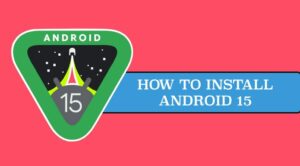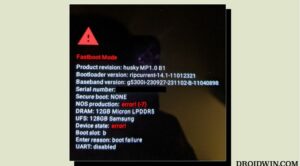In this guide, we will show you the steps to flash the Fairphone 5 firmware via Fastboot and ADB Sideload methods. Over the past couple of years, a plethora of OEMs have come forward and talked about their sustainability approach towards the environment, however, most of them are just true on paper. However, there’s this one company that could truly have its stamp of authority on this claim, and it goes by the name of Fairphone.
With easy-to-repair devices, 8 years of software upgrades [5+3], and 100% recyclable back, there’s a lot to appreciate in the devices that it has in its arsenal. If we talk about software upgrades, then it offers 5 years of OS updates with an additional 3 years of security patches, all of which you can easily get hold of from the Settings menu. So then why you would need to flash the Fairphone 5 firmware via Fastboot or the ADB Sideload method? Let’s find out.
Table of Contents
Why Manually Flash the Firmware on Fairphone 5?

If you step into the custom development, then there’s always a chance of things going south, in other words, your device being stuck in a softbrick or bootloop. In such cases, you wouldn’t be able to access the OS, and using the Fastboot Method is the only way out. Along the same lines, if you wish to go back to stock from a custom ROM, then again you’ll have to manually flash the firmware.
Not to mention the fact that you could even do a downgrade via the Fastboot Method which is not possible via the normal OTA route. So this then begs the all-important question: should you opt for ADB Sideload or the Fastboot Method? The best way of deciding this is by going through the perks and risks of both these methods, which you can get hold of from the below section. Follow along.
Should you Flash via ADB Sideload or Fastboot Method?
Benefits of ADB Sideload:
- It works on a Locked Bootloader.
- It will not wipe off any data from your device.
- Easier than the Fastboot Method.
Drawbacks of ADB Sideload
- Cannot work on Bricked Devices
- Cannot be used for Downgrade
- Cannot be used to go back to stock from a custom ROM.
Benefits of Fastboot Method
- Can work on bricked devices
- Can be used for Downgrade
- Can be used to go back to stock from a custom ROM
Drawbacks of Fastboot Method
- Requires an unlocked bootloader
- Will wipe off all the data from your device.
- Lengthier than ADB Sideload.
How to Flash Fairphone 5 Firmware ADB Sideload
While the process shouldn’t wipe the data on your device, it is still recommended to take a backup beforehand, just to be on the safer side. Droidwin and its members wouldn’t be held responsible in case of a thermonuclear war, your alarm doesn’t wake you up, or if anything happens to your device and data by performing the below steps.
STEP 1: Install Android SDK
First and foremost, you will have to install the Android SDK Platform Tools on your PC. This is the official ADB and Fastboot binary provided by Google and is the only recommended one. So download it and then extract it to any convenient location on your PC. Doing so will give you the platform-tools folder, which will be used throughout this guide.

STEP 2: Download Fairphone 5 OTA Image
- To begin with, download the OTA file for your device from here.
- Once downloaded, transfer it to the platform-tools folder on your PC.
- Then rename it to update, so that the complete name becomes update.zip.
STEP 3: Enable USB Debugging
Next up, you will have to enable USB Debugging so that your device is recognizable by the PC in ADB mode. This will then allow you to boot your device to Recovery Mode. So head over to Settings > About Phone > Tap on Build Number 7 times > Go back to Settings > System > Advanced > Developer Options > Enable USB Debugging.
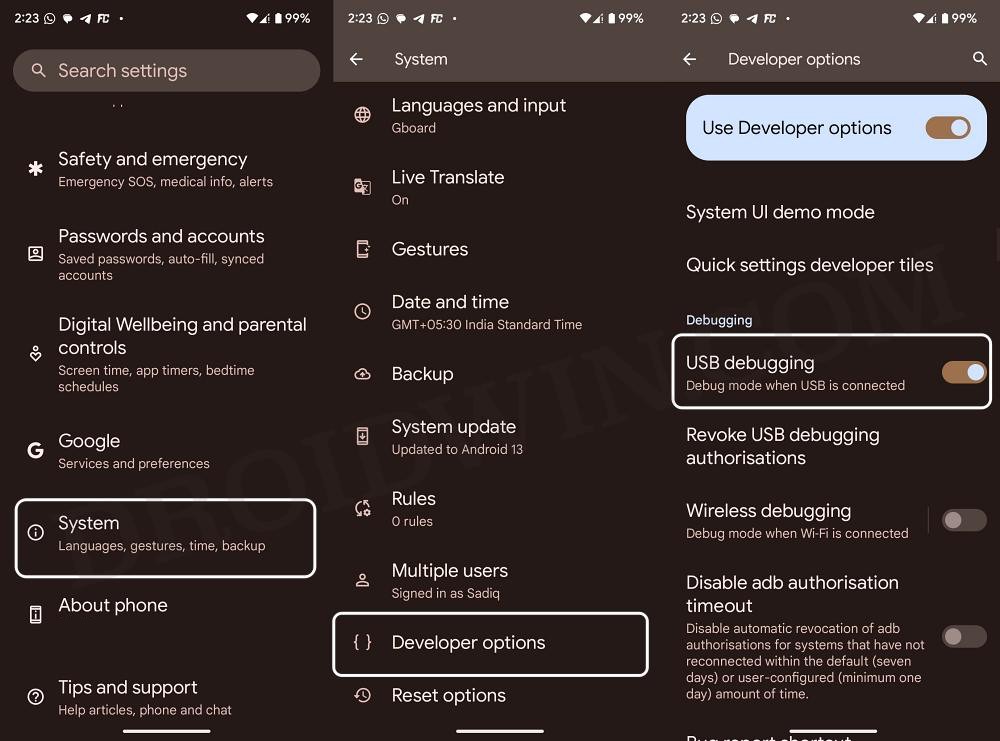
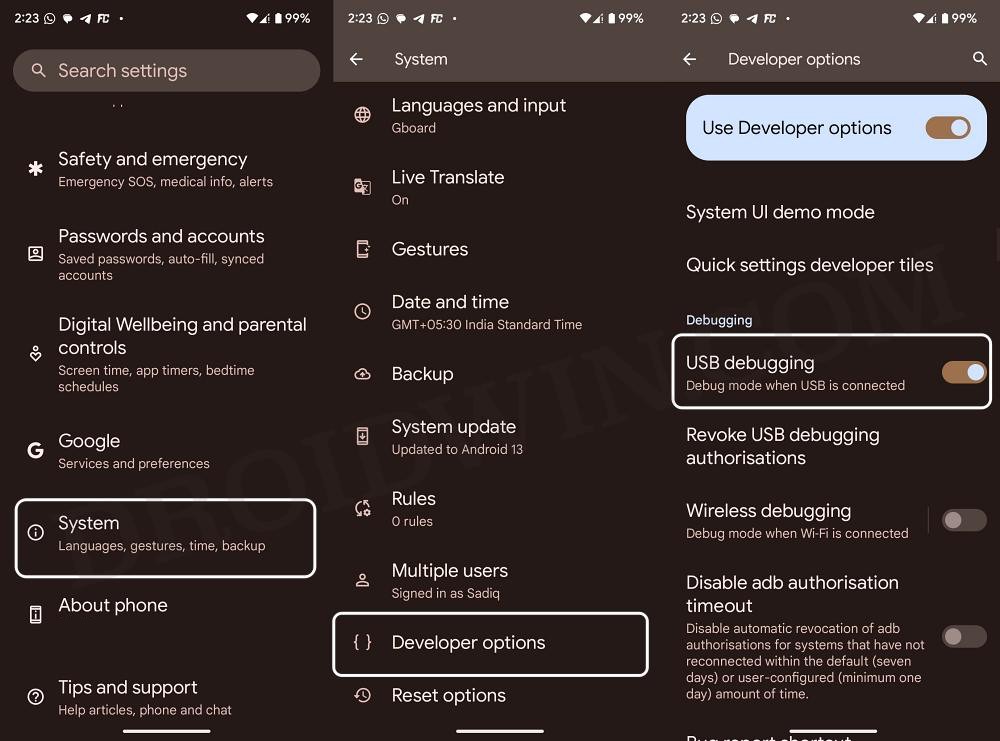
STEP 4: Boot to Stock Recovery
- Connect your device to the PC via a USB cable. Make sure USB Debugging is enabled.
- Then head over to the platform-tools folder, type in CMD in the address bar, and hit Enter. This will launch the Command Prompt.
- After that, type in the following command in the CMD window to boot your device to the stock recovery
adb reboot recovery
- You might now be taken to the No Command screen.


- To exit this screen, press and hold the Power Button and while doing, so press and release the Volume Up key and then release the Power key as well. You will now be taken to the stock recovery.

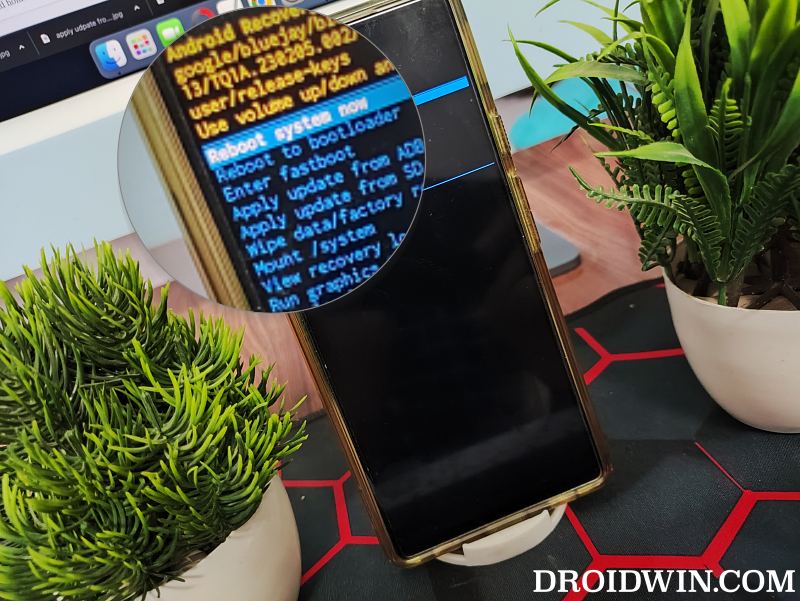
STEP 5: Install Firmware on Fairphone 5 Via ADB Sideload
- Use the Volume keys to highlight the Apply Update from ADB option and press the Power key to confirm it.


- You should now see a message along the following lines on your device.

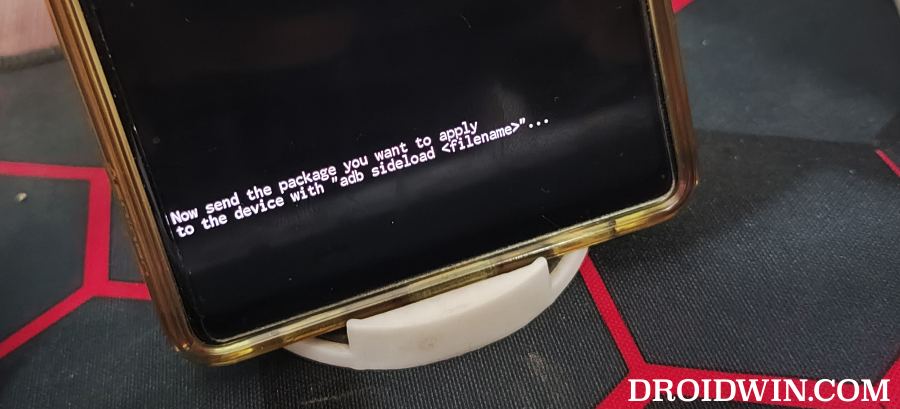
- Now head over to the platform-tools folder, type in CMD in the address bar, and hit Enter. This will launch the Command Prompt.
- Type in the following command in the CMD window to verify the ADB Sideload connection:
adb devices

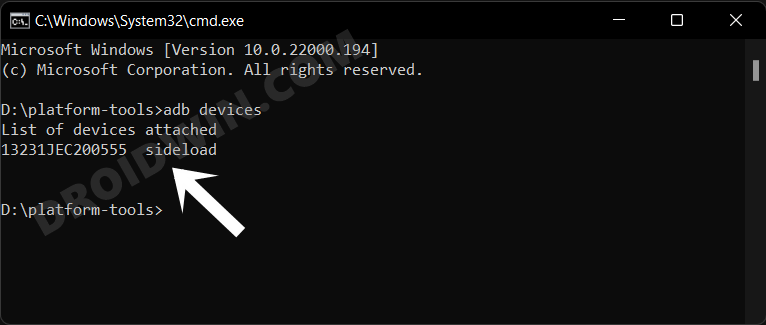
- If you get the sideload keyword in the Command Prompt, then the connection stands successful and you may proceed ahead.
- So go to the CMD window (that you have opened inside platform-tools) and type in the below command to install the firmware:
adb sideload update.zip
- The installation process will now begin and could take a few minutes.
- Once done, use the Volume keys to select the Reboot System Now option and press the Power key to confirm it.
That’s it. These were the steps to install OTA Updates onto your Pixel device via ADB Sideload. Let’s now show you how this could be done via the Fastboot Method.
How to Flash Firmware on Fairphone 5 via Fastboot
The below process will wipe off all the data from your device, so please take a backup beforehand, just to be on the safer side. Droidwin and its members wouldn’t be held responsible in case of a thermonuclear war, your alarm doesn’t wake you up, or if anything happens to your device and data by performing the below steps.
STEP 1: Install Android SDK
First and foremost, you will have to install the Android SDK Platform Tools on your PC. This is the official ADB and Fastboot binary provided by Google and is the only recommended one. So download it and then extract it to any convenient location on your PC. Doing so will give you the platform-tools folder, which will be used throughout this guide.



STEP 2: Download Fairphone 5 Fastboot ROM
Next up, download the Fastboot ROM for your device from here. Once downloaded, extract them onto your PC.
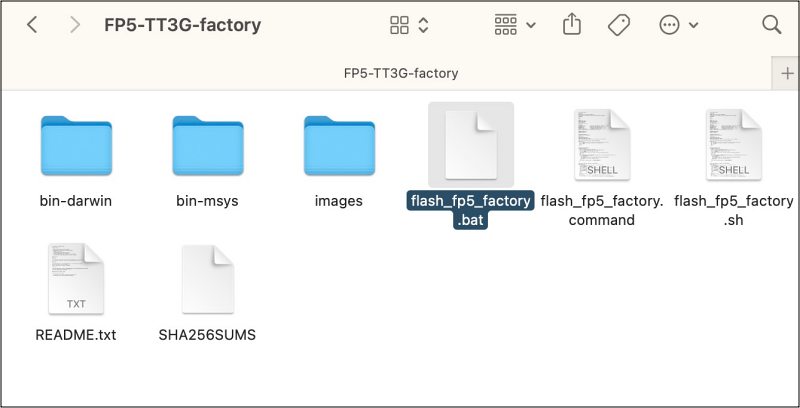
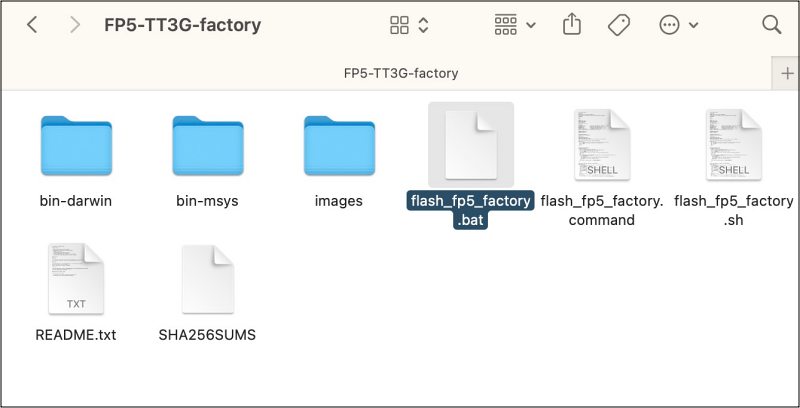
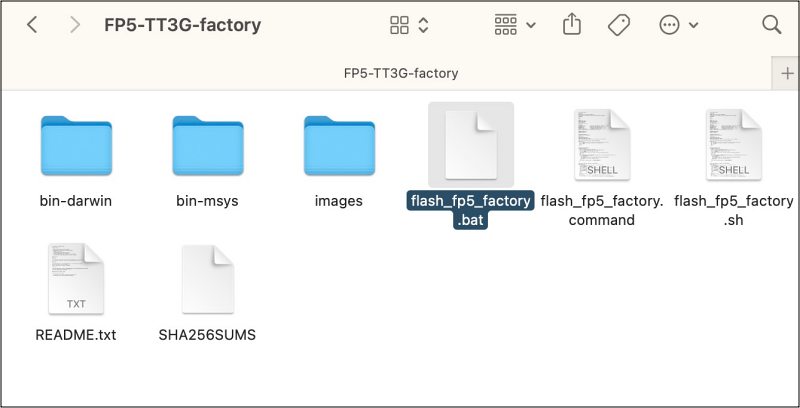
STEP 3: Unlock the Bootloader on Fairphone 5
You’ll also have to unlock the bootloader on your device. For that, please refer to our guide on How to Unlock the Bootloader on Fairphone 5.
STEP 4: Boot Fairphone 5 to Fastboot Method
- Now connect your device to the PC via USB cable. Make sure USB Debugging is enabled.
- Then head over to the platform-tools folder, type in CMD in the address bar, and hit Enter. This will launch the Command Prompt.
- Type in the following command in the CMD window to boot your device to Fastboot Mode
adb reboot bootloader


- To verify the Fastboot connection, type in the below command and you should get back the device ID.
fastboot devices
- If you are not getting any serial ID, then please install fastboot drivers.
STEP 5: Flash Fastboot ROM on Fairphone 5
- Double-click on the flash_fp5_factory.bat file to start the flashing.
- The process will now start and could take a few minutes.
- Once done, your device will automatically reboot to the OS.


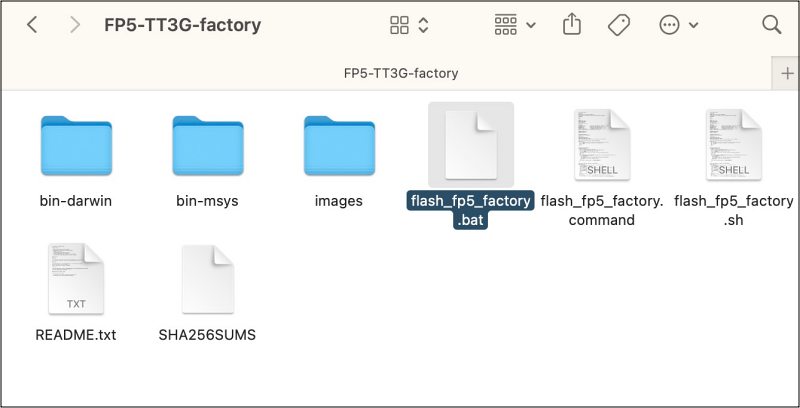
That’s it. These were the steps to flash the Fairphone 5 firmware via Fastboot and ADB Sideload methods. If you have any queries concerning the aforementioned steps, do let us know in the comments. We will get back to you with a solution at the earliest.