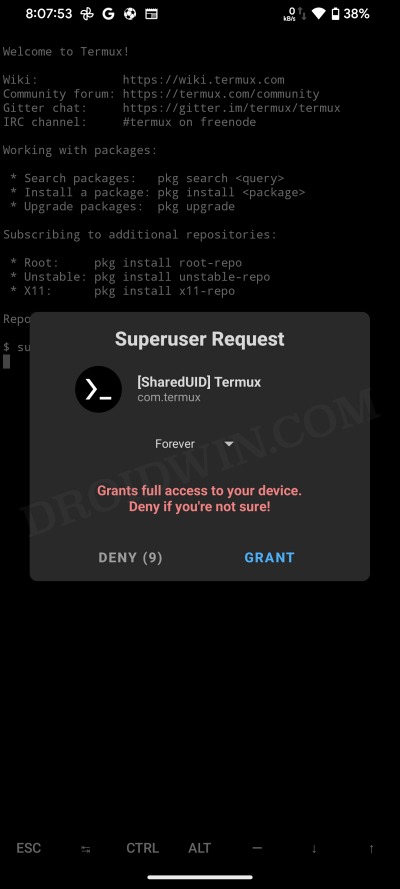In this guide, we will show you the steps to enable the WiFi 6E network 6Ghz on your Xiaomi Pad 6 Pro. adding support for the 6GHz frequency spectrum, in addition to faster wireless speeds and lower latencies, this “High-Efficiency Wi-Fi” brings in a slew of improvements over its predecessor. Moreover, it expands on the existing Wi-Fi 6 standard and allows access to a new 6 GHz band.
It also takes the Efficiency features from Wi-Fi 6 and extends them to the 6 GHz band to provide a more contiguous spectrum and less interference. As far as region-wise adoption rate is concerned, only a few countries have fully adopted it whereas many countries are considering about the same.
If we take this knowledge into the smartphone domain, then OEMs do provide the necessary hardware for the support of 6Ghz frequency, however, depending on the region you have purchased this device, it may or may not be enabled. Fortunately, this restriction is server-side and could easily be bypassed. And in this guide, we will show you how to do just that. Follow along.
How to Enable WiFi 6E Network 6Ghz on Xiaomi Pad 6 Pro

- To begin with, you’ll have to root your device via Magisk.
- Then download and install the Terminal Emulator app.
- Now launch it and type in the below command:
su

- You’ll get a SuperUser prompt, tap on Allow.
- Now type in the below command to set up root-repo:
pkg install root-repo
- Then install the ‘iw’ package via the below command:
pkg install iw
- In a rooted shell, create a shell script in the following directory
/data/adb/post-fs-data.d
- The content of the script should be as follows:
#!/system/bin/sh resetprop -n ro.boot.wificountrycode US iw reg set US
- Then make it executable via the below command:
chmod +x
- Finally, restart your device for the changes to take place.
That’s it. These were the steps to enable the WiFi 6E network 6Ghz on your Xiaomi Pad 6 Pro. As you can see from the above example, we have changed the WiFi country code to the US [initially, it was set to CN aka China] as it has already adapted the 5925-7125 MHz spectrum. So on that note, we round off this guide. If you have any queries concerning the aforementioned steps, do let us know in the comments. We will get back to you with a solution at the earliest.