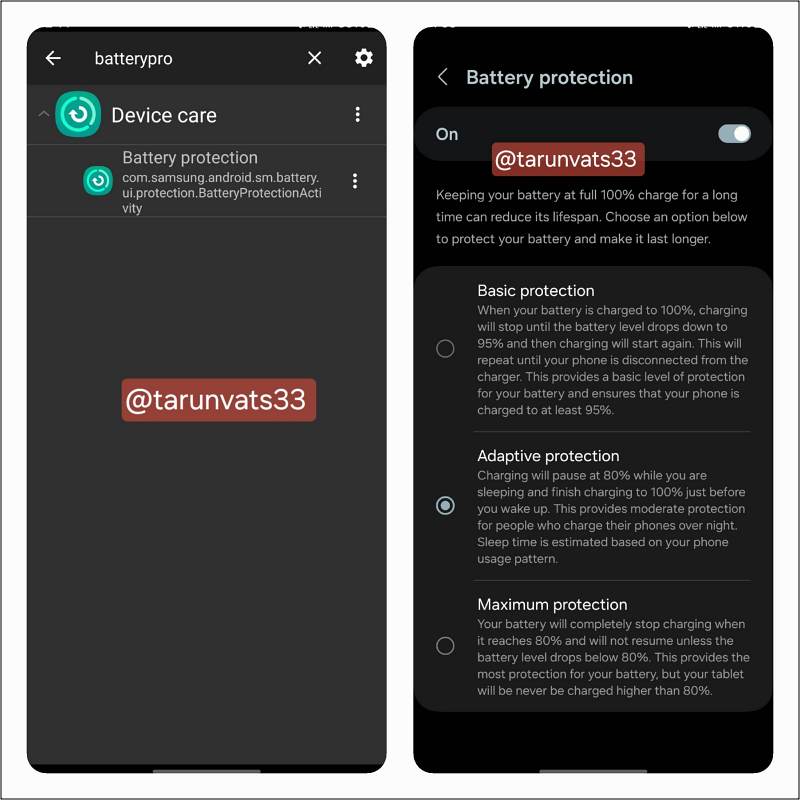In this guide, we will show you the steps to enable the latest One UI 6.1 Battery Protection feature on your Samsung device running One UI 6. Over the past couple of years, many OEMs have started giving due weightage to the efficient utilization of battery consumption. One major use case scenario is for those set of users who like to plug in their device for charging at night and unplug it in the morning with full percent.
In earlier times, even if your device reached 100% in the middle of the night, then it would still receive the same power voltage until you unplug it in the morning. However, that is no longer the case. Instead, you could now either instruct it to dwindle down the charging speed after it reaches a certain percentage and make it reach the cent percent mark only when you are about to wake up [which is determined either via your alarm or your daily usage habits].
Or you could tell it to stop charging altogether once it reaches a specific percentage. The latter one is already present in Samsung One UI 5 which allows you to stop charging 85%. However, it has now been revamped and blessed with a couple of additional features in the latest OS build. So without further ado, let’s check them out.
Table of Contents
What is Samsung Battery Protection in One UI 6.1

Battery Protection gives you more granular control in terms of selecting the optimal charging speed and percentage so that your device no longer has to face the issue of getting overcharged and in the process getting degraded over the course of time. It does so by providing three different charging plans, namely: Basic, Adaptive, and Maximum. Here’s what each of these terminologies means:
Basic Protection
Basic Protection will stop your device from being charged to 100% but will make sure that it at least charges to the 95% mark.
“When your battery is charged to 100%, charging will stop until the battery level drops down to 95% and then charging will start again. This will repeat until your phone is disconnected from the charger. This provides a basic level of protection for your battery and ensures that your phone is charged to at least 95%.”
Adaptive Protection
Adaptive Protection will pause fast charging at 80% and then will slowly charge your device to 100% by the time you wake up, based on your daily usage habit.
“Charging will pause at 80% while you are sleeping and finish charging to 100% just before you wake up. This provides moderate protection for people who charge their phones over night. Sleep time is estimated based on your phone usage pattern”.
Maximum Protection
Maximum Protection stops the charging as soon as the device reaches the 80% mark and will never allow it to go beyond this level.
“Your battery will completely stop charging when it reaches 80% and will not resume unless the battery level drops below 80% This provides the most protection for your battery, but your tablet will be never charged higher than 80%.”
How to Enable Samsung One UI 6.1 Battery Protection on One UI 6
Now that you are aware of the three different Battery Protection plans on One UI 6.1, here’s how you can unlock it on your Samsung device running One UI 6:
- Download and install the Activity Launcher app from the Play Store.
- Then launch it, expand Device Care, and select Battery Protection.
- Now enable the toggle next to Battery Protection
- Finally, choose the desired plan out of Basic, Adaptive, and Maximum.
That’s it. These were the steps to enable the latest One UI 6.1 Battery Protection feature on your Samsung device running One UI 6. If you have any queries concerning the aforementioned steps, do let us know in the comments. We will get back to you with a solution at the earliest.