In this guide, we will show you the steps to fix the issue of repeatedly getting the same notifications over and over again on your Samsung device. The relationship between Samsung devices and app notifications has always been kind of patchy, and things are now going further down the hill [on the verge of breaking up?]. While the bug about the delayed notification alerts is no hidden secret, there’s now a new issue in town that is making the matter even more infuriating.
Numerous users have voiced their concern that they are repeatedly getting the same notifications on their Samsung devices. This tends to happen even if they have swiped them away from the notification panel or in some cases, even opened them. According to the affected users, there’s no fixed time for the notification to re-appear, it tends to make its presence felt at random time frames. So if you are also getting bugged by this issue, then this guide will help you rectify it.
Repeatedly getting same notifications again on your Samsung? Here’s the Fix!
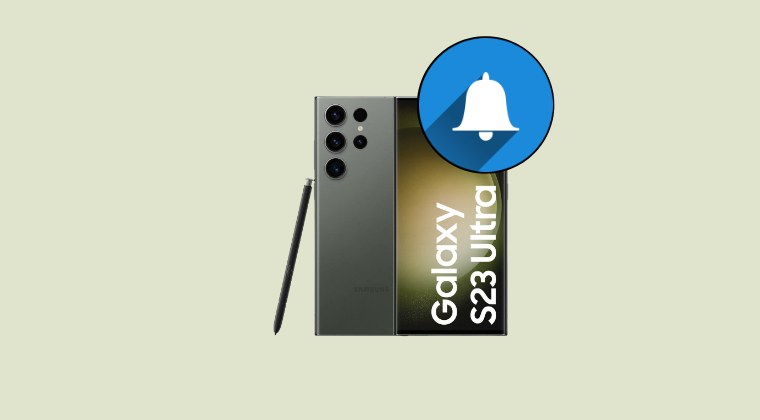
First and foremost, let’s address the elephant in the room- this is not a bug but rather an intended feature of One UI. This feature is named Repeat Notification Alerts and it does just exactly what is suggested by its name. With that said, to address this underlying notification concern, you just need to disable this feature, which could be done as follows:
- Head over to Settings > Notifications > Advanced Settings
- Then select Repeat Notification Alerts and disable it. That’s it.
You will no longer get the same notifications over and over again on your Samsung device. If you have any queries concerning the aforementioned steps, do let us know in the comments. We will get back to you with a solution at the earliest.







