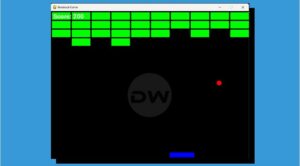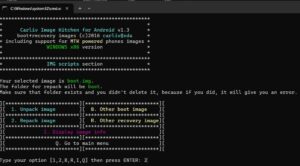The fourteenth iteration of the OS build has brought quite a few noteworthy features and some intriguing goodies to the fore. Apart from that, there have also been some UI/UX tweaks, which is the case with every major OS upgrade. It also goes without saying that not every change is welcomed by the end users, in other words, these tweaks bring up a divided opinion among the masses, And that has been the case this time around as well.
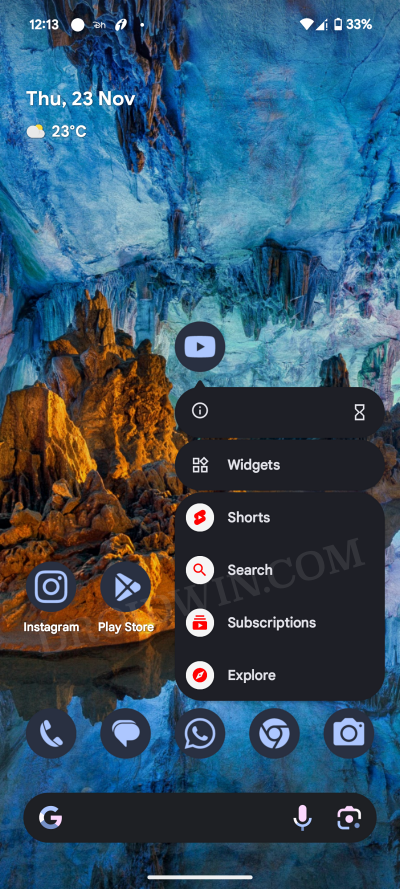
For the unaware, when you long press on an app icon present on the screen, then it will show you the latest notification right there itself, while the rest being numbered in the notification dots. This gave you an easier way of opening the notification directly from there instead of having to go through the oceans of alerts lying unattended in the notification section. Likewise, you could also swipe away the non-important alerts from that long-press menu itself. However, that is all in the past now.
Where is Long Press Icon to See Notifications in Android 14?
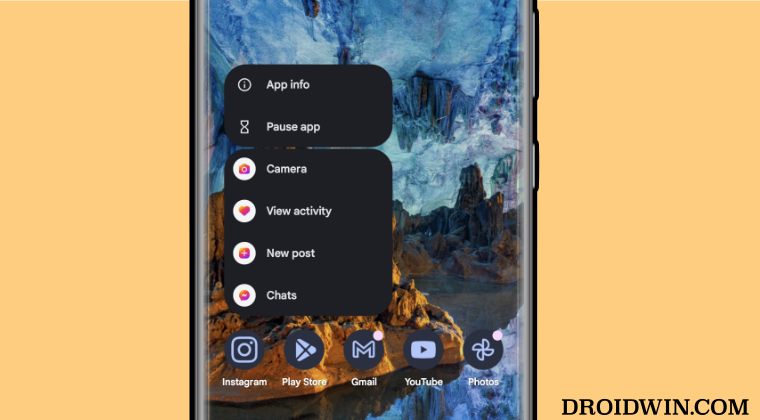
Beginning with Android 14, Google has removed the ability to long press on an app’s icon on the home screen to view notifications. Instead of that, you’ll now get the App Info, Pause App, and Widgets, apart from a few app-related sections [as could be seen for YouTube and Instagram in the above screenshots]. While the notification dot is still there, however, it would no longer serve the same purpose as it used to do earlier.
So this begs the all-important question- is this a bug or an intended change? Unfortunately, this is an intended change from Google and they had introduced it while Android 14 was in the beta stage itself. Many users had raised this concern over to the Issue Tracker page, however, Google has marked it as “Won’t Fix, Intended Behavior“. So this is the end of the journey for this feature.
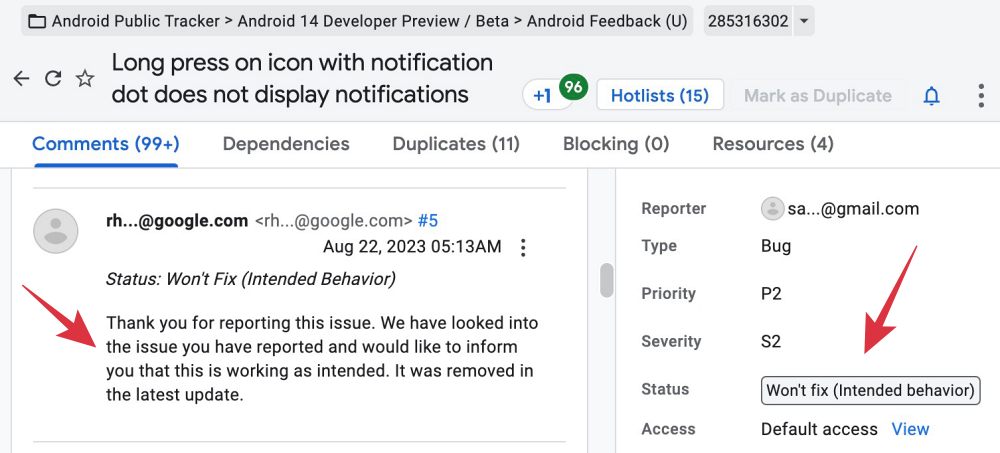
As far as my personal use case scenario is concerned, I never used this approach to access the notifications, at the very most I only used the long-press menu to access the App Info page. But maybe I fall in the minority subset of users and there are a plethora of others out there for whom this would have been a crucial functionality. Which side of the fence were you on? Do let us know in the comments section below.