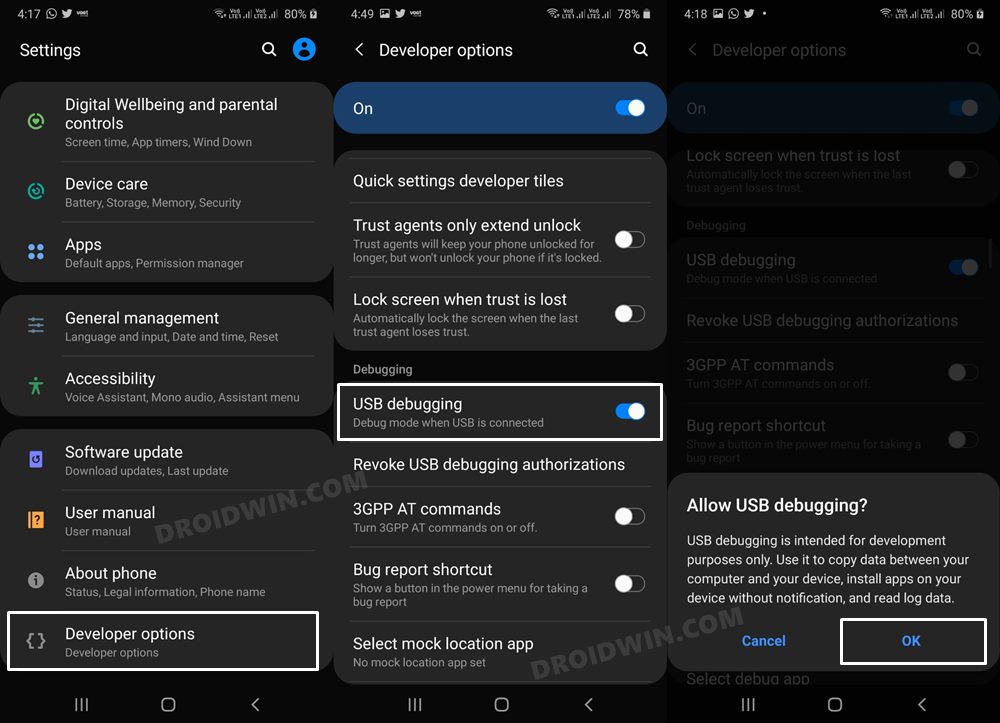In this guide, we will show you a couple of methods to disable the camera shutter sound on your Samsung device. There could be quite a few instances wherein you would want to get this job done. For instance, if you are in the middle of a meeting and you come across an important point in the presentation being shown, then you could easily take a photo of the same without disturbing the rest of the audience.
However, not many OEMs allow you to disable the camera shutter sound, and Samsung is one of them. Fortunately, it’s mostly done on a software level and it isn’t hardware-backed, so this translates to the fact that we could easily bypass this restriction. And in this guide, we will show you how to do just that. So without further ado, let’s get started.
Table of Contents
How to Disable Camera Shutter Sound on Samsung

We have listed two different methods to get this job done. Go through both of them once and then try out the one that is in sync with your requirements. But before starting with the below process, make sure that it is legal in your region to disable the camera sound. Droidwin and its members wouldn’t be held responsible in case of a thermonuclear war, your alarm doesn’t wake you up, or if anything happens to your device and data by performing the below steps.
METHOD 1: Via ADB Commands
- Head over to Settings > About Phone > Tap on Build Number 7 times.
- Then go to Developer Options > enable USB Debugging > tap OK.

- Now connect your device to the PC via a USB cable.
- Then download and extract Android SDK Platform Tools on your PC.
- Now type in cmd in its address bar and hit Enter. This will launch the Command Prompt.
- Finally, type in the below command in the CMD window:
adb shell settings put system csc_pref_camera_forced_shuttersound_key 0
- That’s it. This should disable the camera shutter sound on your Samsung device.
METHOD 2: Via Routines
You could also get this job done using Modes and Routines. Here’s how:
Turn on Manually --Duration: Until I turn it off Turn on Automatically --App Opened: Camera --Sound Mode: Mute Choose what this mode does: --Stay Focused
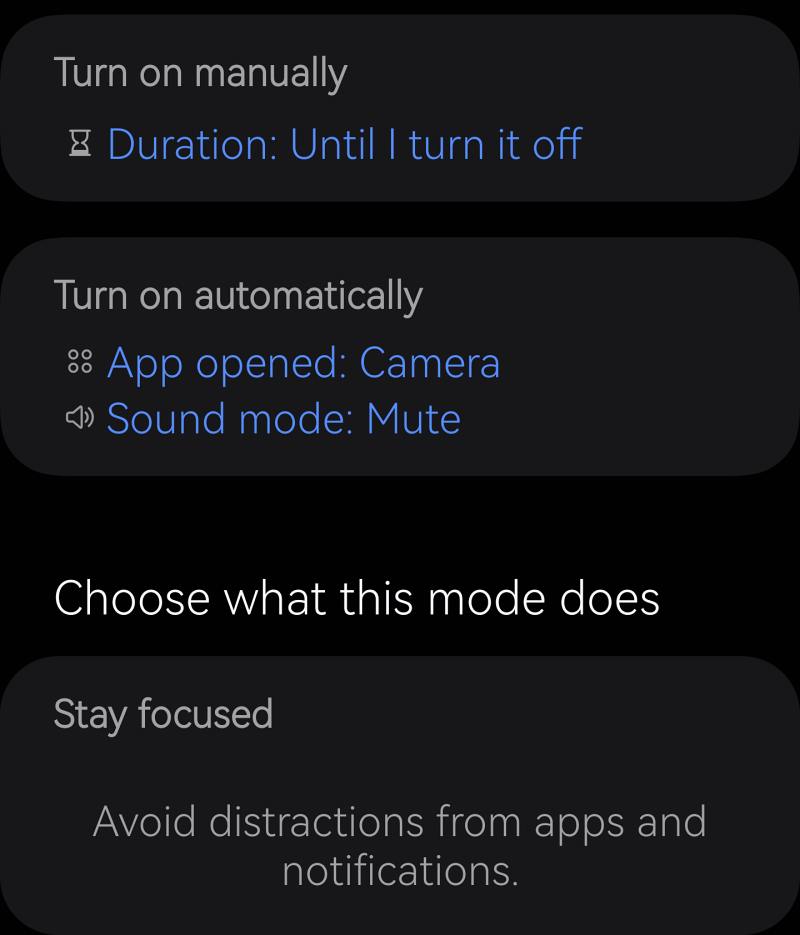
That’s it. These were the two different methods to disable the camera shutter sound on your Samsung device. If you have any queries concerning the aforementioned steps, do let us know in the comments. We will get back to you with a solution at the earliest.