This guide will show you a nifty workaround to fix the Tethering Provision Check in your Samsung device running One UI 6. The fourteenth iteration of the OS has recently been released by the South Korean giant and many in its lineup have already been blessed with the same, with its flagship S23 series being the first in the lineup. It goes without saying that the update has brought a slew of goodies to the fore, however, a few infuriating bugs seem to have crept in as well.
In this regard, numerous Samsung users have voiced their concern that they are getting the Tethering Provision Check message whenever they are trying to enable Hotspot via the notification section. While you could still tether using third-party apps, but that isn’t the most viable or feasible way of getting this job done.
Some users even got in touch with their carrier and they were notified that they now had to shell out additional bucks for using Hotspot! Well, fret not, you won’t have to give a dime to those carriers as we will show you a handy workaround through which you could use the native Hotspot feature without any roadblocks.
Fix Samsung One UI 6 Tethering Provision Check

As of now, your best bet is to create a routine shortcut to enable the native hotspot. Here’s how it could be done:
- Create a new “Single Routine” widget on your home screen.
- Then tap on “Create Routine” > “Add what this routine will do”

- Now select “All actions” > “Connections” > “Mobile Hotspot”.

- Make sure the action is set to On, and tap Done.
- Finally, save the changes and your task stands complete.

That’s it. These were the steps to fix the Tethering Provision Check in your Samsung device running One UI 6. If you have any queries concerning the aforementioned steps, do let us know in the comments. We will get back to you with a solution at the earliest. [Credits: XDA Senior Member bill12690].
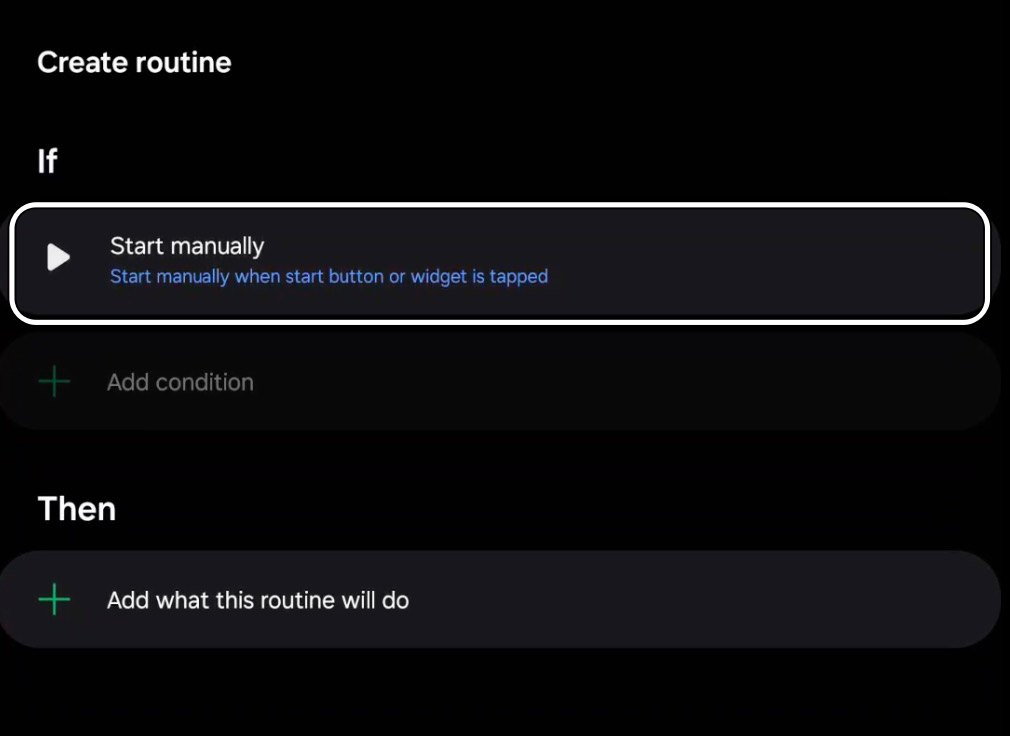
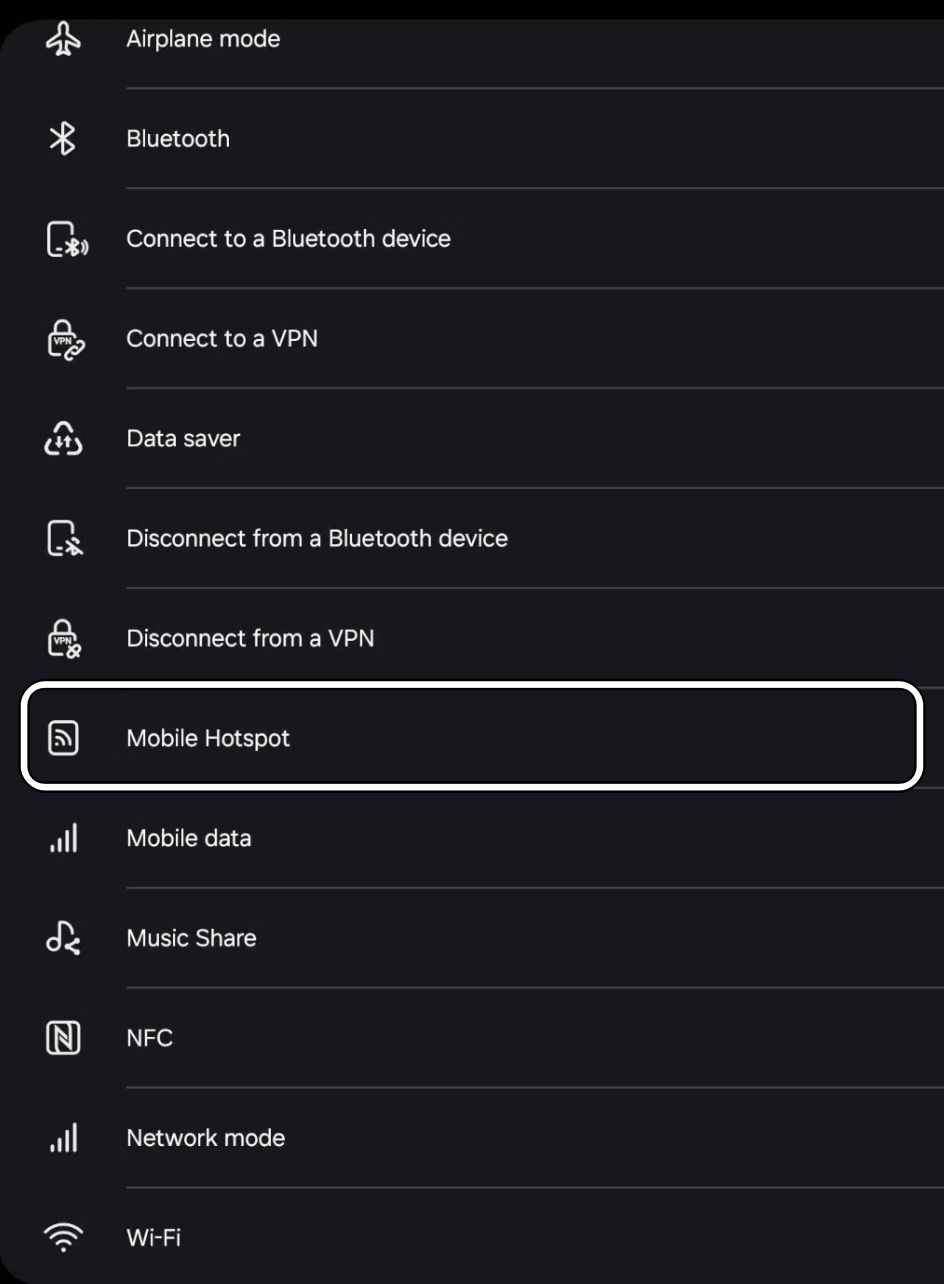
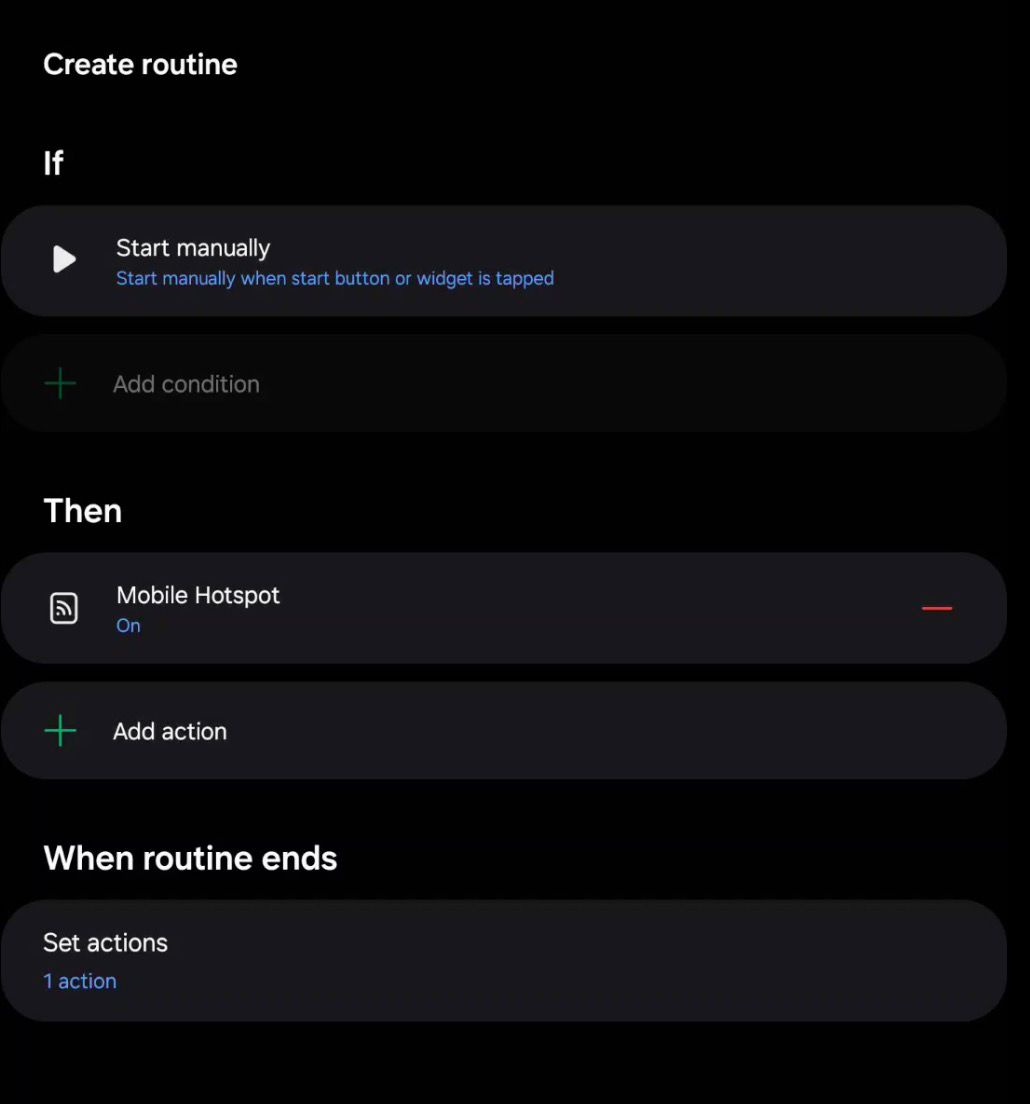








Devan Wolf
Does not work on One UI 4.1