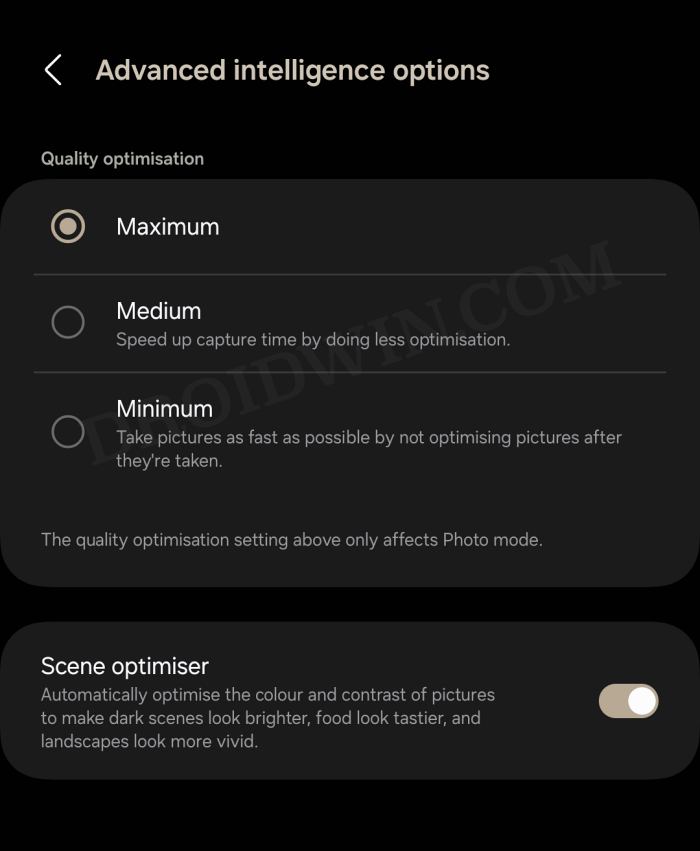In this guide, we will show you a nifty method to fix the issue of Capture Speed Missing in Camera Assistant in One UI 6. The latest OS build from the South Korean giant, based on the fourteenth iteration of the OS, has brought quite a few noteworthy goodies to the fore. Along the same lines, there have been a few UI/UX tweaks as well, however, not all of them have gone down well with the users.
One such change is the sudden disappearance of the Capture Speed option under the Camera Assistant section on One UI 6. This feature should have been under the ‘prioritize focus over speed’ but unfortunately that is not the case. With that said, there does exist a nifty workaround that should help you effectively address this issue. So without further ado, let’s check it out.
Fix Capture Speed Missing in Camera Assistant in One UI 6

Instead of Capture Speed, this feature has been replaced by Advanced Intelligence Options, which can be accessed from the Camera settings menu. Regarding this, there are three options to choose from: Maximum, Medium, and Minimum.
- Maximum: It has the maximum capture time and the least optimization.
- Medium: Speed up capture time by ding less optimization.
- Minimum: Takes the fastest picture without any optimization.

That’s it. These were the steps to fix the issue of Capture Speed Missing in Camera Assistant in One UI 6. If you have any queries concerning the aforementioned steps, do let us know in the comments. We will get back to you with a solution at the earliest.