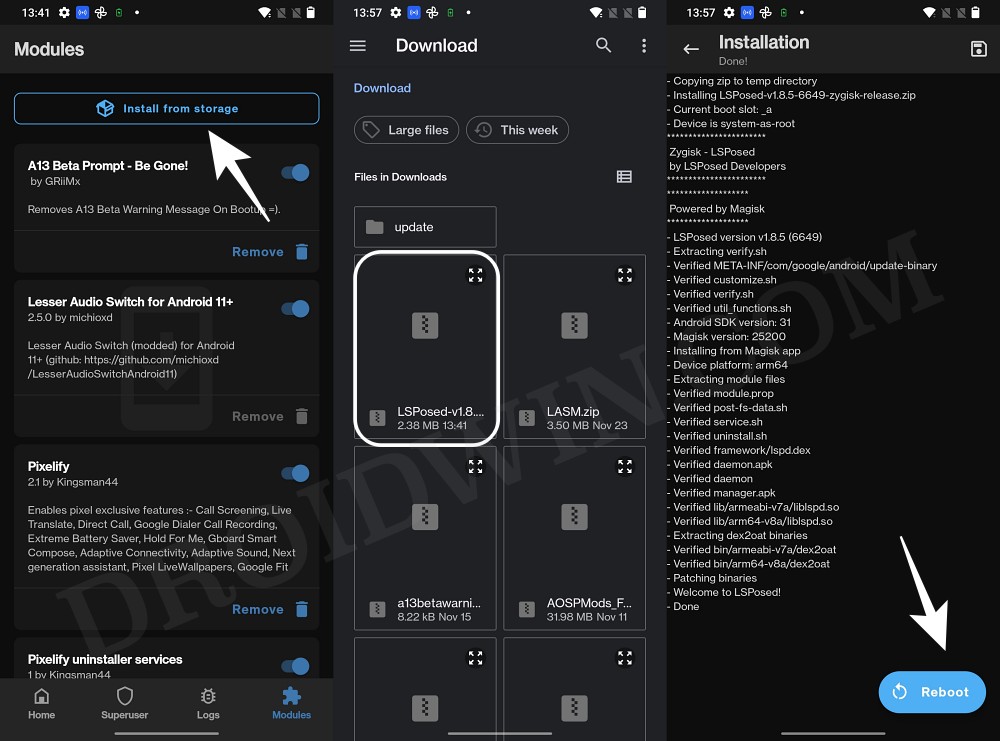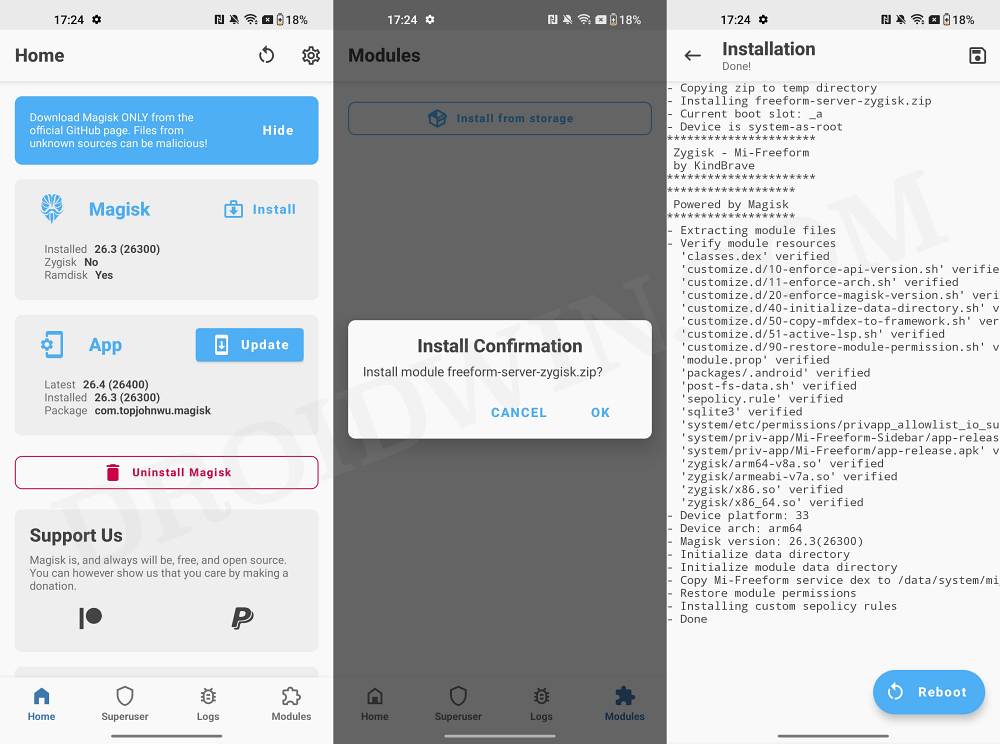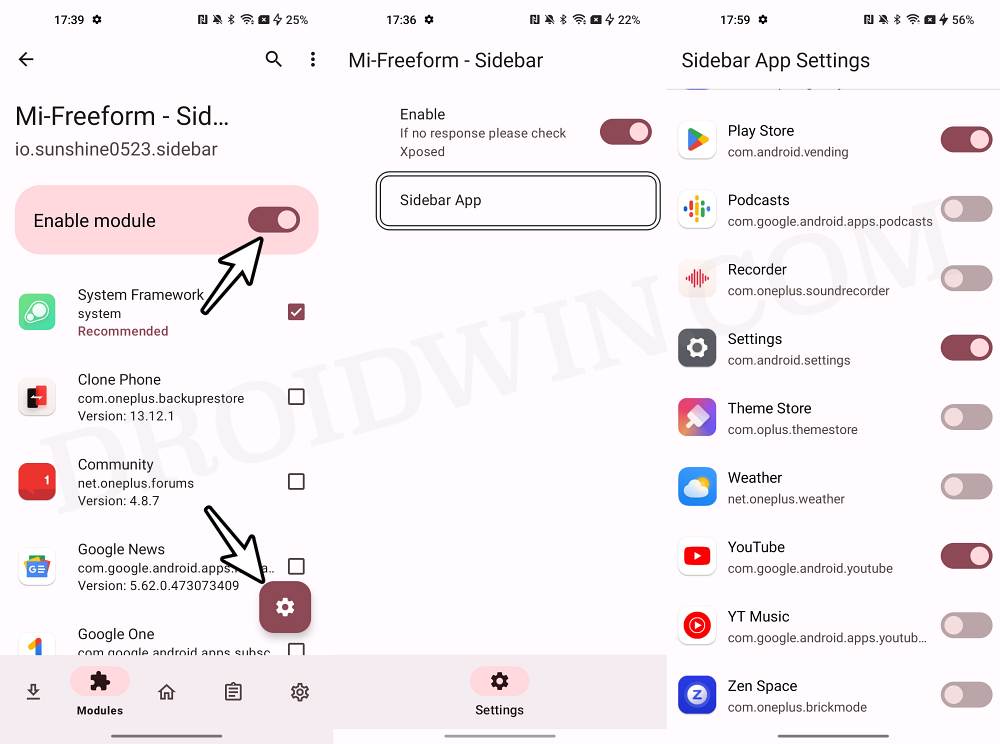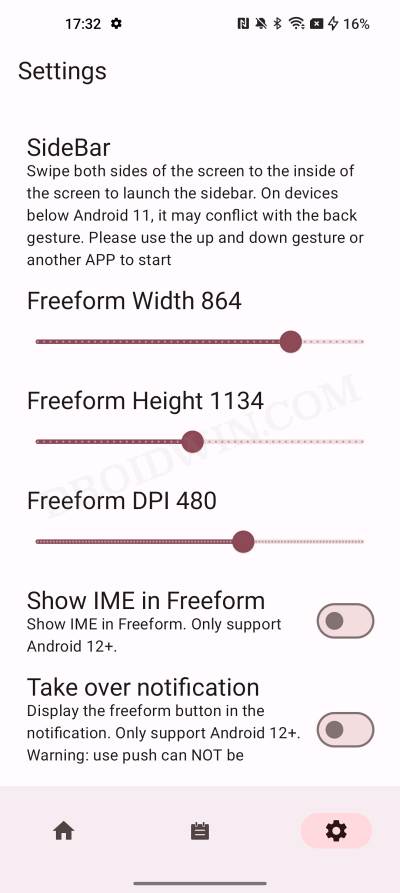In this guide, we will show you the steps to enable the Freeform window on your Android device. As is evident from its name, the floating window functionality allows you to create a small usable window for the app which could be dragged and placed anywhere on the screen. You could create multiple floating windows at once and even interact with them. For instance, create one for the gallery and the other for a messaging app.
You could then drag an image from the gallery’s floating window and directly paste it inside the messaging window. However, such advanced functionalities aren’t supported by many OEMs. Well, some don’t even have a freeform window in the first place! You could now put all these caveats to rest as this guide will show you the steps to enable the Freeform window on your Android device. Follow along.
How to Enable Freeform Window on any Android Device

- To begin with, root your device via Magisk.
- Then install LSPosed Framework on your device.

- Now download and install Mi-Freeform mod from GitHub.
- Then launch Magisk, go to Settings, and enable Zygisk.
- Now flash this Mi-Freeform via Magisk and restart your device.

- Then launch LSPosed > go to Modules > select Mi-Freeform.
- Now enable the toggle next to Mi-Freeform and restart your device.
- Again go to LSPosed > Mi Freeform and tap on ‘its’ settings icon.

- You’ll now be taken to the Sidebar app settings.
- Just enable the toggle next to the desired apps.
- To customize its settings, launch the Mi-Freeform app from the app drawer.
- You may now adjust the width, height, and DPI accordingly.

That’s it. These were the steps to enable the freeform window on your Android device. If you have any queries concerning the aforementioned steps, do let us know in the comments. We will get back to you with a solution at the earliest.