From this guide, you can download and install the latest LineageOS 21 based on Android 14. When it comes to custom development, then there are a plethora of tweaks that you could look forward to, however, bringing abode a customized firmware has always been the go-to choice for tech enthusiasts. And why shouldn’t it be? After all, it gives you the option to break free from the shackles of a bloated stock ecosystem,
On top of that, your device might release OS upgrades even after its official update cycle has ended. The perfect example of the same is Poco F1, which has received its fair share of updates till Android 10, however, thanks to these custom ROMs, it is now housing the latest Android 14 builds! However, owing to the plethora of ROMs available at the fingertips, the users are spoilt for choices [not that we are complaining though!].
Likewise, it creates a problem of plenty as to which one should they ultimately opt for. Well, if you are also in the same boat, then it’s time to dock it once and for all as the latest LineageOS 21 based on Android 14 has just made its way and it could be just the perfect ROM for your device. Here’s why.
Table of Contents
What is LineageOS 21
One of the oldest players in this domain, you could trace back the ‘lineage’ of this ROM back to the days of CyanogenMod. Right from its inception to this date, it has stuck with its USP of providing just the required bit of crucial apps and services, without incorporating any additional bloatware apps. So while you wouldn’t get a plethora of features baked into the ROM, you are guaranteed a fluid and smooth usage experience.
To further cement this statement, the ROM doesn’t even come with any preinstalled Google Apps, Services, and Framework [although you could easily install them later on using the GApps package]. With this, you would have got a decent idea regarding this ROM, let’s now get started with the instructions to download and install the latest LineageOS 21 ROM based on Android 14 onto your device.
Why LineageOS 21

One of the major issues that I have personally faced with numerous custom ROMs is the fact that they tend to get discontinued midway and we are left out in the lurch [while we cannot blame the developers as well because they too have a life outside the custom development, but for us, it creates quite a challenging situation]. Fortunately, you wouldn’t have to face this issue with LineageOS [at least not with its official builds] and you could expect it to get continued support.
Apart from that, this ROM is, without a shadow of a doubt, the fastest, snappiest, and cleanest that any player could offer. It only ships with just the barebone necessities without any bloatwares. Moreover, this time around, the developers have rebranded some of its decade-old apps and given them a fresh new outlook [see below]. So combine all these factors and the urge to download and install the LineageOS 21 Android 14 at the earliest is all but justified.
What’s New in LineageOS 21
For the first time in ages, many LineageOS apps have undergone a redesign and are now in sync with Google’s Material You theme. The beneficiaries of this change include the following apps Jelly [Browser], Dialer, Contacts, Messaging, LatinIME (Keyboard), and Calculator apps. Apart from that, there’s a new default gallery app in town, titled Glimpse. All in all, here are all the in-app changes that you are about to welcome abode with the latest ROM build [you could get hold of the complete changelog from here]:
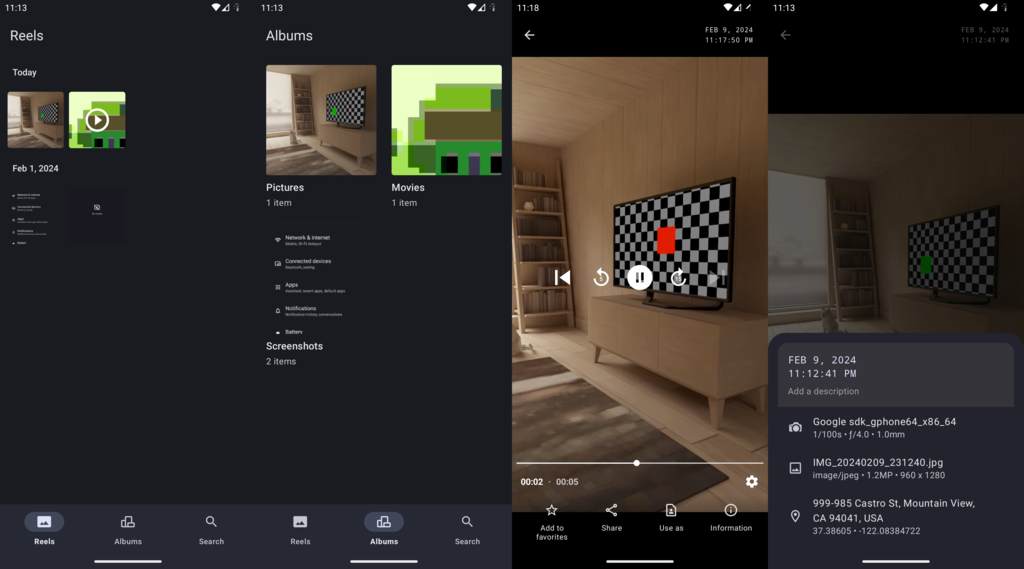
- Aperture: A touch of Material You, new video features, and more!
- Calculator: Complete Material You redesign
- Contacts: Design adjustments for Material You
- Dialer: Large cleanups and code updates, Material You and bugfixes
- Eleven: Some Material You design updates
- Jelly: Refreshed interface, Material You, and per-website location permissions
- LatinIME: Material You enhancements, spacebar trackpad, fixed number row
- Messaging: Design adjustments for Material You
- Last but not least, there’s also a brand-new boot animation.
How to Download and Install LineageOS 21
As far as downloading LineageOS 21 Android 14 is concerned, you could get hold of it from their official site. But if we talk about their flashing steps, there isn’t any universal process that will get the job done. Each device has its own set of flashing instructions which is completely different from the other. Fortunately, LineageOS lists detailed step-by-step instructions on the same as well, just head over to your device page and click on Installation under Guides.
As far as my contribution is concerned, I currently have a Poco F5, OnePlus 9 Pro, and Pixel 6A, so I’ll be creating installation videos and guides with detailed screenshots on the Poco F5, OnePlus 9 series and Pixel 6 series and link them here itself. Do note that this isn’t a comprehensive list and more devices will be added to my list and henceforth to this guide. So stay tuned.
On that note, we round off this guide on LineageOS 21 Android 14. If you have any queries concerning the aforementioned steps, do let us know in the comments. We will get back to you with a solution at the earliest. NOTE: If your device is not part of the supported list, either officially or unofficially, then you could try out the LineageOS 21 Android 14 GSI ROM as well.
Flash LineageOS 21 Android 14 on Redmi Note 10 Pro/Max [Video]
How to Install LineageOS 21 Android 14 GSI on any device [Video]







