In this guide, we will show you the detailed steps to downgrade your Chromebook Chrome OS to an older version. These laptops from the Search Engine giants run the Linux-based Chrome OS and allow you to run all your preferred Android and even Linux ones. Moreover, there are quite a few OEMs that currently ship their device with this OS, and hence users have more choice at their disposal. Along the same lines, these devices also get updated at regular intervals.
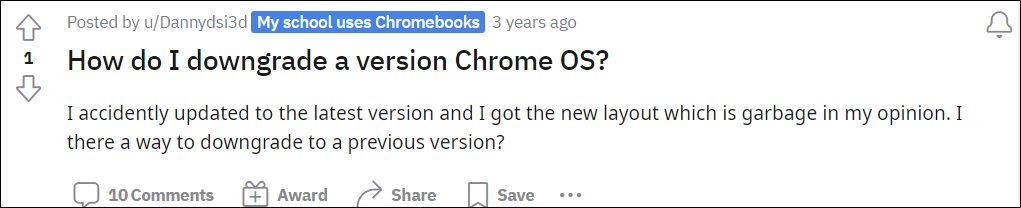
These updates bring in performance enhancements, improve security, and in some instances, also bring in a few goodies and UI overhauls. However, these user interface tweaks might not be in sync with everyone’s requirements. Likewise, in some cases, the update might also cause an issue or two with third-party apps and drivers (such as HP Printer’s incompatibility issues with Chrome OS 97.0.4692.91). So in all these cases, one approach will be to wait till the developer releases a patch or roll back the changes.
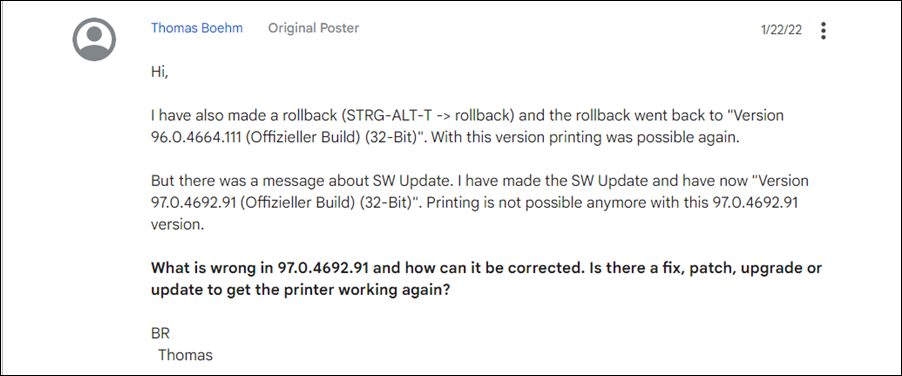
However, this could sometimes prove to be quite a long wait and hence could end up conflicting with your workflow. So your next course of action should be to take matters into your own hands and hence perform a downgrade to an earlier stable OS build. This should then rectify all the underlying issues at once. So keeping all these points in mind, this guide will show you the steps to downgrade your Chromebook Chrome OS to an older version. Follow along.
How to Downgrade Chromebook Chrome OS via Powerwash
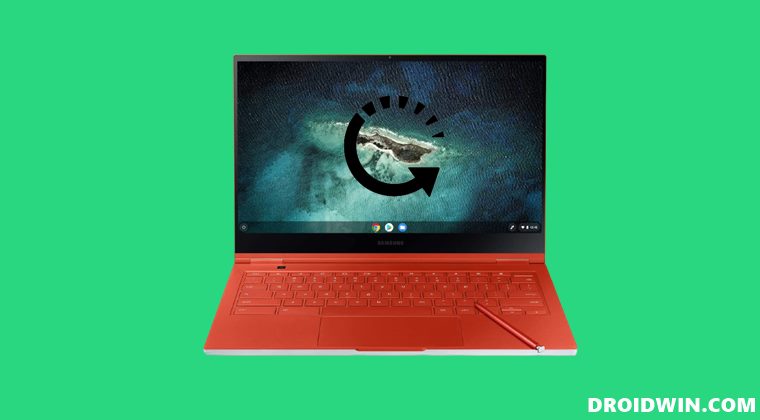
Do keep in mind that the below process will wipe off all the data from your Chromebook. So please take a backup of all the data and only then proceed with the downgrade instructions.
- Head over to your Chromebook’s log-in screen and press the Ctrl+Shift+Alt+R keys together.

- This shall bring up the Reset this Chromebook page with the Powerwash button at the bottom right [Do NOT click on it].

- From that screen, again press the Ctrl+Shift+Alt+R keys and you should get a new Reset this Chromebook page.
- This time, at the bottom right, the Powerwash button will be replaced with the Powerwash and Revert. So click on it.

- Your Chromebook will now undergo a reset and will subsequently be downgraded to the earlier stable build.
- Once done, you shall be taken to the setup screen. Type in your credentials and set it up from scratch. That’s it.
These were the steps to downgrade your Chromebook Chrome OS to an older version. Let’s now check out how this could be carried out via Chromeboo’s terminal window.
How to Downgrade Chromebook ChromeOS via Crosh
You could also perform a downgrade using Chromebook built-in terminal named Crosh (shortcut for Chrome OS Developer Shell). Here’s how to try it out:
- To begin with, take a backup of all the data on your Chromebook.
- Then use the Ctrl+Alt+T shortcut keys to open the Crosh terminal.

- Now type in the below command and hit Enter:
rollback
- Your Chromebook will now undergo a reset and will be downgraded to the earlier stable build.
That’s it. These were the two different methods to downgrade your Chromebook Chrome OS to an older version. If you have any queries concerning the aforementioned steps, do let us know in the comments. We will get back to you with a solution at the earliest.
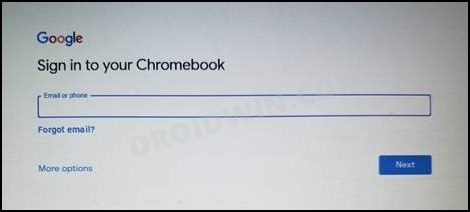
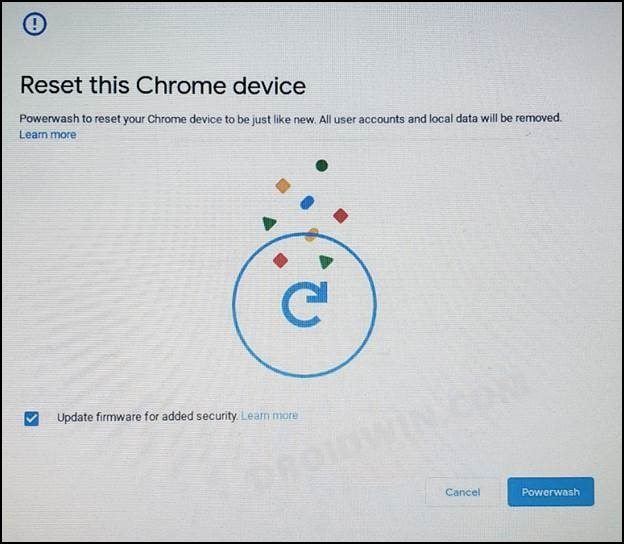
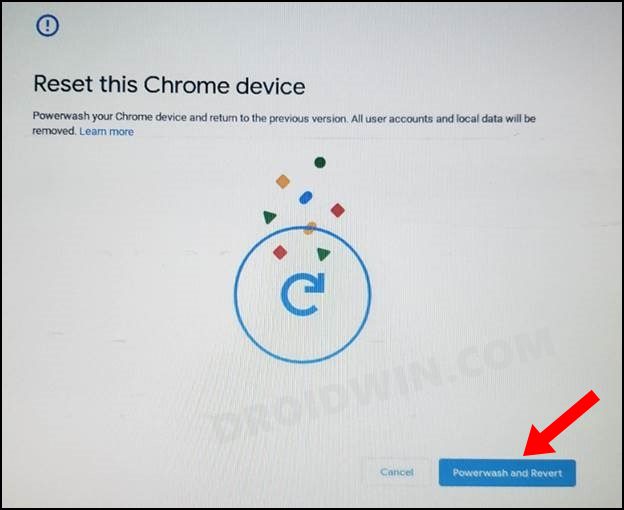
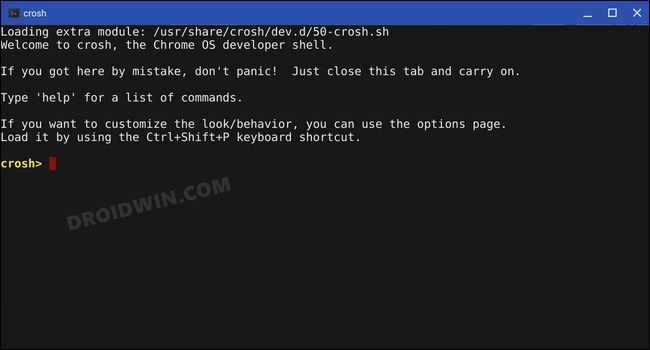








alex
hello friend,
and thank you for your concise instructions.
the last update on lenovo duet brought system freezes
to my 2 devices.
stability came back after powerwash of the newer duet 3.
but older duet has some important data i’d like to backup
before any powerwash.
hence, i’d consider rollback of the older one in order to
back it up, but the powerwash that would follow the downgrade
won’t let me backup anything.
do you happen to know a method to downgrade without powerwash?
maybe i should wait for an automatic upgrade that would hopefuly
fix the freeezes?
thanks in advance,
alex
Niels
If you downgrade via crosh does it reset all your files?
Casio
Yes, it still powerwashes your device.