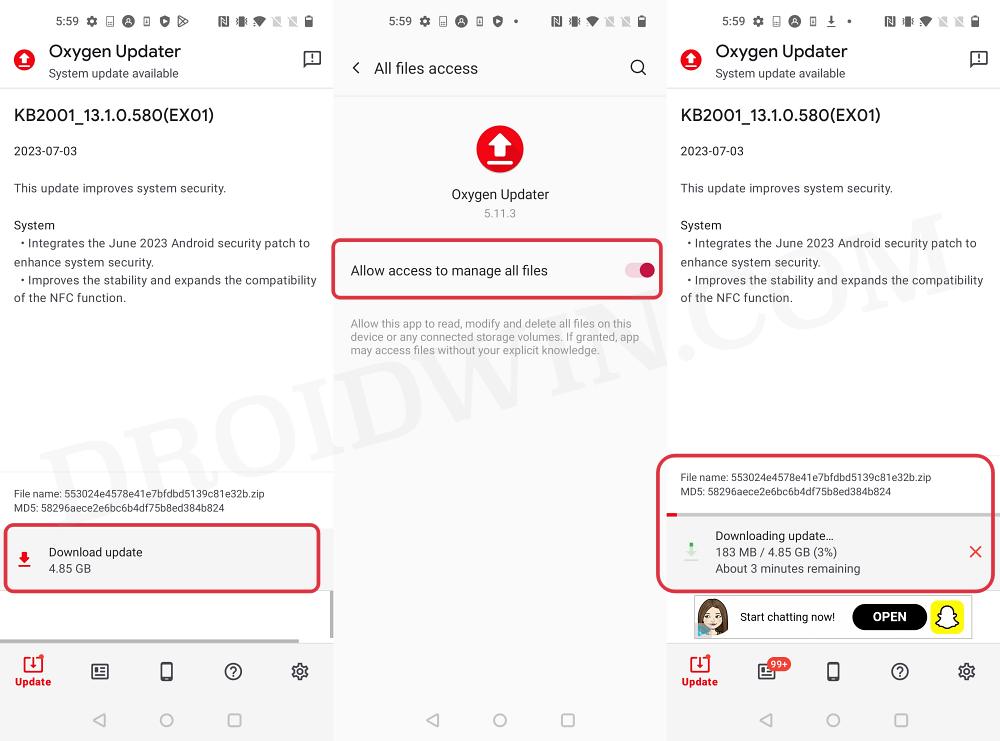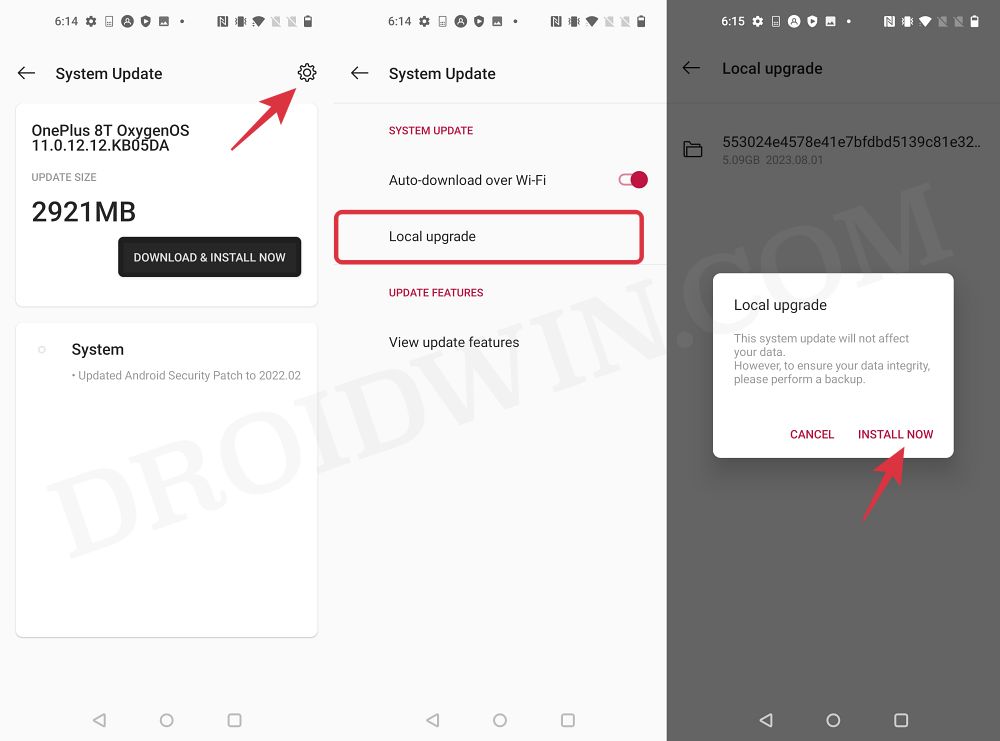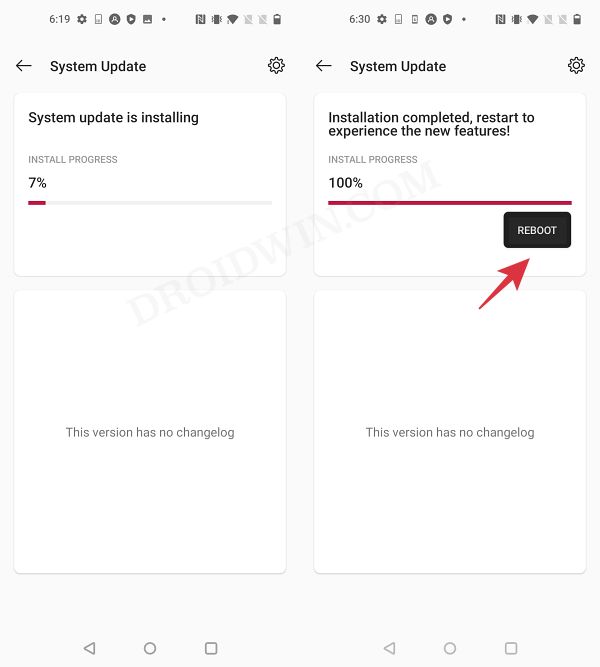In this guide, we will show you the steps to directly update your OnePlus device from OxygenOS 11 Android 11 to OxygenOS 13 Android 13. If at any point in time, your device gets stuck in a bootloop, soft brick, or even hard brick then there’s nothing to worry about since we have the MSM Download Tool at our disposal. However, this tool is only available till Android 11.
So after flashing the OFP firmware and unbricking your device, you will then have to install a plethora of OTA updates to ultimately land on the latest OxygenOS 13.1 version. So is there any other way out? Well, there does exist a nifty method using which you could directly update your OnePlus device from OxygenOS 11 to OxygenOS 13 without the need to install any OTA updates [and even skip the OxygenOS 12 update as well]! Here’s how.
How to Directly Update OnePlus from Android 11 to Android 13
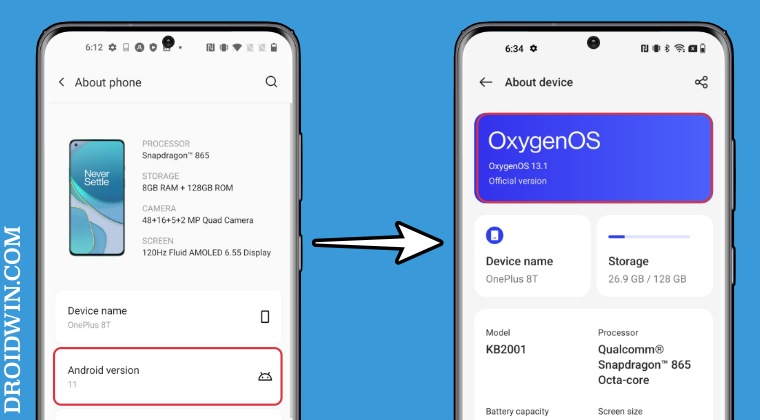
First off, you will need to get hold of the OxygenOS 13 firmware. For that, you are free to choose the source of your choice. As for this guide, we are going ahead with Oxygen Updater. While the process will not wipe off any data, still take a backup just to be on the safer side. Droidwin and its members wouldn’t be held responsible in case of a thermonuclear war, your alarm doesn’t wake you up, or if anything happens to your device and data by performing the below steps.
- To begin with, download and install the Oxygen Updater app from Play Store.
- Then launch it, select your device from the list, and choose Stable update.
- Now tap on Download Update > give it File Access > and again tap on Download Update.

- The downloading will now begin. Once done, go to Settings > System > System Updates.
- Then tap on the Settings icon at the top right and select Local Upgrade.

- Then choose the downloaded firmware and tap Install Now.
- The installation will now begin and could take a few minutes. Once done, tap on Reboot.

- Your device will reboot to the newly updated OxygenOS 13 OS!
That’s it. These were the steps to directly update your OnePlus device from OxygenOS 11 Android 11 to OxygenOS 13 Android 13. If you have any queries concerning the aforementioned steps, do let us know in the comments. We will get back to you with a solution at the earliest.