In this guide, we will show you two methods to convert your Nubia Red Magic 8 Pro from China to Global. Whenever there is a discussion about the flagships, then you are most likely to hear the names of Samsung, Pixel, and OnePlus. However, there is another player in this segment who is highly underrated. Yes, as you might have guessed, we are talking about none other than the offering from Nubia. Its Red Magic series beholds quite an impressive specs sheet and is quite a powerhouse when it comes to the hardware aspect.
However, the same might not be said about its software, especially for those who reside in China. According to those set of users [who infact form a majority of this device owner], the underlying OS experience is bloated and sub-par when compared to its Global counterpart. If you also echo the same thought process, then your best bet is to convert your Nubia Red Magic 8 Pro from China to Global. And in this guide, we will show you how to do just that. Follow along.
Table of Contents
How to Convert Nubia Red Magic 8 Pro from China to Global

There exist two different methods to get this job done and while both of them will require a reset, the first method could be carried out on a locked bootloader whereas the second method requires an unlocked bootloader. However, if you are looking for the safer of the two methods, then it is highly recommended to opt for the second method [the unlocked bootloader method]. Nevertheless, whatever method you opt for, please take a complete device backup beforehand.
Droidwin and its members wouldn’t be held responsible in case of a thermonuclear war, your alarm doesn’t wake you up, or if anything happens to your device and data by performing the below steps.
Convert Nubia Red Magic 8 Pro from China to Global via Local Update
- To begin with, download and install an advanced text editor like Notepad++
- Then download the stock firmware for your device from below:
- Once downloaded, extract it to any convenient location on your PC.

- Now right-click on payload_properties and select Open With > Notepad++.
- Now delete the _un from the value of NUBIA_SUBVERSION [last line].
The new value should now look like NUBIA_SUBVERSION_nx729j

- Once done, hit Ctrl+S to save the changes. Now repack the firmware ZIP.
- Then transfer this firmware ZIP file to your device’s Internal Storage.
- Now head over to settings/system update and tap on the overflow icon.
- Then select Local Update, choose the Global ROM ZIP, and hit Install.
- Once the flashing is done, long-press the power key to power off the device.
- Then press and hold the volume up and power keys to boot into recovery.
- Now choose Wipe/Factory Data Reset and wait for the process to complete.
- Once done, you may now reboot your device to the Global OS. That’s it.
Convert Nubia Red Magic 8 Pro from China to Global via ADB Sideload
- To begin with, unlock the bootloader on your Nubia Red Magic 8 Pro.

- Then download the stock firmware for your device from below:
- Make sure to download the same version that is currently installed on your device.
- Once downloaded, extract it to any convenient location on your PC.

- You will now get the payload.bin file. Load it to the Fastboot Enhance Tool, select the recovery, and hit Extract Image.

- The tool will now extract the recovery from the payload.bin. Once done, transfer this file to the platform-tools folder.
- Likewise, transfer the entire Global firmware ZIP file to the platform-tools folder. Also, rename it to rom, so that the complete name becomes rom.zip.
- Then download and extract the Android SDK Platform Tools on your PC.

- Now connect your device to the PC via a USB cable. Make sure USB Debugging is enabled.
- Then head over to the platform-tools folder, type in CMD in the address bar, and hit Enter. This will launch the Command Prompt.

- Type in the following command in the CMD window to boot your device to Fastboot Mode
adb reboot bootloader

- To verify the Fastboot connection, type in the below command and you should get back the device ID. If you are not getting any serial ID, then please install the Fastboot drivers.
fastboot devices
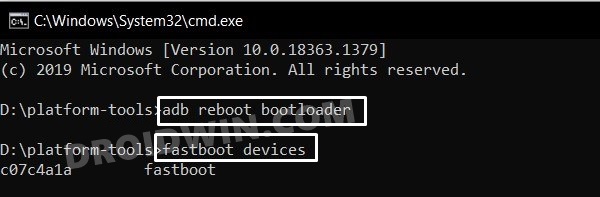
- Once done, execute the below command to flash the recovery file that we extracted from the Global firmware:
fastboot flash recovery recovery.img

- Then execute the below command to boot your device to this recovery:
fastboot reboot recovery
- Now type in the below command to boot your device to ADB Sideload mode:
adb reboot sideload
- Then type in the below command to sideload the Global firmware ZIP:
adb sideload rom.zip

- Once done, choose Wipe/Factory Data Reset and wait for the process to complete.
- Once done, you may now reboot your device to the Global OS.
That’s it. These were the two different methods to convert your Nubia Red Magic 8 Pro from China to Global. If you have any queries concerning the aforementioned steps, do let us know in the comments. We will get back to you with a solution at the earliest.
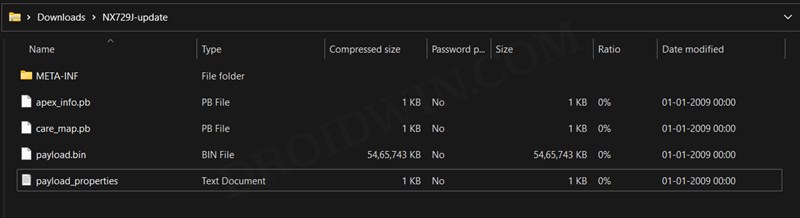
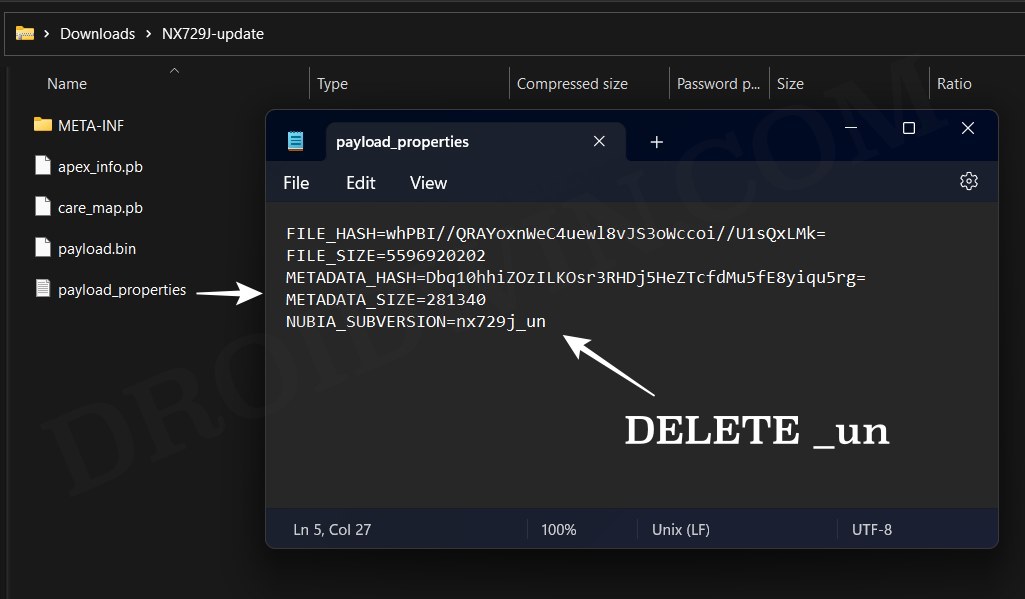
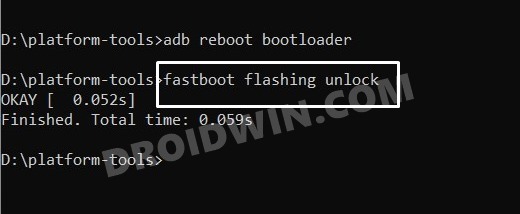
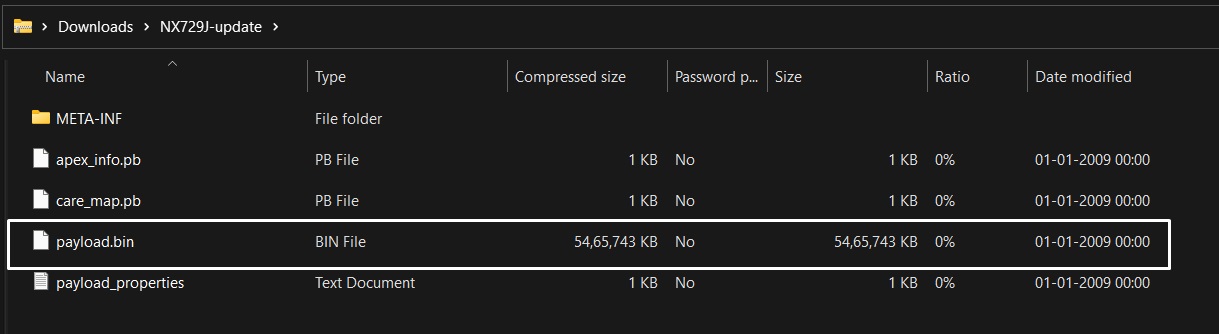
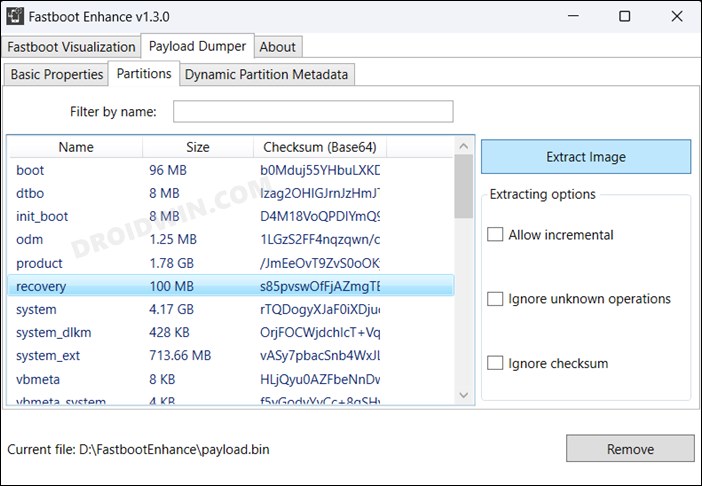

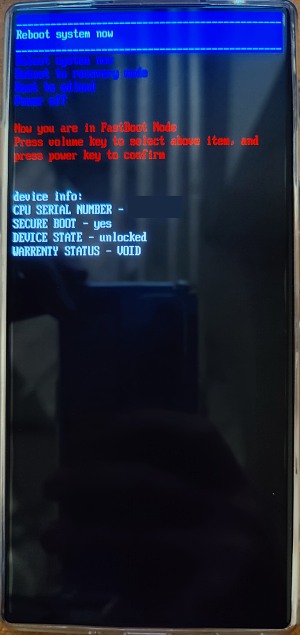
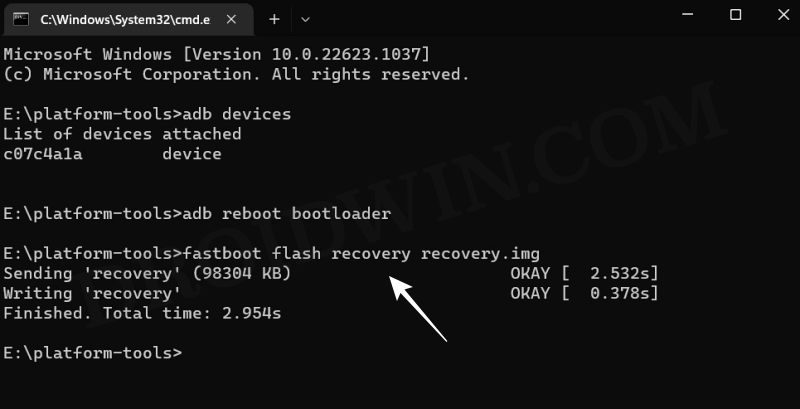
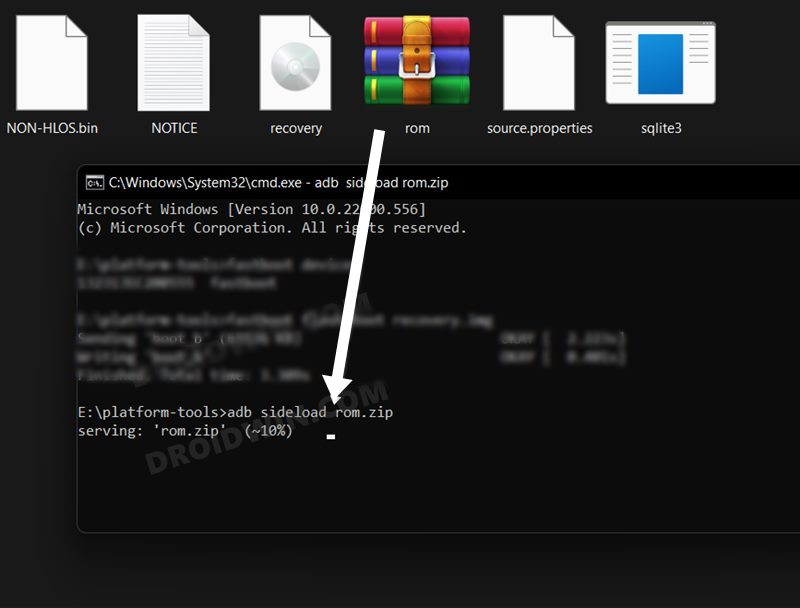








Faris
my red magic 8 pro is already the global version and only supports 65w charging, if i wanna move to China ROM, can it support 165w charging? Because I’ve already bought the original charger again which is 165W but doesn’t support 165W charging, maybe because the ROM is the global version
Faris
Min, red magic 8 pro saya kn sdh versi global dan hanya support charging 65w, kalo pindah ke rom china bs support charging 165w g ya? Soalnya udh trlanjur beli charger orinya lg yg 165w tp g support charging 165w mgkim krm rom nya versi global