In this guide, we will show you the steps to convert your APFS drive to non-case sensitive. The Disk Utility on Mac supports three file system formats, namely Apple File System (APFS): The file system used by macOS 10.13 or later, Mac OS Extended: The file system used by macOS 10.12 or earlier, and MS-DOS (FAT) and ExFAT: File systems that are compatible with Windows.
All newer Macs house the APFS file system because it provides a slew of benefits, such as strong encryption, space sharing, snapshots, fast directory sizing, and improved file system fundamentals. Moreover, within APFS, you have four different formats, namely APFS, APFS (Encrypted), APFS (Case-sensitive), and APFS (Case-sensitive, Encrypted). If we talk about the latter two, then as is evident from their names, they are case-sensitive to file and folder names.
For example, folders named “Droidwin” and “DROIDWIN” are two different folders. In this regard, I recently came across a query wherein a user had inadvertently created an APFS Case-Sensitive file system instead of the normal one. So is there a way to convert APFS Drive to Non-Case Sensitive? Well, there is one and this guide will make you aware of just that. So without further ado, let’s check it out.
How to Convert APFS Drive to Non-Case Sensitive
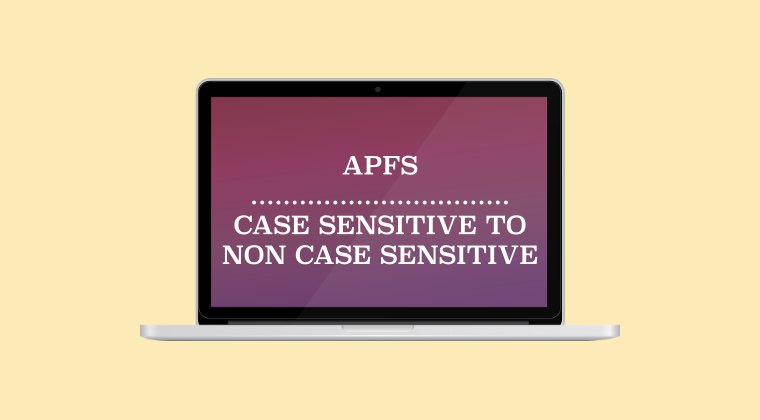
While the process might not wipe off any data from your Mac, still take a backup just to be on the safer side. Droidwin and its members wouldn’t be held responsible in case of a thermonuclear war, your alarm doesn’t wake you up, or if anything happens to your device and data by performing the below steps.
- First off, create a new APFS Non-Case Sensitive volume in the same container as the case-sensitive one.
- Then copy your data over to the new volume.
- Finally, delete the old case-sensitive volume [make sure to verify once that all the data has been copied over to the new volume before you delete the old volume].
That’s it. These were the steps to convert your external APFS drive to non-case sensitive. The only caveat with the aforementioned method is the fact that you would require a significant free storage space. Is there any other way out? Well, the other approach is to transfer the data, reformat the drive, and then re-load the data. However, this formatting and re-setup will end up taking ages, therefore the above-listed steps could be your best bet.







