In this guide, we will show you the steps to fix the issue of Microsoft OneDrive not working on macOS 10.15.7 Catalina. This file hosting and storage service from the Redmond giant is used by numerous organizations and also acts as a storage backend for Microsoft Office’s web version, so it’s among the most important tools in the professional workspace. However, as of late, it is giving quite a tough time to the users who are on the older build of the OS.
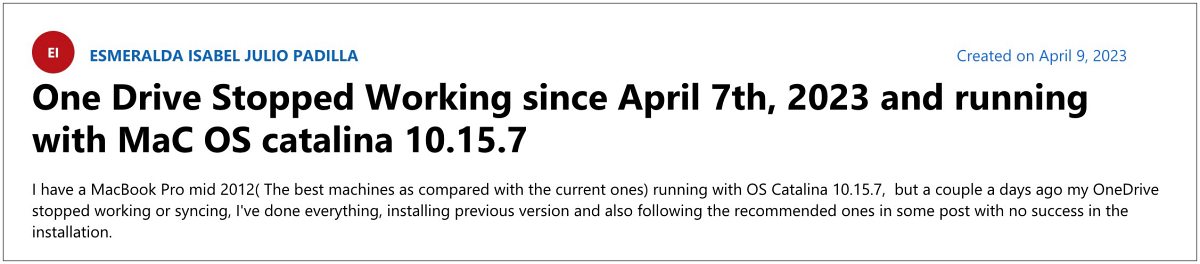
Numerous users have voiced their concern that Microsoft OneDrive is not working along the expected lines on macOS 10.15.7 Catalina. Such has been the impact of this issue that users are even unable to launch the app in the first place. The issue first came to light after Microsoft rolled out the latest OneDrive update v23.061. With that said, there does exist a nifty workaround that might help you rectify this bug. So without further ado, let’s check it out.
Fix Microsoft OneDrive not working on macOS 10.15.7 Catalina

Since the culprit behind this issue is the latest OneDrive update version 23.061, therefore to rectify this issue, you will have to downgrade it to its earlier stable build. Here’s how it could be done:
- Go to Finder > Applications and drag the OneDrive app to the bin.
- Then download and install [but don’t launch] OneDrive v23.002.0102.0004 from below:
Intel | Silicon
- Now go to Launchpad > Others > Terminal and execute the below command
sudo nano /etc/hosts

- Type in your password, scroll to the end of the file, and hit Enter to create a new line.
- Now type in the below code and save it via Command+S
0.0.0.0 oneclient.sfx.ms
- Finally, type the below command in the terminal to flush the DNS cache
sudo killall -HUP mDNSResponder

Now launch the OneDrive v23.002.0102.0004 on your macOS 10.15.7 Catalina and it should now work without any issues. So on that note, we round off this guide. As far as the official stance on this matter is concerned, the developers are aware of this issue, but they haven’t given out any ETA for the rollout of a fix [UPDATE: Fixed Released]. As and when that happens, we will update this guide accordingly. In the meantime, the aforementioned workaround is your best bet.
UPDATE 1: Fix Released
Microsoft has now rolled out a patch that will fix the underlying issue, As of now, this patch is in the Insider Preview phase and it might take a while before it gets rolled out in the stable version. However, if you want to jump the queue and welcome abode the latest update right away, then grab hold of OneDrive version 23.086 from here [Intel | Silicon] corresponding to your chipset and install it onto your Mac.
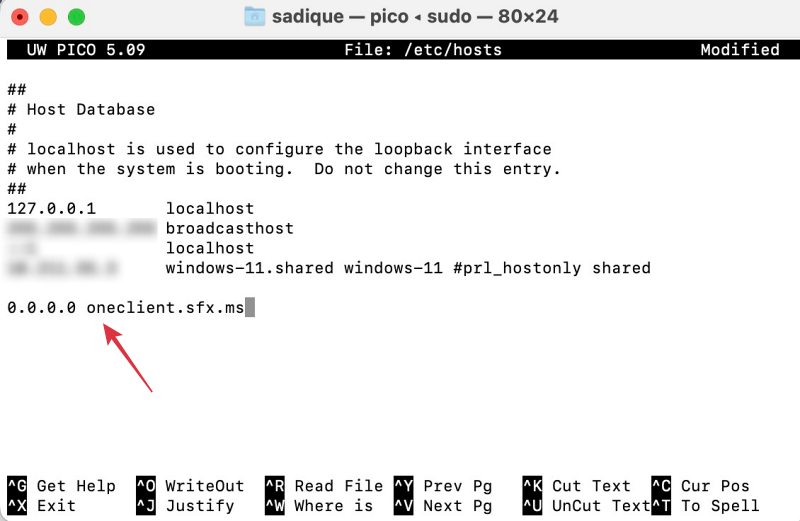
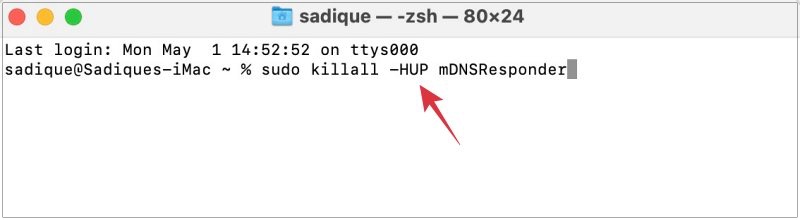








Richard A
Brilliant, that worked – thank you! I’m on Catalina, and Microsoft forced an automatic update on OneDrive which rendered it unable to run on my Mac.
Microsoft says they don’t allow new installations of OneDrive below macOS11, but they offer no support for restoring existing installations that OneDrive updater has ruined. Thank you for making this available. I’ve deleted the updater and ket a backup of the OneDrive installer.