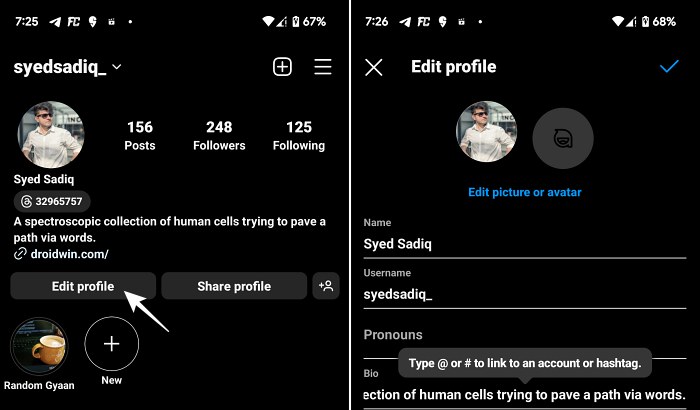In this guide, we will show you the steps to change your Threads username. Ever since Twitter started putting one nail in its coffin after another, users’ infuriations were reaching new heights. But the fact that there was no worthy competitor to this service, users had no choice but to stick with this offering. Well, not anymore. Meta has finally stepped into this domain and has launched the Instagram-based micro-blogging service and has grabbed the attention of the masses in quite some style.
It has already bypassed numerous noteworthy players and has become the fastest player in the market to welcome abode a million users on its platform and this number is growing at an astronomical pace. However, since it’s still the early days of this service, there are bound to be a few queries regarding its usage instructions. Among them, the steps to change the Threads username is right at the top of the queue. But not for any longer as this guide will finally address this query. Follow along.
How to Change Your Threads Username

Since your Threads account is linked to your Instagram account [you know where this is going, but still let’s break it down for you], so you’ll have to change your Instagram username. As soon as you do so, the change will be reflected on your Thread account right away [this is similar to how you cannot delete your Threads account, rather you’ll have to delete your Instagram account in order to delete your Threads account]. So with that in mind, let’s get started.
- Launch Instagram app and go to your profile.
- Then tap on Edit Profile and go to Username.
- Now type in your new username and hit Done.

- Then force stop the Thread app and relaunch it.
- Your new username will now be visible in Threads.
That’s it. These were the steps to change your Threads username. If you are instead looking to change your Threads Bio or Link then you don’t need to be dependent on Instagram for that as that could directly be done from the Threads app itself. With that said, If you have any queries concerning the aforementioned steps, do let us know in the comments. We will get back to you with a solution at the earliest.