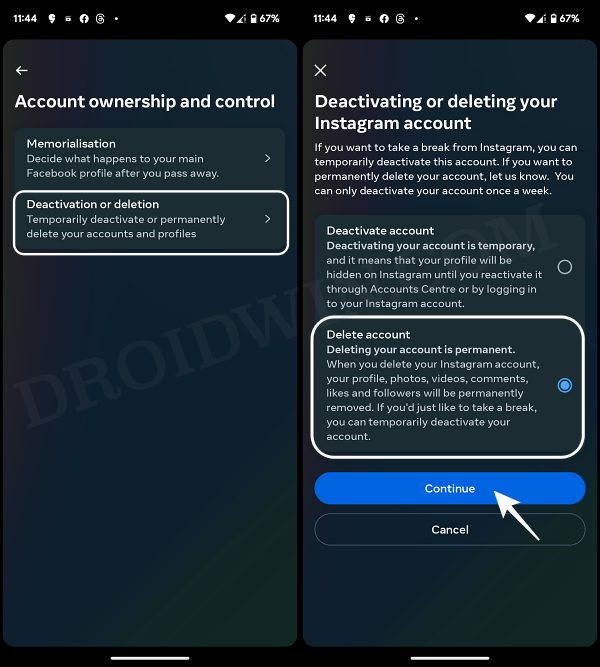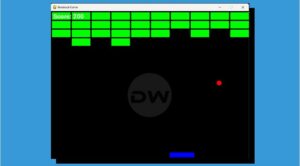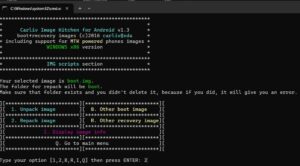In this guide, we will show you the steps to delete your Threads account. This newly launched Instagram micro-blogging platform has grabbed the attention of the masses in such a short span of time that it has taken everyone by surprise. There are two major reasons for the same- Twitter’s tons of controversial decision-making in recent weeks [especially its recent caps on the total number of tweets one could view per day] and the app’s direct linking with Instagram.
The latter factor makes it quite easy to create and set up your threads profile- just tap on a button and it will complete your profile by importing the required data from your Instagram profile [right from your Bio to your friends list, everything is taken care of by Meta]. However, let’s not forget that the app is still in its early stages, and there’s still a possibility that the hype mill might dry up soon [anyone remembers Mastodon?].
Likewise, there are a few users for whom this app didn’t checkmarked their requirements and they have already jumped ships over to Elon’s offering. If you are also planning to bid adieu to this Meta platform, then your first course of action would definitely be to delete your Threads account. However, this might prove to be easier said than done. Here’s why.
How to Delete Your Threads Account

To delete your Threads account, you’ll have to delete your entire Instagram Account first. Yes, as strange as it may sound, but that is exactly the case. Going through Meta’s Supplemental Privacy Policy, the following two lines left caught our attention: “You may deactivate your Threads profile at any time, but your Threads profile can only be deleted by deleting your Instagram account.”
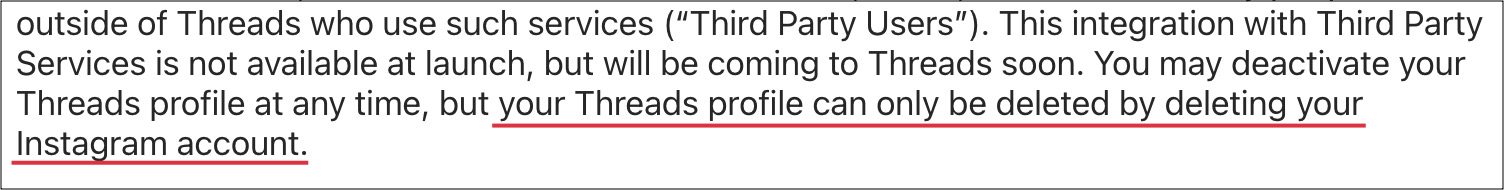
So while you could easily deactivate your Threads account without touching Instagram, that is not possible when it comes to deleting your Threads account. So if you are not still ready to bid adieu to your Instagram account, then you could instead refer to our guide on How to Deactivate your Threads account. On the other hand, if you want to get a detox from social media, then there couldn’t be a better reason to delete your Instagram account. Here’s how it could be done:
- Launch Instagram and go to your Profile.
- Then tap on
and select Settings and Privacy.
- Now go to Accounts Centre > Personal details.
- Then go to Account Ownership and Control.
- Now tap on Deactivation or Deletion and select your account.
- Finally, select Delete Account and hit Continue.

That’s it. Your Instagram account stands deleted and with this, your Threads account is also deleted. If you still have any queries concerning the aforementioned steps, do let us know in the comments. We will get back to you with a solution at the earliest.