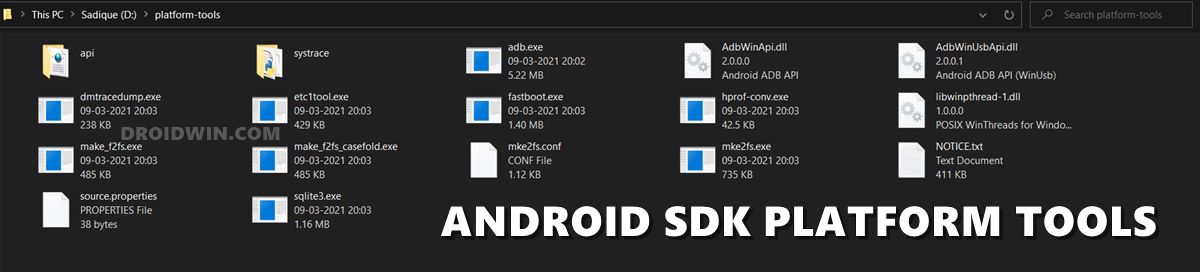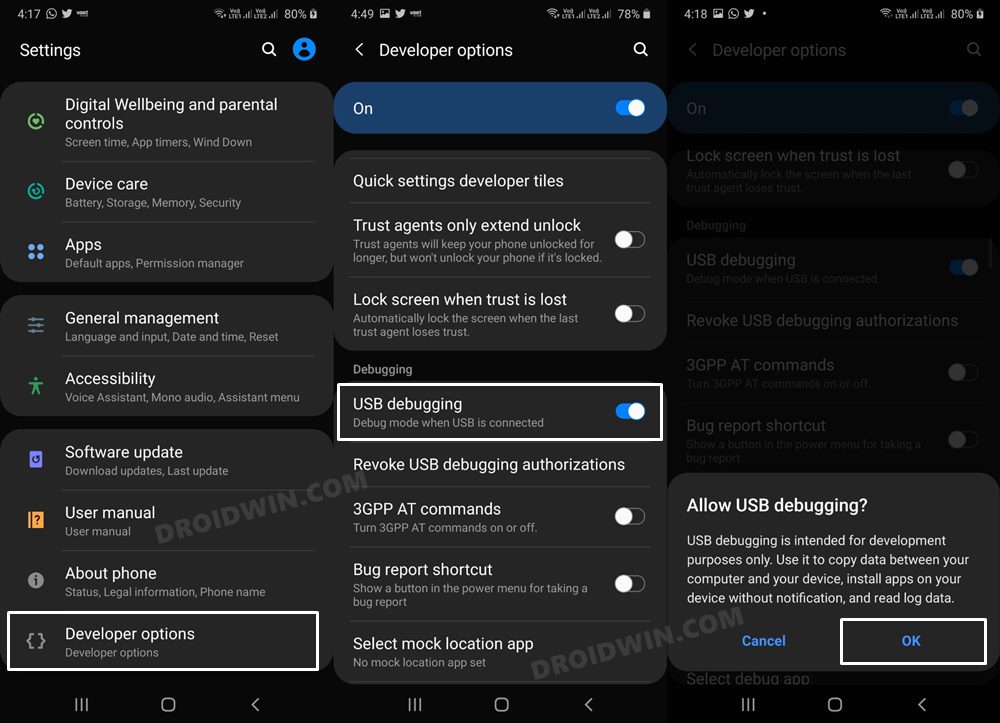In this guide, we will show you the steps to add the Mobile Data quick settings tile on your Samsung device. The Quick Settings toggles allow you to easily disable/enable the functionality of your choice via just a single tap. By default, only a specific set of tiles are present, but you have complete control over the same and you could easily add or remove the tile of your choice.
However, there are some glaring omissions in this feature. Among them, the most concerning one is the absence of the Mobile Data toggle. As a result of this, users have to dig deep into the Settings menu and disable/re-enable the feature which unnecessarily calls for additional time and effort. What is even more intriguing to note is the fact that this feature might be linked to region restrictions!
This is because two users with the same device [S23 Ultra] living in different parts of the world [USA and Dubai] and the latter one didn’t have this functionality whereas the former one did. So why has Samsung decided to restrict this feature is beyond anyone’s guess. With that said, there does exist a nifty workaround that could help you rectify this issue. So without further ado, let’s check it out.
How to Add Mobile Data Quick Settings Tile on Samsung

- Download and extract Android SDK Platform Tools on your PC.

- Then enable USB Debugging on your device and connect it to PC.

- Now type in the below command. You’ll get a prompt, tap OK/Allow.
adb shell
- Finally, execute the below command and your task stands complete.
settings put secure sysui_qs_tiles "$(settings get secure sysui_qs_tiles),MobileData,Hotspot"
That’s it. These were the steps to add the Mobile Data quick settings tile on your Samsung device. Do keep in mind that this tweak doesn’t support the OTA installation. So once you have installed a new update, you’ll have to again carry out the aforementioned steps. Apart from that, if you have any other queries concerning the aforementioned steps, do let us know in the comments. We will get back to you with a solution at the earliest.