In this guide, we will show you the steps to enable extra features in the Samsung SIM Card Manager app. I recently got my hands on a Galaxy S22 Ultra and was surprised to find out that there does not exist any method to allocate different SIM cards for different purposes. For example, you cannot assign one SIM for calls and keep the other for data. At the very most, you could only designate a primary SIM.
The only option for switching SIMs appears when you are actually crying out that task. For example, when you are calling someone, then both SIM names will appear at the bottom of the screen and then you can select the desired one. The option to allocate a SIM for a specific purpose isn’t any fancy feature as such, infact it is present in many mid-range budget phones as well. So the fact that it is missing from the Samsung flagships really left us stumped.
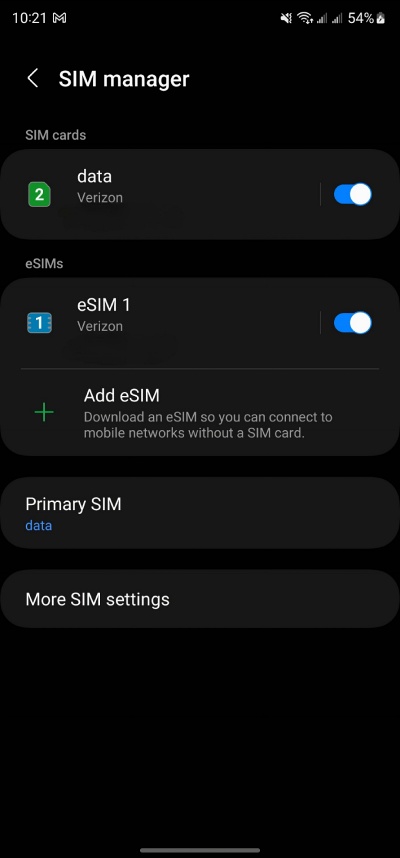
So we did a further investigation and found out that this limitation is region restricted! The International variant of these devices does give you the option to assign a specific SIM for a specific task and the feature is only missing from the US version. Fortunately, you could easily bring back this functionality by enabling a few extra features in the Samsung SIM Card Manager app. And in this guide, we will show you how to do just that. Follow along.
How to Enable Extra Features in Samsung SIM Card Manager

In order to get this job done, you’ll have to change the CSC of your device to a region where all the goodies are unlocked in the Card Manager app. In our testing, we found out that the GCF region does qualify for this requirement. Therefore, you will have to change your device’s CSC to GCF region. Once that is done, you’ll also have to disable the CIDManager system app. So carry out both these tasks and then restart your device.
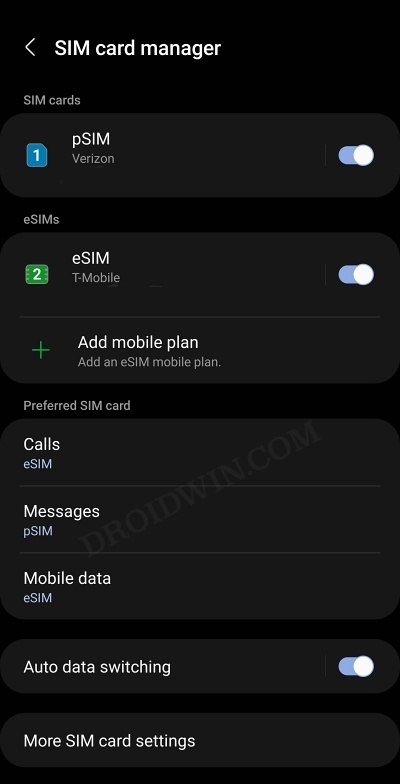
Once you do so, it should enable all the extra features in the Samsung SIM Card Manager app, including the ability to set different SIMs for calls, messages, and data. So on that note, we round off this guide. If you have any queries concerning the aforementioned steps, do let us know in the comments. We will get back to you with a solution at the earliest.








Udara Lakshan Kothalawala
“sim card manager” not showing samsung s21.
What do I do now ?
Please help me !
Vinlander
Would that also let 3rd party app like Sim infos be able to actually get your Sim info instead of the annoying blocked my google on Androis 10+ annoyance?
Shannon Murphy
This would be amazing if possible! So many people end up paying ridiculous data rates to their home service providers because they find out, after they arrive at their destination, that the goal of using their own number for calls/texts and an eSIM for reasonably priced data simultaneously, has been made impossible by predatory programming!
Unfortunately, I don’t see the details of how to “change the CSC” or to “disable the CIDManager system app”. I’m also concerned about any unforeseen effects. Will this cause any problems with the use of my current plan? Invalidate warranty?