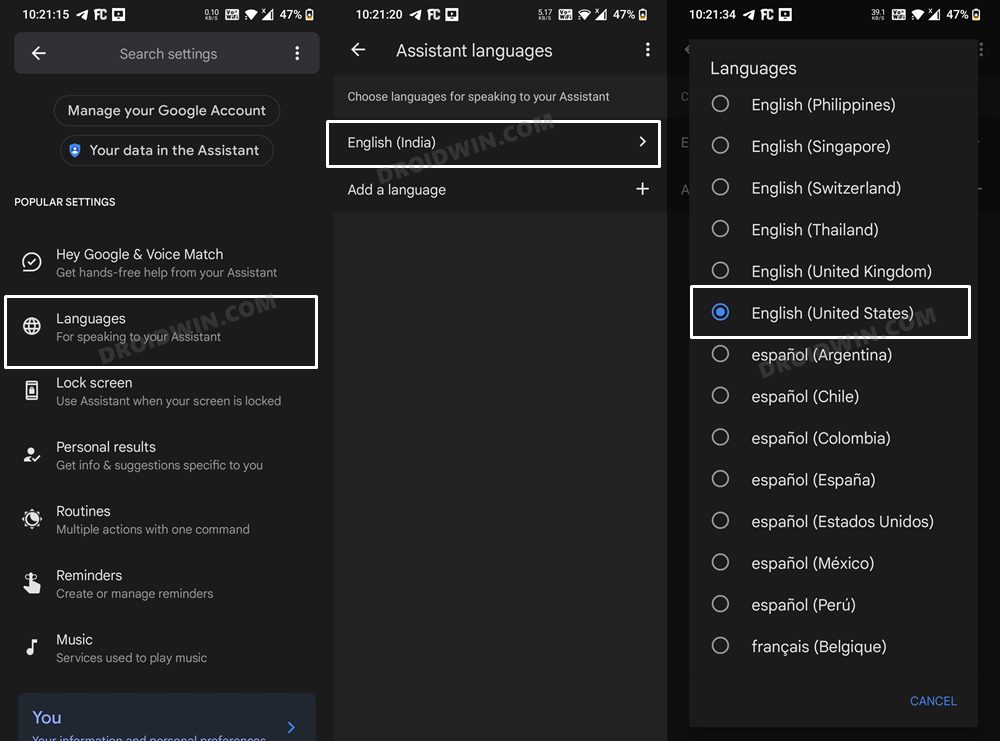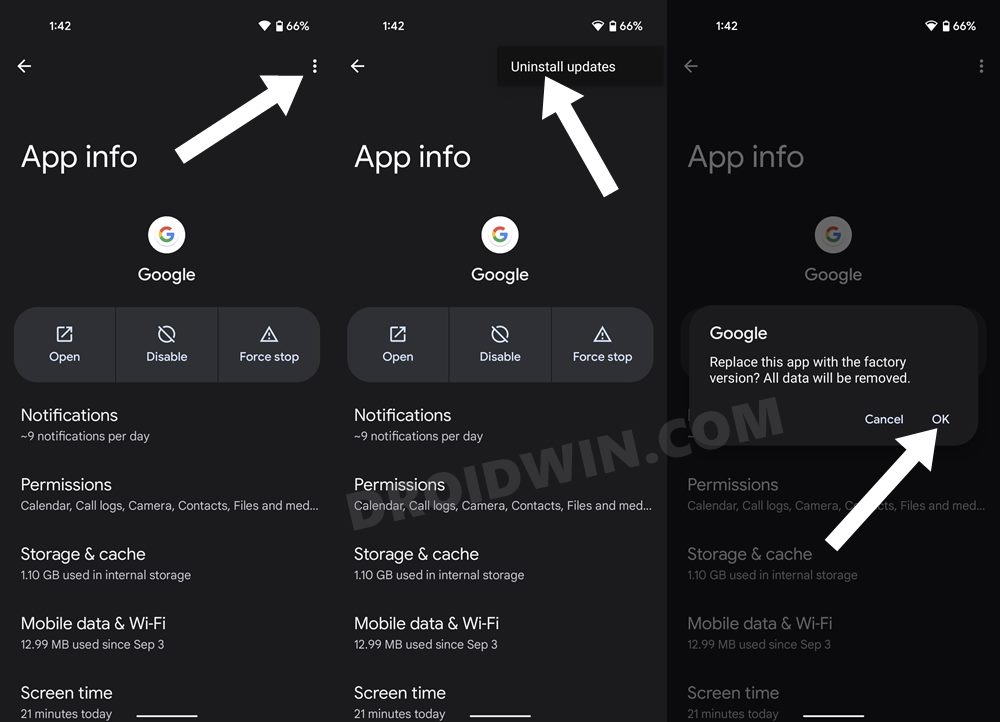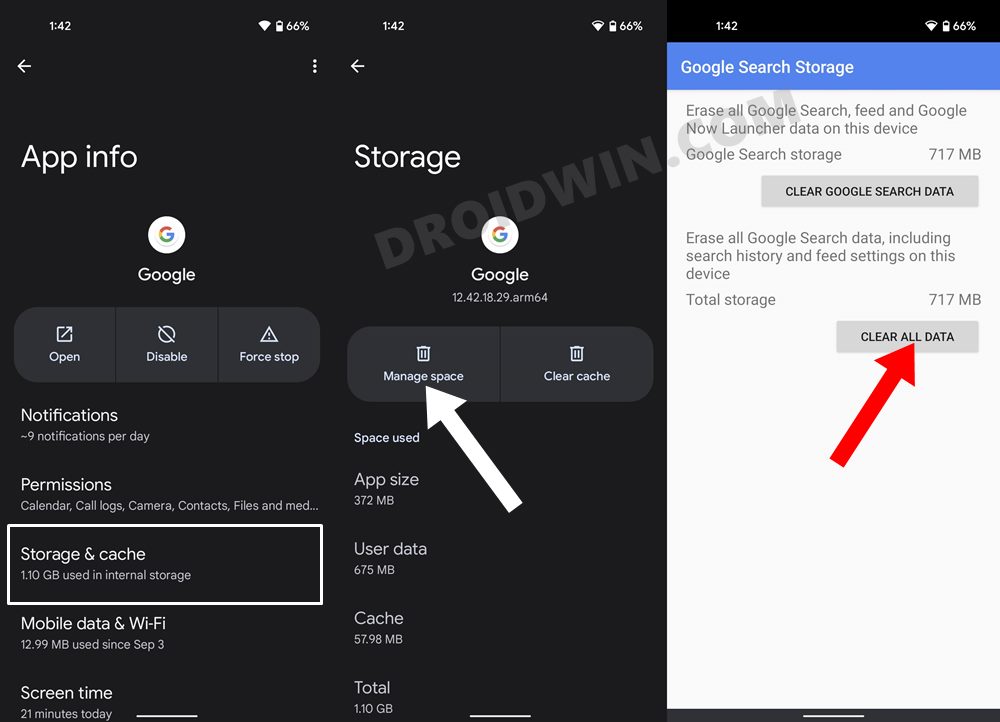In this guide, we will show you various methods to fix the issue of Hey Google opening the Google App instead of Assistant. When it comes to virtual assistants, then the offering from the Silicon Valley giant is without a shadow of a doubt the best in this domain. Integrated into the Android OS, you could easily invoke it via the Hey Google or the OK Google keyword. However, as of now, that is proving to be easier said than done.
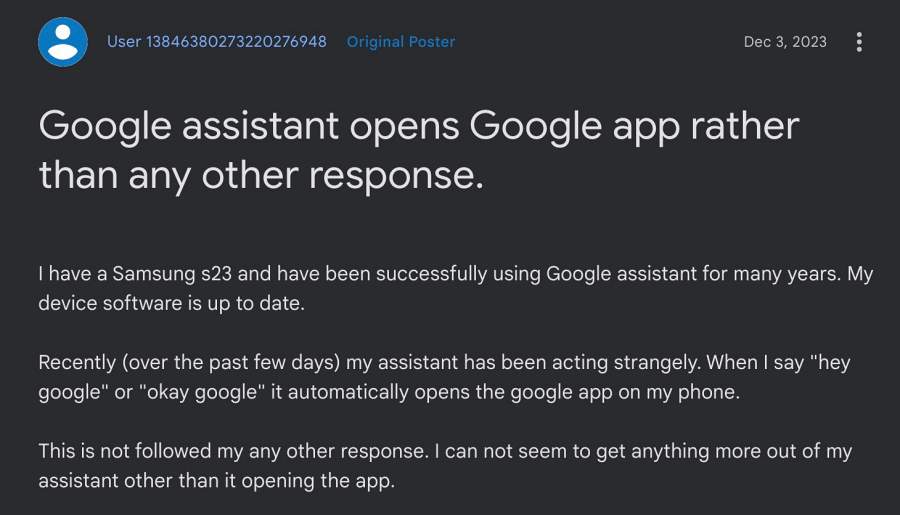
Numerous users have voiced their concern that the Hey Google keyword is opening the Google App instead of Assistant. The issue isn’t limited to just the Pixel devices, but across numerous other OEMs as well. If you are also facing this bug, then this guide will make you aware of numerous workarounds that should help you rectify this issue. So without further ado, let’s get started.
Table of Contents
Fix Hey Google opens Google App instead of Assistant

It is recommended that you try out each of the below-mentioned workarounds and then see which one spells out success. So with that in mind, let’s get started.
FIX 1: Language Tweak
One of the most common reasons why users are facing this issue is when they have set the Assistant language to English but without any region associations [such as English US]. If that is the case with you as well, then let’s link a region with your language using the below-listed steps and check out the results.
- Launch the Google App and tap on your avatar situated at the top right.
- Then select Settings > Google Assistant > Manage all Assistant settings.
- Now select Languages > Choose languages for speaking to your Assistant.

- Choose a language that has a region associated with it [such as English UK].
- Check if Hey Google now opens the Google App instead of Assistant or not.
FIX 2: Downgrade Google App
Your next course of action should be to downgrade the app to its earlier working version. Here’s how it could be done:
- Head over to Settings > Apps > See All Apps > Google App.
- Then tap on the overflow icon and select Uninstall Updates.
- Check if Hey Google opens Google App instead of Assistant.

FIX 3: Delete Data of Google App
You might also get bugged by this issue if the app’s data or its configuration settings get corrupted. To rectify it, you’ll have to delete the app’s data and then let it repopulate it with a fresh instance of the same from scratch. Here’s how it could be done:
- Head over to Settings > Apps > See All Apps > Google App.
- Then go to Manage Space and tap on Clear All Data > OK.
- Now launch the app, log in to your account, and check the result.

That’s it. These were the various methods to fix the issue of Hey Google opening the Google App instead of Assistant. As far as the official stance on this matter is concerned, the developers are aware of this issue, but they haven’t given out any ETA for the rollout of a fix. As and when that happens, we will update this guide accordingly. In the meantime, the aforementioned workarounds are your best bet.