In this guide, we will show you a couple of workarounds to fix the issue of HBO Max not working/crashing on PS4 & PS5. This video-on-demand over-the-top streaming service beholds a slew of intriguing content, including the noteworthy libraries of HBO, Warner Bros., and Cartoon Network. Moroever, it has made its presence felt across numerous devices, including the gaming console wherein it is currently going through a rough patch.
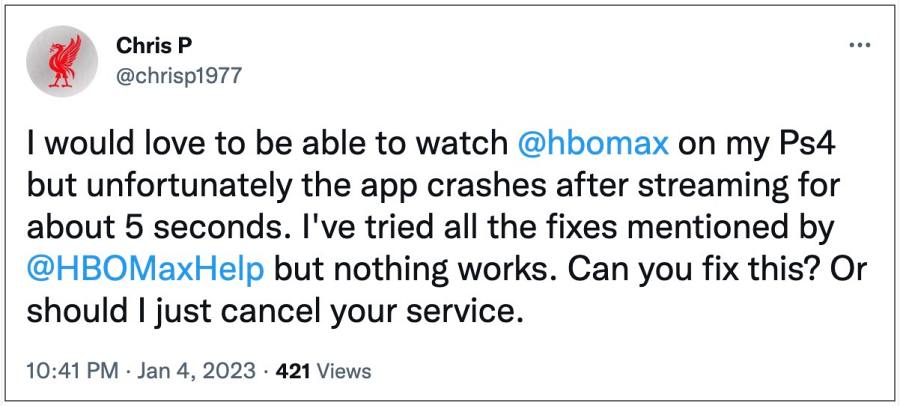
Numerous users have voiced their concern that the HBO Max is not working/crashing on their PS4 & PS5. In this regard, some have said that the logo appears for a few seconds before the screen turns completely blank, and subsequently, the app crashes. For others, this tends to occur as and when they launch any content. Moreover, PS4 users are also reportedly getting the Error Code ce-34878-0. If you are also facing these issues, then this guide will help you out. Follow along.
Table of Contents
Fix HBO Max not working/crashing on PS4 & PS5

It is recommended that you try out each of the below-mentioned workarounds and then see which one spells out success. So with that in mind, let’s get started.
FIX 1: Re-Add PlayStation to HBO Account
First off, you should consider removing and then re-adding your PlayStation to your HBO Max account. So try out this tweak and check if it spells out success for you or not.
FIX 2: Change Audio Format to Linear PCM
Next up, you should consider changing the “audio formatting” to Linear PCM and then check if it works out in your favor or not. Here’s how it could be done:
- Head over to Sound Settings > Audio Output
- Then switch the “Audio Formatting” to Linear PCM.
- Now launch HBO Max and check out the results.

That’s it. These were the two different methods that should help you fix the issue of HBO Max not working/crashing on PS4 & PS5. As far as the official stance on this matter is concerned, the developers are yet to acknowledge this issue, let alone give out any ETA for the rollout of a fix. As and when any of these two things happen, we will update this guide accordingly. In the meantime, the aforementioned workaround is your best bet.
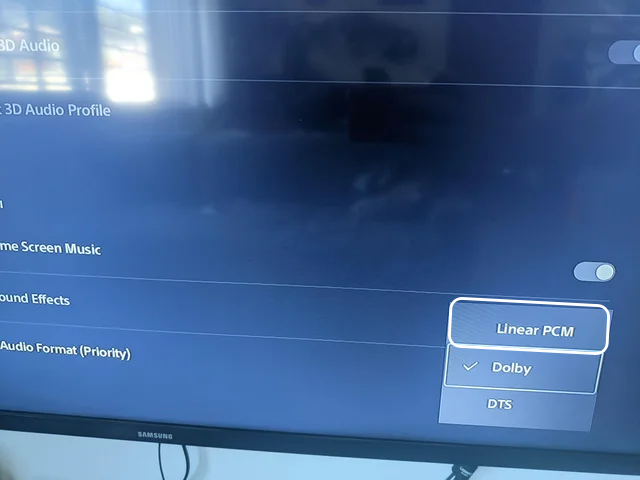








guedson
Thanks it works!