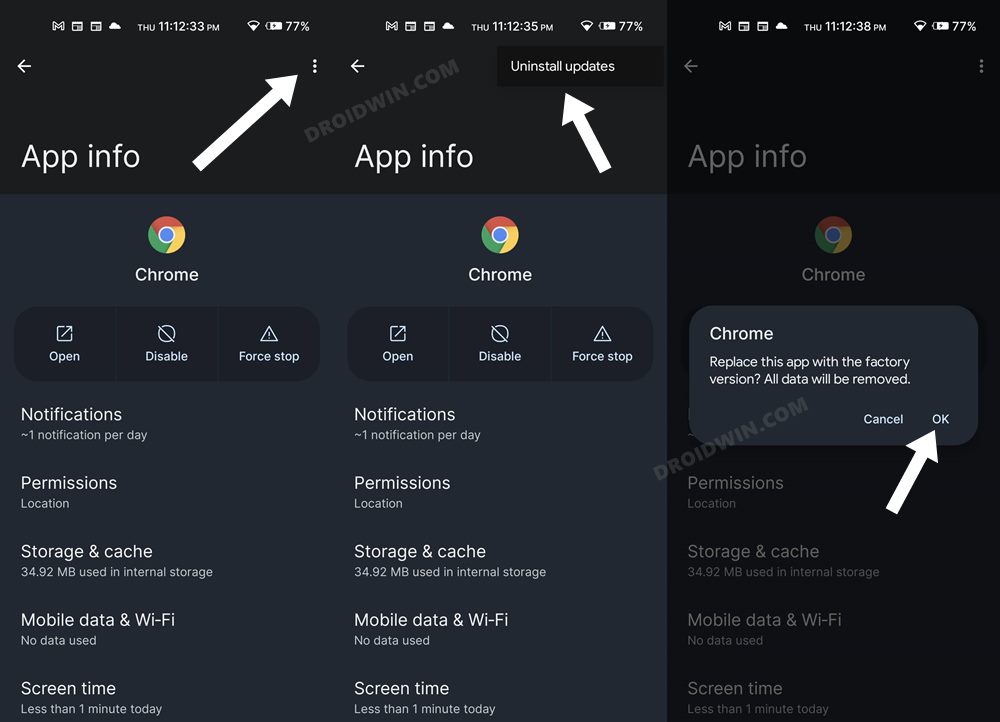In this guide, we will make you aware of a nifty workaround that might help you fix the issue of Google trending searches not updating across various apps. Based on the real-time data and user interaction rate for a particular query, the Silicon Valley giant has incorporated the Trending Search functionality across a few of its apps, with the Google App and Chrome browser being the most noticeable ones.
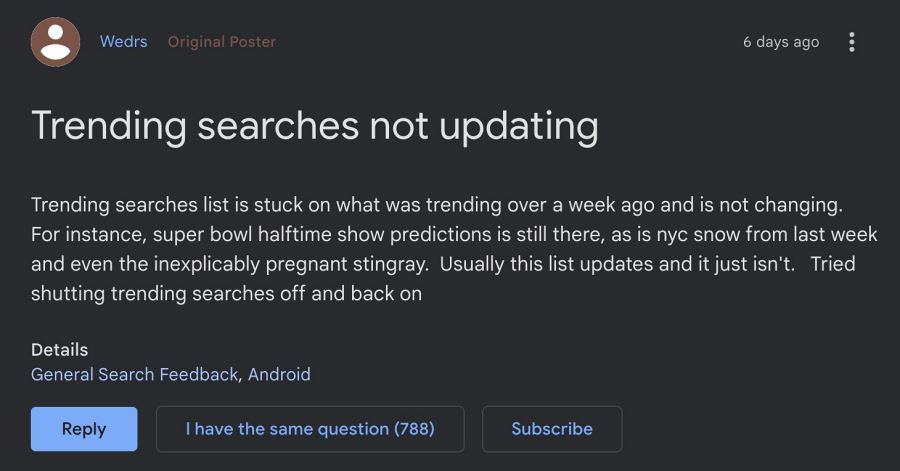
Using the information given there, you could keep yourself up to date regarding the current happenings across the globe and the developments that are catching the attention of the masses. However, as of late, all this is proving to be easier said than done. This is because the Google Trending searches are not updating and are showing way older data, sometimes going back a week. If you are also facing the same issue, then this guide will make you aware of a nifty workaround that could help you resolve this bug. So without further ado, let’s check it out.
Fix Google Trending Searches Not Updating
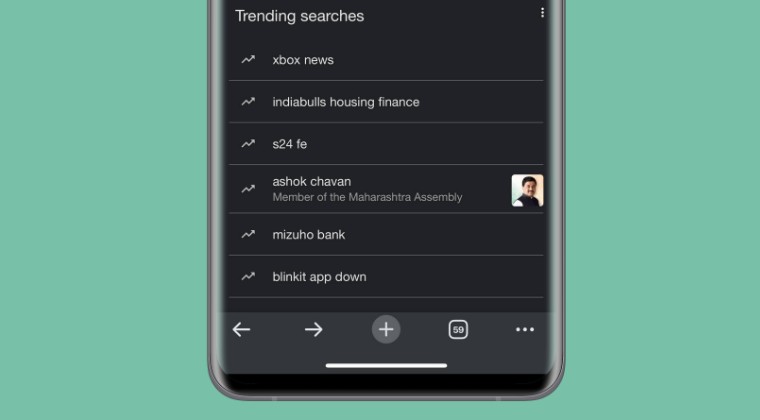
Do note that this is a server-side issue and the permanent fix could be released by Google themselves. In the meantime, you may try out the below-listed steps that might help you mitigate the issue, at least for the time. being. This involves downgrading the app in question [Google, Chrome, etc] to its earlier stable build and then disabling its auto-update feature. Here’s how it could be done:
- Head over to Settings > Apps > See All Apps > Chrome
- Then tap on the overflow icon present at the top right.
- Select Uninstall Updates followed by OK in the prompt.

- Then go to Play Store and search for the Chrome app.
- Tap on the overflow icon and uncheck Enable Auto-Update.
- Now launch Chrome and check if the issue is resolved or not.
That’s it. These were the steps to fix the issue of Google trending searches not updating across various apps. As far as the official stance on this matter is concerned, the developers are yet to acknowledge this issue, let alone give out any ETA for the rollout of a fix. As and when any of these two things happen, we will update this guide accordingly. In the meantime, the aforementioned workarounds are your best bet.