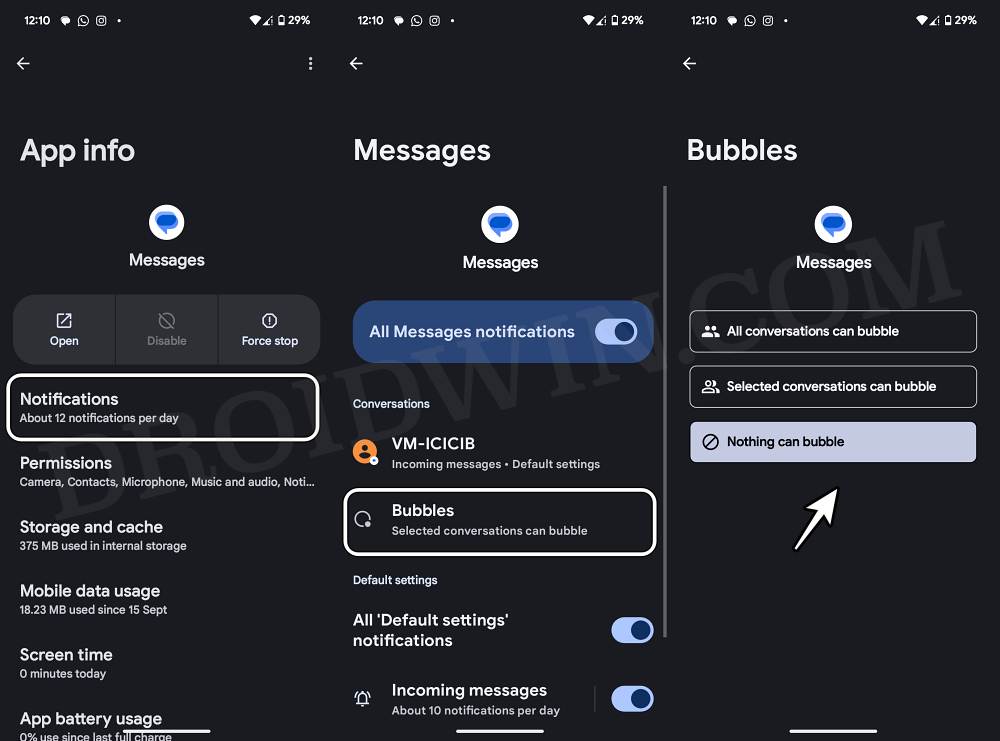In this guide, we will show you a potential workaround to fix the Google Messages ‘You’re sharing screen with someone’. The Silicon Valley giant is currently on a feature-releasing spree. After the likes of AI Gemini Smart Reply, Photomoji, and Animated Emojis, it has now shifted its focus towards the privacy front. In this regard, its new feature will warn you if you currently have screen sharing enabled and have opened the messaging app.
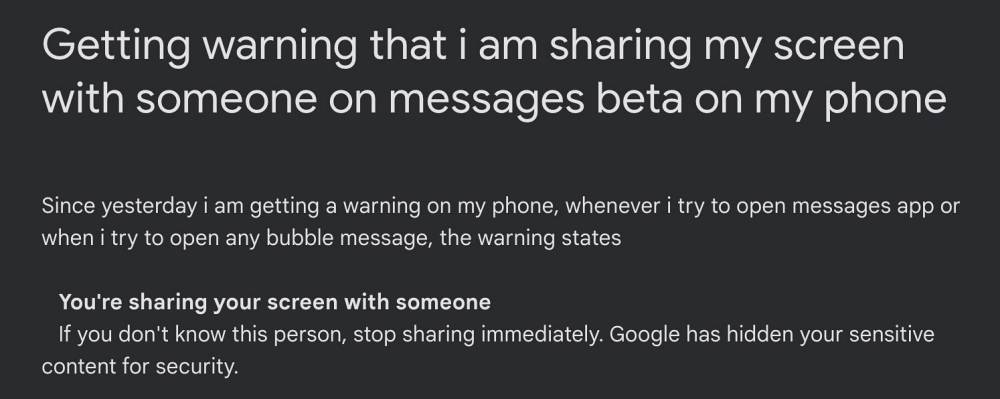
You might get a prompt along the lines of ‘You’re sharing your screen with someone’ or ‘Someone has access to your screen‘ in the Google Messages app. The entire background will be blacked out so that the recipient at the other end can’t get hold of your Inbox. This is done mostly from the privacy and security point of view and to protect your important messages such as banking transactions, and OTPs, among others. However, its implementation currently seems to be broken.
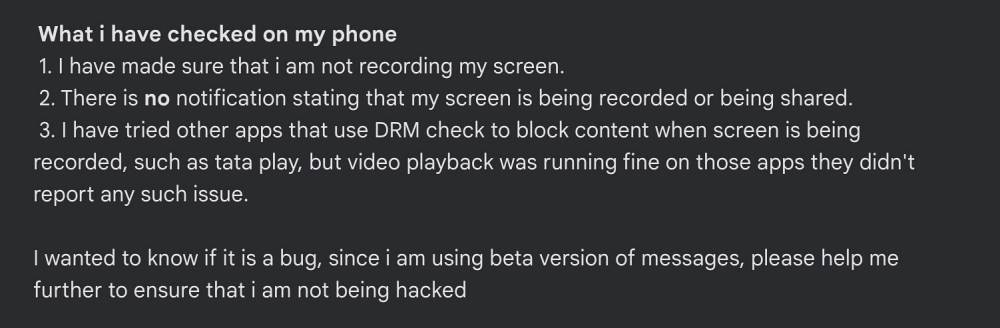
Numerous users have voiced their concern that they are getting this prompt even if they haven’t enabled screen sharing. So this could only mean two things- either it’s a buggy app behavior or someone has really got access to their message app via a backdoor entry. While nothing’s been proven yet, but it does look to be a false alert rather than a malicious activity. So in such cases, your best bet is to disable this warning message, which could be done as follows:
Disable Google Messages ‘You’re sharing screen with someone’
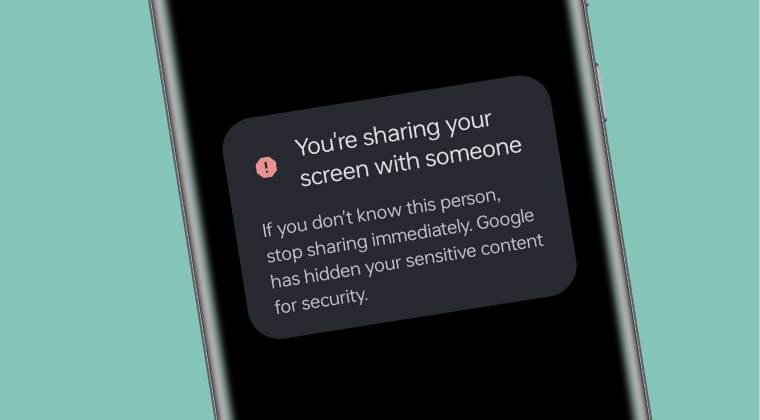
- Head over to Settings > Apps > All Apps > Messages.
- Then go to Bubbles and select Nothing can bubble.

These were the steps to disable the ‘You’re sharing screen with someone’ prompt in Google Messages. As far as the official stance on this matter is concerned, the developers are yet to acknowledge this issue, let alone give out any ETA for the rollout of a fix. As and when any of these two things happen, we will update this guide accordingly. In the meantime, the aforementioned workarounds are your best bet.